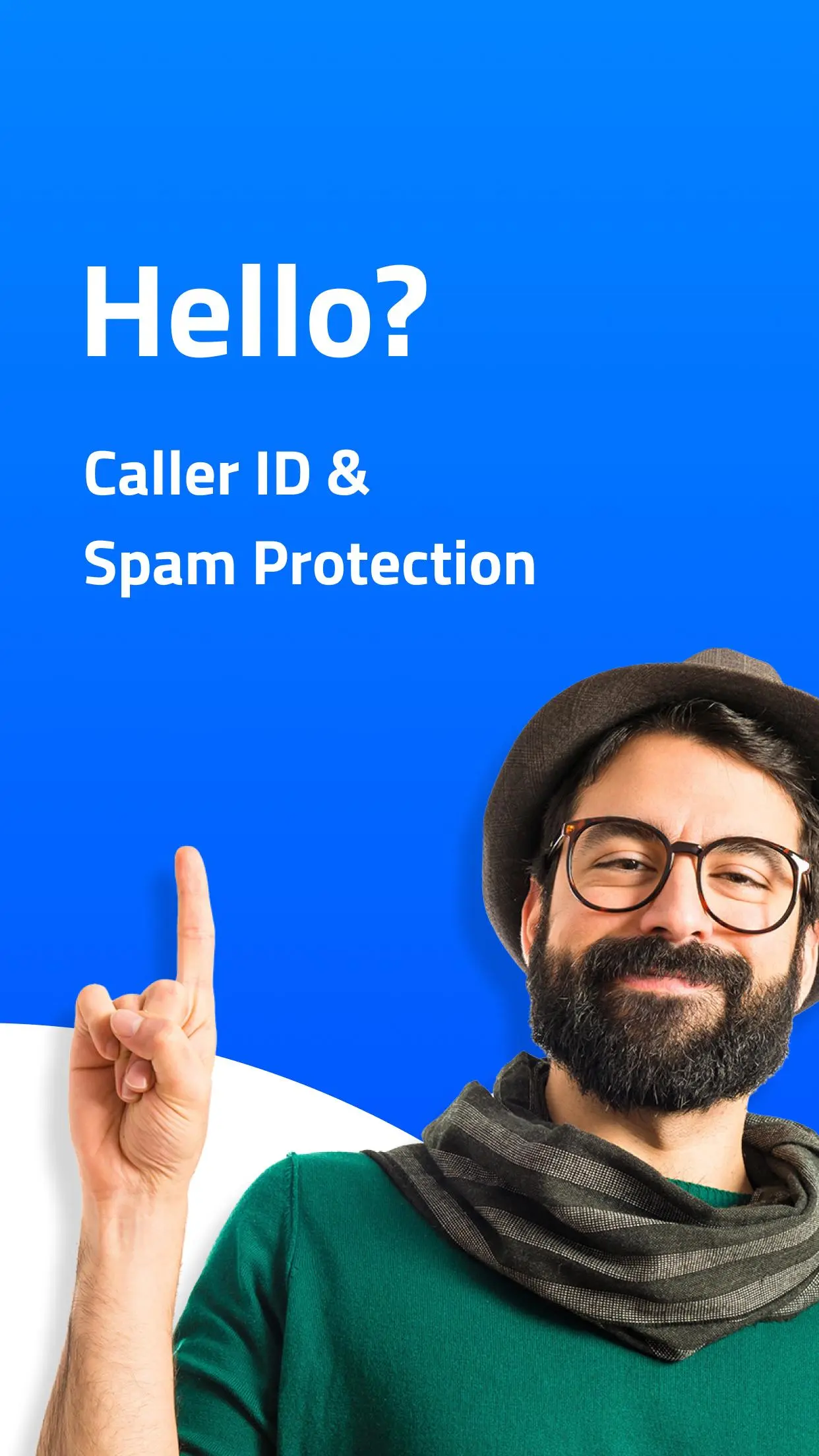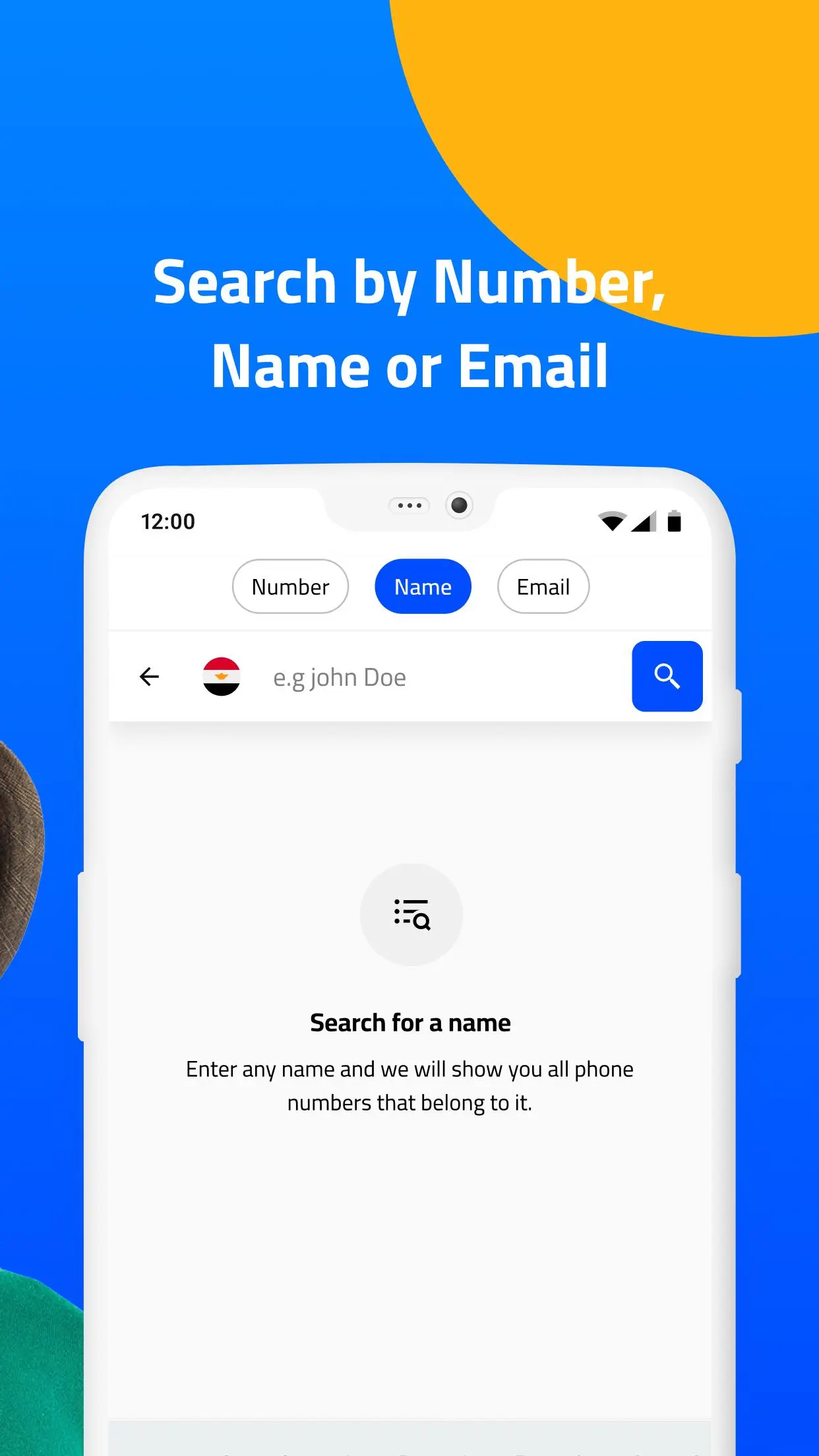Hello? Caller ID PC
Hello Caller ID
گیم لوپ ایمولیٹر کے ساتھ PC پر Hello? Caller ID ڈاؤن لوڈ کریں۔
پی سی پر Hello? Caller ID
Hello? Caller ID، جو ڈویلپر Hello Caller ID سے آرہا ہے، ماضی میں اینڈرائیڈ سسٹم پر چل رہا ہے۔
اب، آپ پی سی پر Hello? Caller ID آسانی سے GameLoop کے ساتھ چلا سکتے ہیں۔
اسے GameLoop لائبریری یا تلاش کے نتائج میں ڈاؤن لوڈ کریں۔ مزید غلط وقت پر بیٹری یا مایوس کن کالوں پر نظر نہیں ڈالی جائے گی۔
بس بڑی سکرین پر Hello? Caller ID PC کا مفت میں لطف اٹھائیں!
Hello? Caller ID تعارف
Hello? Caller ID is a feature-rich, easy-to-use caller ID reader, which enables you to identify anonymous callers, block spam call attempts, and streamline your communication, as a result.
Features:
* Robust caller ID identification
Identify unknown numbers and unmask a caller ID name using the intelligent caller ID reader capabilities, and silence unknown caller attempts, if needed.
* Smart call blocker
Get instant spam alerts and easily block robocalls and other spam risk call attempts, like ping calls, aggressive advertising, annoying survey requests, harassment calls, etc.
* Personalized blocklists
Create custom call block lists based on your call log history.
* Light vs. Dark Theme
Customize the app UI based on your preferences by switching between the Light & Dark theme
* Share your call experience with others
Contribute to the global anti-spam initiative by adding spam risk numbers to a shared database, right upon their detection.
Hello? Caller ID requires the following app permissions:
* Call log - enables app access to your call log and a caller's phone number.
* Phone - allows detecting incoming and outgoing calls.
* Contacts - enables the app to determine, if you already know a caller.
Note! Hello? Caller ID does NOT collect, store, or disclose your Phone contact list to any third parties!
* Overlay (run over other apps) - enables the display of an incoming caller ID on the call screen.
How to get started?
Hello? Caller ID enables you to configure a wide array of settings the first time you’re using the app. Let’s see how it works.
1. Open Hello? Caller ID.
2. Sign up using your phone number.*
*An SMS with a 6-digit verification will be sent on your device.
3. Enter the code you received to verify your phone number.
4. Grant the required permissions to the app.
5. Configure stability and usability features:
* Disable battery optimization - switch on the feature to prevent Hello? Caller ID to ensure the proper caller identification.
* Block low-rated callers - switch on this feature to skip incoming calls from numbers with a two-star rating or less.
7. Personalize app settings (e.g. switch to the Dark theme), if needed.
Hello? Caller ID - your best caller ID app for Android!
ٹیگز
مواصلاتمعلومات
ڈویلپر
Hello Caller ID
تازہ ترین ورژن
1.4.2
آخری تازہ کاری
2023-11-20
قسم
مواصلات
پر دستیاب ہے۔
Google Play
مزید دکھائیں
پی سی پر گیم لوپ کے ساتھ Hello? Caller ID کیسے کھیلا جائے۔
1. آفیشل ویب سائٹ سے گیم لوپ ڈاؤن لوڈ کریں، پھر گیم لوپ انسٹال کرنے کے لیے exe فائل چلائیں۔
2. گیم لوپ کھولیں اور "Hello? Caller ID" تلاش کریں، تلاش کے نتائج میں Hello? Caller ID تلاش کریں اور "انسٹال کریں" پر کلک کریں۔
3. گیم لوپ پر Hello? Caller ID کھیلنے کا لطف اٹھائیں۔
Minimum requirements
OS
Windows 8.1 64-bit or Windows 10 64-bit
GPU
GTX 1050
CPU
i3-8300
Memory
8GB RAM
Storage
1GB available space
Recommended requirements
OS
Windows 8.1 64-bit or Windows 10 64-bit
GPU
GTX 1050
CPU
i3-9320
Memory
16GB RAM
Storage
1GB available space