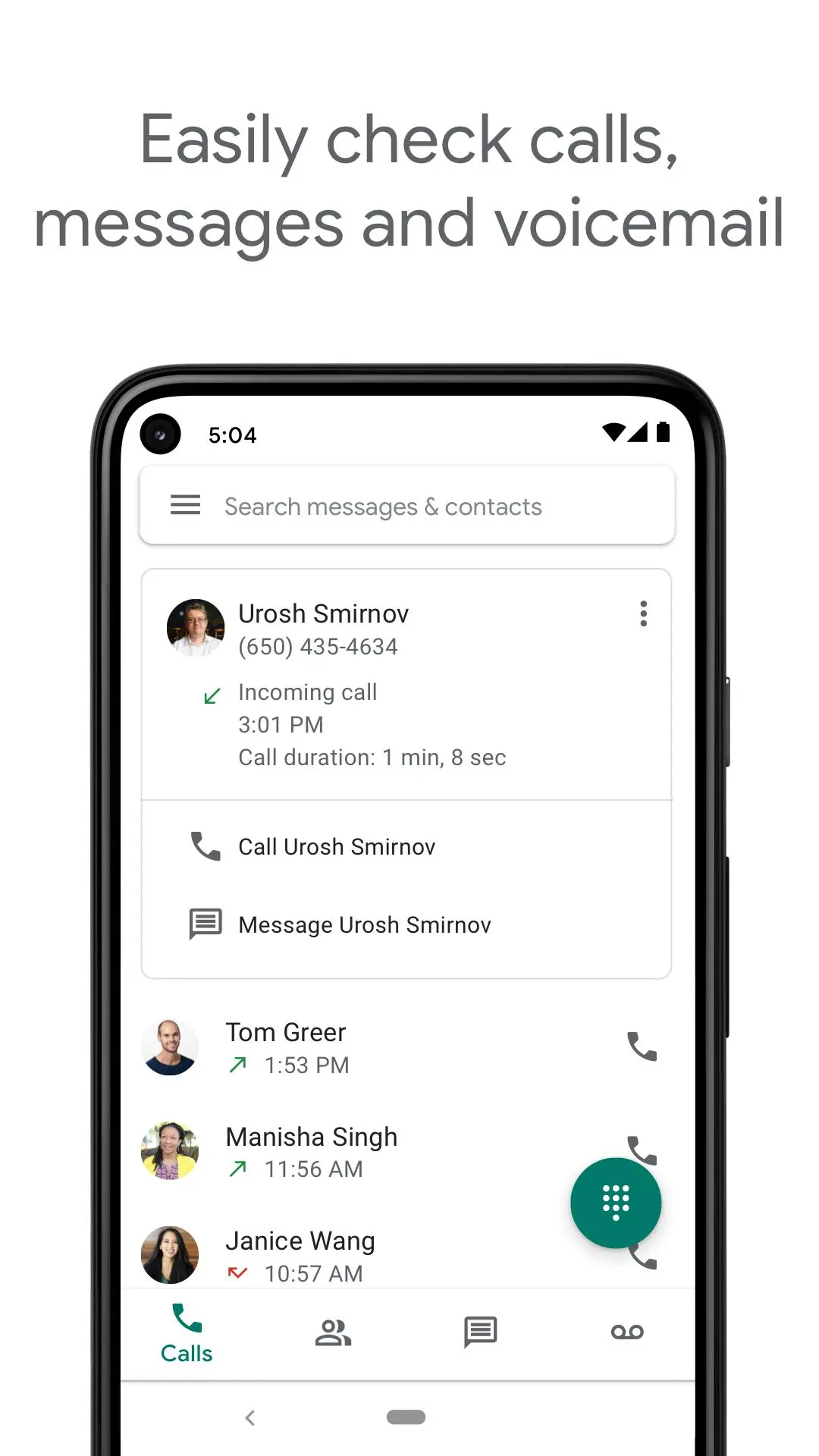Google Voice PC
Google LLC
گیم لوپ ایمولیٹر کے ساتھ PC پر Google Voice ڈاؤن لوڈ کریں۔
پی سی پر Google Voice
Google Voice، جو ڈویلپر Google LLC سے آرہا ہے، ماضی میں اینڈرائیڈ سسٹم پر چل رہا ہے۔
اب، آپ پی سی پر Google Voice آسانی سے GameLoop کے ساتھ چلا سکتے ہیں۔
اسے GameLoop لائبریری یا تلاش کے نتائج میں ڈاؤن لوڈ کریں۔ مزید غلط وقت پر بیٹری یا مایوس کن کالوں پر نظر نہیں ڈالی جائے گی۔
بس بڑی سکرین پر Google Voice PC کا مفت میں لطف اٹھائیں!
Google Voice تعارف
Google Voice gives you a phone number for calling, text messaging, and voicemail. It works on smartphones and computers, and syncs across your devices so you can use the app in the office, at home, or on the go.
NOTE: Google Voice only works for personal Google Accounts in the US and Google Workspace accounts in select markets. Text messaging is not supported in all markets.
You're in control
Get spam filtered automatically and block numbers you don’t want to hear from. Manage your time with personalized settings for forwarding calls, text messages, and voicemail.
Backed up and searchable
Calls, text messages, and voicemails are stored and backed up to make it easy for you to search your history.
Manage messages across devices
Send and receive individual and group SMS messages from all your devices.
Your voicemail, transcribed
Google Voice provides advanced voicemail transcriptions that you can read in the app and/or have sent to your email.
Save on international calling
Make international calls at competitive rates without paying extra for international minutes with your mobile carrier.
Keep in mind:
• Google Voice is currently only available in the US. Google Voice for Google Workspace users is available in select countries. Check with your administrator for access.
• Calls made using Google Voice for Android can be placed through a Google Voice access number. All access number based calls use the standard minutes from your cell phone plan and may incur costs (e.g. when traveling internationally).
ٹیگز
مواصلاتمعلومات
ڈویلپر
Google LLC
تازہ ترین ورژن
2025.03.09.735186720
آخری تازہ کاری
2025-03-14
قسم
مواصلات
پر دستیاب ہے۔
Google Play
مزید دکھائیں
پی سی پر گیم لوپ کے ساتھ Google Voice کیسے کھیلا جائے۔
1. آفیشل ویب سائٹ سے گیم لوپ ڈاؤن لوڈ کریں، پھر گیم لوپ انسٹال کرنے کے لیے exe فائل چلائیں۔
2. گیم لوپ کھولیں اور "Google Voice" تلاش کریں، تلاش کے نتائج میں Google Voice تلاش کریں اور "انسٹال کریں" پر کلک کریں۔
3. گیم لوپ پر Google Voice کھیلنے کا لطف اٹھائیں۔
Minimum requirements
OS
Windows 8.1 64-bit or Windows 10 64-bit
GPU
GTX 1050
CPU
i3-8300
Memory
8GB RAM
Storage
1GB available space
Recommended requirements
OS
Windows 8.1 64-bit or Windows 10 64-bit
GPU
GTX 1050
CPU
i3-9320
Memory
16GB RAM
Storage
1GB available space