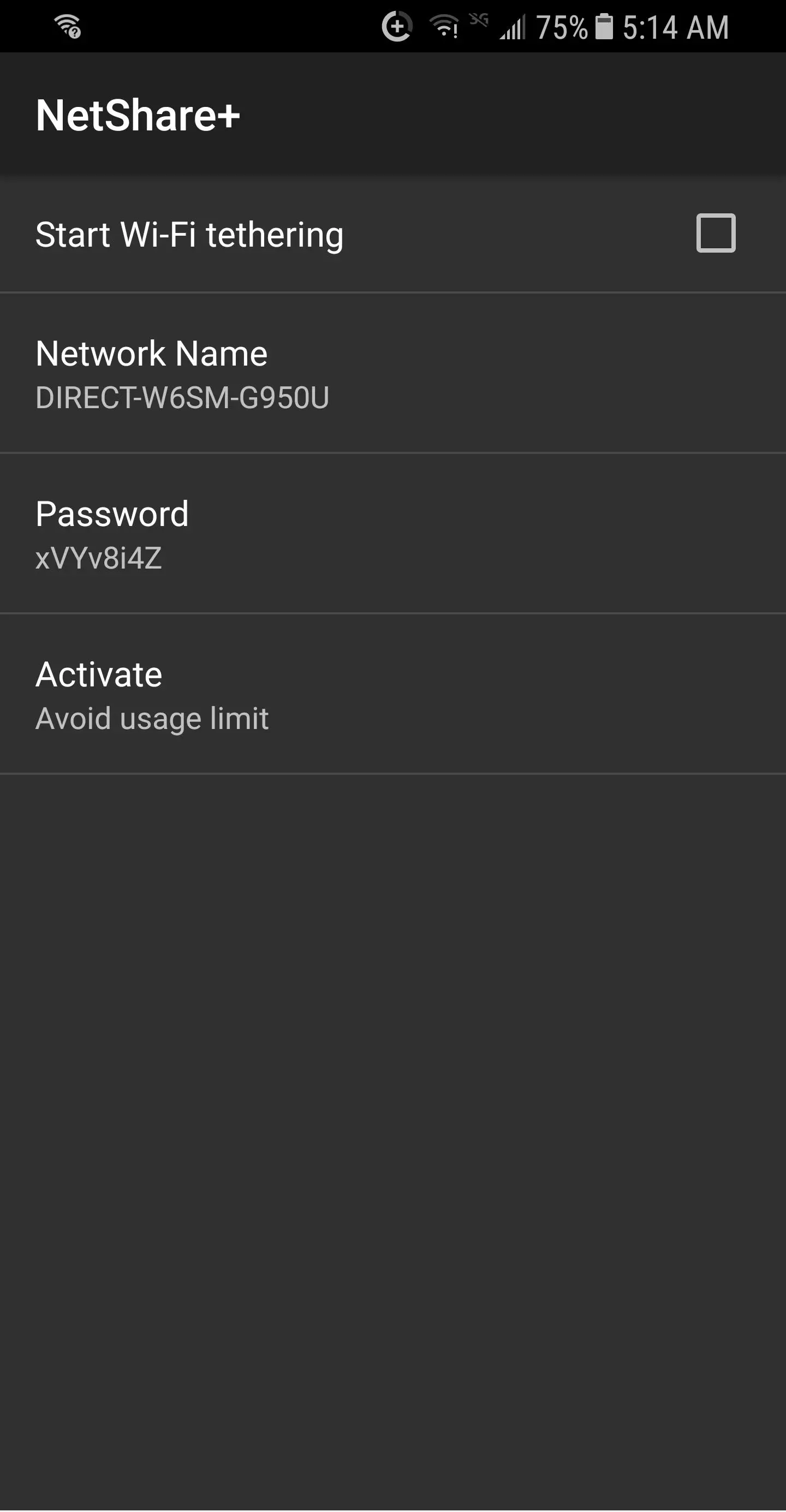NetShare+ Wifi Tether PC
NetShare Softwares
گیم لوپ ایمولیٹر کے ساتھ PC پر NetShare+ Wifi Tether ڈاؤن لوڈ کریں۔
پی سی پر NetShare+ Wifi Tether
NetShare+ Wifi Tether، جو ڈویلپر NetShare Softwares سے آرہا ہے، ماضی میں اینڈرائیڈ سسٹم پر چل رہا ہے۔
اب، آپ پی سی پر NetShare+ Wifi Tether آسانی سے GameLoop کے ساتھ چلا سکتے ہیں۔
اسے GameLoop لائبریری یا تلاش کے نتائج میں ڈاؤن لوڈ کریں۔ مزید غلط وقت پر بیٹری یا مایوس کن کالوں پر نظر نہیں ڈالی جائے گی۔
بس بڑی سکرین پر NetShare+ Wifi Tether PC کا مفت میں لطف اٹھائیں!
NetShare+ Wifi Tether تعارف
NetShare + is a lite version of NetShare but the main difference is that NetShare + work on rooted devices to support devices not supported in the original NetShare app like ps4, xbox.. and also provide full internet access to non-android devices like iPhone, iPad, pc.. so streaming apps can access the internet.
Why NetShare?
unlike other apps NetShare doesn't use the native hotspots which is now blocked in android 6 and above, instead it uses Wifi Direct in a new and elegant way to make your device act as a wifi hotspot and wifi extender in the same time using WiFi Direct.
create wifi hotspot to share wifi and internet connection with Android, pc, tablet, iphone ,ipad, mac, chrombook and more devices via wifi hotspot running over wifi direct
very easly and without root.
NetShare is the best and the first app that use the wifi direct technology to create wifi hotspot for sharing internet and fully control and monitor your connection via wifi direct ,no root required ,no subscription required.
it is free wifi hotspot using WifiDirect tethering and works as wifi repeater to share wifi connection.
NetShare+ use VPN in the connected device service for routing ip packets to NetShare to provide full internet access to the device
ٹیگز
مواصلاتمعلومات
ڈویلپر
NetShare Softwares
تازہ ترین ورژن
4.3
آخری تازہ کاری
2023-12-29
قسم
مواصلات
پر دستیاب ہے۔
Google Play
مزید دکھائیں
پی سی پر گیم لوپ کے ساتھ NetShare+ Wifi Tether کیسے کھیلا جائے۔
1. آفیشل ویب سائٹ سے گیم لوپ ڈاؤن لوڈ کریں، پھر گیم لوپ انسٹال کرنے کے لیے exe فائل چلائیں۔
2. گیم لوپ کھولیں اور "NetShare+ Wifi Tether" تلاش کریں، تلاش کے نتائج میں NetShare+ Wifi Tether تلاش کریں اور "انسٹال کریں" پر کلک کریں۔
3. گیم لوپ پر NetShare+ Wifi Tether کھیلنے کا لطف اٹھائیں۔
Minimum requirements
OS
Windows 8.1 64-bit or Windows 10 64-bit
GPU
GTX 1050
CPU
i3-8300
Memory
8GB RAM
Storage
1GB available space
Recommended requirements
OS
Windows 8.1 64-bit or Windows 10 64-bit
GPU
GTX 1050
CPU
i3-9320
Memory
16GB RAM
Storage
1GB available space