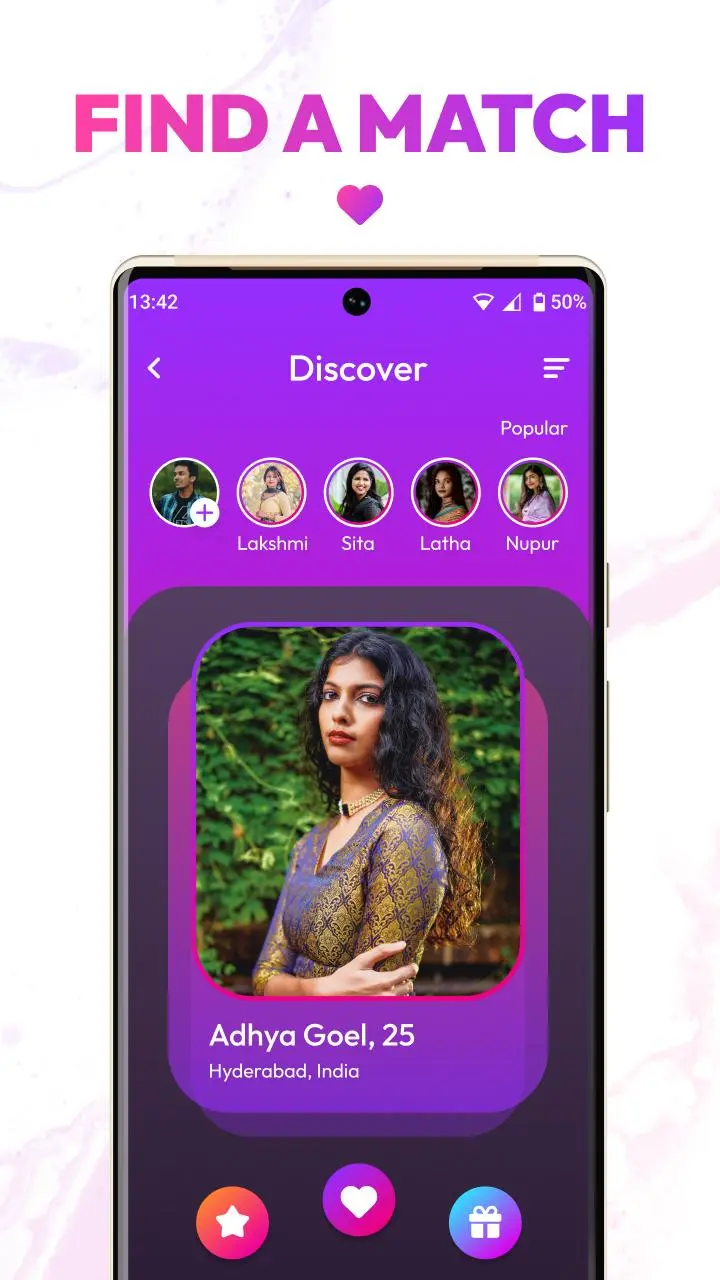iMeet PC
Xekylone Rewyk
گیم لوپ ایمولیٹر کے ساتھ PC پر iMeet ڈاؤن لوڈ کریں۔
پی سی پر iMeet
iMeet، جو ڈویلپر Xekylone Rewyk سے آرہا ہے، ماضی میں اینڈرائیڈ سسٹم پر چل رہا ہے۔
اب، آپ پی سی پر iMeet آسانی سے GameLoop کے ساتھ چلا سکتے ہیں۔
اسے GameLoop لائبریری یا تلاش کے نتائج میں ڈاؤن لوڈ کریں۔ مزید غلط وقت پر بیٹری یا مایوس کن کالوں پر نظر نہیں ڈالی جائے گی۔
بس بڑی سکرین پر iMeet PC کا مفت میں لطف اٹھائیں!
iMeet تعارف
Try a real video date
Watch your partner's reaction for the very first time, being in the safety and comfort of an iMeet video call!
Find the right person
Meet the person who is right for you, thanks to our detailed search.
Discover our personalized selection of detailed dating profiles.
Come and meet other singles at our dating evenings and events.
Our success stories 2.6 million people have already met someone on iMeet. Will you be next?
Here are just a few of them: real single men and women who were ready to start a relationship and trusted i Meet to help them find them.
Perhaps the next success story we can tell will be yours!
features:
-A smart system for selecting a partner.
-Find yourself a partner for every taste.
-A lot of people who are still communicating and not only.
-You will be able to share videos and photos
-High quality video calls
-Being safe and comfortable
ٹیگز
ڈیٹنگمعلومات
ڈویلپر
Xekylone Rewyk
تازہ ترین ورژن
4.4.1
آخری تازہ کاری
2022-09-13
قسم
ڈیٹنگ
پر دستیاب ہے۔
Google Play
مزید دکھائیں
پی سی پر گیم لوپ کے ساتھ iMeet کیسے کھیلا جائے۔
1. آفیشل ویب سائٹ سے گیم لوپ ڈاؤن لوڈ کریں، پھر گیم لوپ انسٹال کرنے کے لیے exe فائل چلائیں۔
2. گیم لوپ کھولیں اور "iMeet" تلاش کریں، تلاش کے نتائج میں iMeet تلاش کریں اور "انسٹال کریں" پر کلک کریں۔
3. گیم لوپ پر iMeet کھیلنے کا لطف اٹھائیں۔
Minimum requirements
OS
Windows 8.1 64-bit or Windows 10 64-bit
GPU
GTX 1050
CPU
i3-8300
Memory
8GB RAM
Storage
1GB available space
Recommended requirements
OS
Windows 8.1 64-bit or Windows 10 64-bit
GPU
GTX 1050
CPU
i3-9320
Memory
16GB RAM
Storage
1GB available space