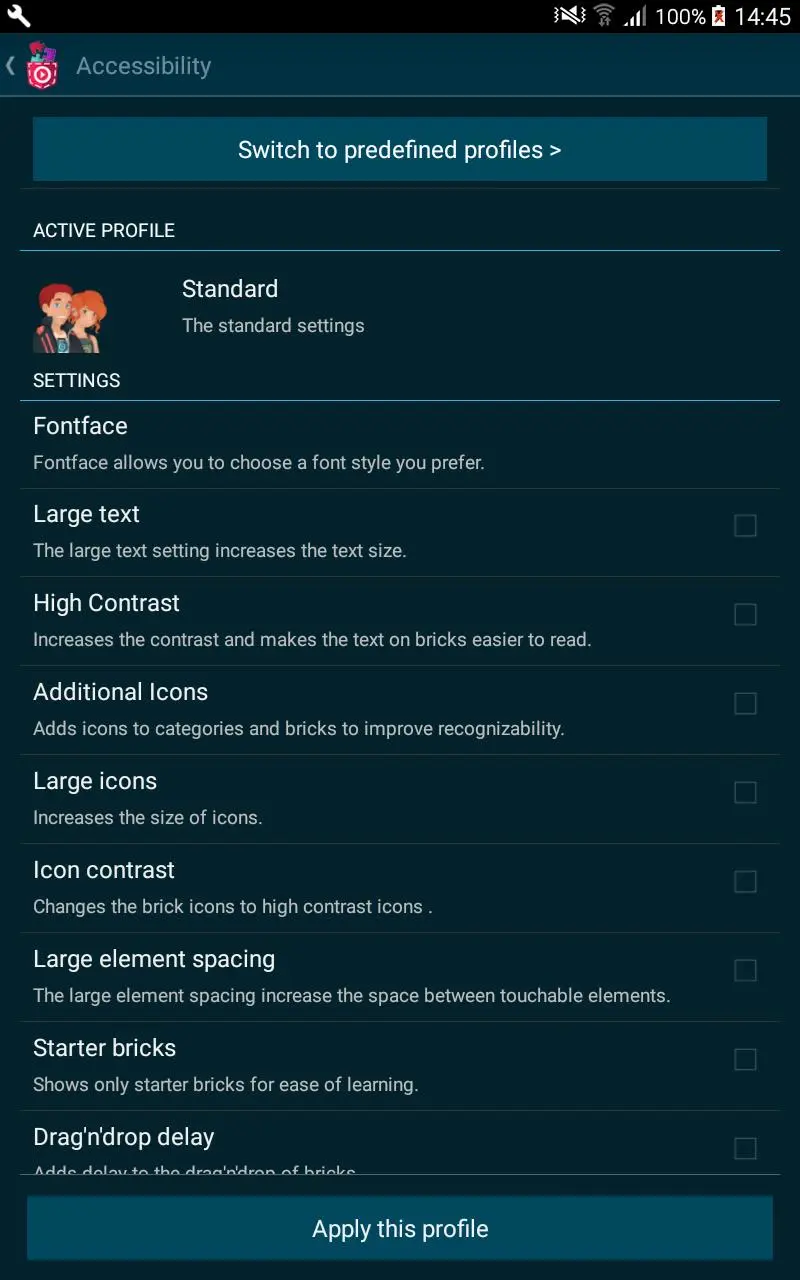Create@School PC
Catrobat
گیم لوپ ایمولیٹر کے ساتھ PC پر Create@School ڈاؤن لوڈ کریں۔
پی سی پر Create@School
Create@School، جو ڈویلپر Catrobat سے آرہا ہے، ماضی میں اینڈرائیڈ سسٹم پر چل رہا ہے۔
اب، آپ پی سی پر Create@School آسانی سے GameLoop کے ساتھ چلا سکتے ہیں۔
اسے GameLoop لائبریری یا تلاش کے نتائج میں ڈاؤن لوڈ کریں۔ مزید غلط وقت پر بیٹری یا مایوس کن کالوں پر نظر نہیں ڈالی جائے گی۔
بس بڑی سکرین پر Create@School PC کا مفت میں لطف اٹھائیں!
Create@School تعارف
Create@School is an enhanced version of the Pocket Code app which has been adapted and boosted for the education domain.
As a school, please register on http://catrob.at/schoolregistration to receive complimentary accounts for your teachers and students.
The objective of the Create@School app is to utilize characteristics of game design, game and project based learning, and collaboration through working on projects in selected curricula areas.
This app is the result of the Horizon 2020 European project “No One Left Behind” (NOLB).
For improving the usability, accessibility, applicability of the app, and for decreasing the complexity of the Catrobat programming language, several improvements have been considered and integrated in this new version:
Accessibility preferences within the settings menu
Predefined profiles to unlock the app for students with special needs
Predefined templates to help students to start with their first programs without any prior knowledge; therefore 4 templates were integrated (9 more templates will follow at the beginning of 2017):
- Action template
- Adventure template
- Puzzle template
- Quiz template
A login is required to use all functionalities of the app. Five schools which are part of our NOLB project received special credentials for their students. This is necessary because all actions performed within the app (e.g., create a new program, use a template, create an object, etc.) are tracked and bound to one username (anonymised). This allows us to define certain learning achievements and parameters for teachers. In the future we will create dashboards out of these data which should help teachers to evaluate their students’ projects.
Project website: http://no1leftbehind.eu/
ٹیگز
تعلیممعلومات
ڈویلپر
Catrobat
تازہ ترین ورژن
1.2.4
آخری تازہ کاری
2022-10-31
قسم
تعلیم
پر دستیاب ہے۔
Google Play
مزید دکھائیں
پی سی پر گیم لوپ کے ساتھ Create@School کیسے کھیلا جائے۔
1. آفیشل ویب سائٹ سے گیم لوپ ڈاؤن لوڈ کریں، پھر گیم لوپ انسٹال کرنے کے لیے exe فائل چلائیں۔
2. گیم لوپ کھولیں اور "Create@School" تلاش کریں، تلاش کے نتائج میں Create@School تلاش کریں اور "انسٹال کریں" پر کلک کریں۔
3. گیم لوپ پر Create@School کھیلنے کا لطف اٹھائیں۔
Minimum requirements
OS
Windows 8.1 64-bit or Windows 10 64-bit
GPU
GTX 1050
CPU
i3-8300
Memory
8GB RAM
Storage
1GB available space
Recommended requirements
OS
Windows 8.1 64-bit or Windows 10 64-bit
GPU
GTX 1050
CPU
i3-9320
Memory
16GB RAM
Storage
1GB available space