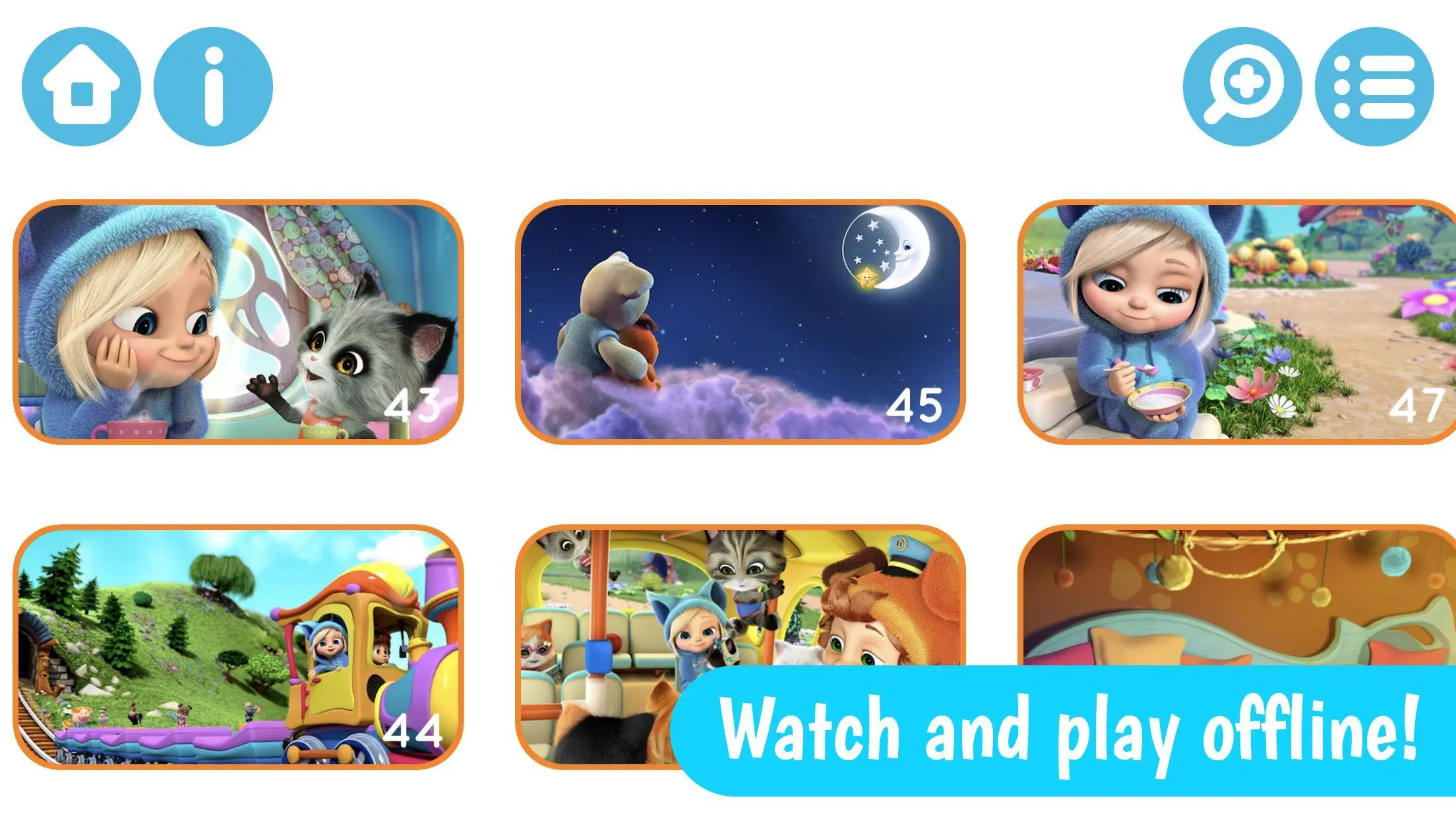Dave and Ava Learn and Play PC
Dave & Ava
گیم لوپ ایمولیٹر کے ساتھ PC پر Dave and Ava Learn and Play ڈاؤن لوڈ کریں۔
پی سی پر Dave and Ava Learn and Play
Dave and Ava Learn and Play، جو ڈویلپر Dave & Ava سے آرہا ہے، ماضی میں اینڈرائیڈ سسٹم پر چل رہا ہے۔
اب، آپ پی سی پر Dave and Ava Learn and Play آسانی سے GameLoop کے ساتھ چلا سکتے ہیں۔
اسے GameLoop لائبریری یا تلاش کے نتائج میں ڈاؤن لوڈ کریں۔ مزید غلط وقت پر بیٹری یا مایوس کن کالوں پر نظر نہیں ڈالی جائے گی۔
بس بڑی سکرین پر Dave and Ava Learn and Play PC کا مفت میں لطف اٹھائیں!
Dave and Ava Learn and Play تعارف
Dave and Ava Learn and Play – this interactive app includes educational games and nursery rhymes, all-in-one solution for early childhood education. Discover lots of ad-free activities and master ABC’s, phonics, numbers, counting, spelling, letter tracing, vocabulary, music and much more.
All in one place to develop early years skills:
- More than 100 videos by "Dave and Ava - Nursery Rhymes and Baby Songs" YouTube channel
- Counting 1 to 20 and number tracing games
- Learning ABC's, Phonics and letter tracing
- Getting to know the farm animals and playing puzzle games
New content is added regularly.
DOWNLOAD AND PLAY OFFLINE
Take Dave and Ava wherever you go - download videos and games to your device to play and watch at home, on the road, or anywhere without a 3G/4G or WiFi connection.
GET YOUR FREE TRIAL
You can download all games and videos for free during your 3-day or 7-day trial period followed by a subscription. Dave and Ava suggest to try the app before purchasing a monthly or annual plan.
You won’t be billed until 24 hours prior to the end of your free trial period. You may only use this Free Trial Offer once.
NO ADVERTISING
Our top priority is to provide a completely safe environment for your little ones. There are no third-party advertising or the ability for someone to contact your kids while learning and playing.
KID-FRIENDLY AND SAFE
Delightful age-appropriate content brought to you by our passionate team of early childhood educators.
This app is designed to provide a safe viewing experience. There’s built-in Parent Control feature for you to manage what your juniors have access to.
“Parent lock” Button allows kids actually touch the screen without interrupting play!
This app is designed with your little one in mind – kid-friendly interface makes it easy to use even for toddlers.
SUBSCRIPTION DETAILS
- Dave and Ava’s app is a subscription-based product that offers two membership options: $3.99/month or $29.99/year
- You can have unlimited access to everything that our app offers while the subscription is active
- You can cancel online anytime – there is no cancellation fee
- The app offers an auto-renewable subscription at the end of each period unless auto-renew is turned off at least 24-hours before the end of the current period
- Your credit card will be charged automatically to your Google Play account
- Payment will be charged within 24-hours prior to the end of the current period
- Subscriptions may be managed by the user and auto-renewal may be turned off by going to the user's Account Settings after purchase
- Cancellation will not go into effect until the end of the billing cycle
- This app can be used on multiple Android devices registered with the same Google Play Account
- Any unused portion of a free trial period, if offered, will be forfeited when the user purchases a subscription to that publication, where applicable
NOTE:
This app requires Android 4.4 or later
This app is available in the following countries: USA, Canada, Australia, Singapore, New Zealand, Japan, United Kingdom, Germany, Norway, Spain, Ireland, Switzerland, Denmark, Sweden, Israel, France, Netherlands, Italy, Iceland, Belgium, Finland, Malta, Austria, Luxembourg, Cyprus, Jordan, Oman, Bahrain, United Arab Emirates, Saudi Arabia, Qatar, Kuwait.
Terms of Service: https://bit.ly/3QdGfWg
Privacy Policy: https://bit.ly/DaveAndAva-PrivacyPolicy
ٹیگز
تعلیممعلومات
ڈویلپر
Dave & Ava
تازہ ترین ورژن
1.0.105
آخری تازہ کاری
2023-12-10
قسم
تعلیم
پر دستیاب ہے۔
Google Play
مزید دکھائیں
پی سی پر گیم لوپ کے ساتھ Dave and Ava Learn and Play کیسے کھیلا جائے۔
1. آفیشل ویب سائٹ سے گیم لوپ ڈاؤن لوڈ کریں، پھر گیم لوپ انسٹال کرنے کے لیے exe فائل چلائیں۔
2. گیم لوپ کھولیں اور "Dave and Ava Learn and Play" تلاش کریں، تلاش کے نتائج میں Dave and Ava Learn and Play تلاش کریں اور "انسٹال کریں" پر کلک کریں۔
3. گیم لوپ پر Dave and Ava Learn and Play کھیلنے کا لطف اٹھائیں۔
Minimum requirements
OS
Windows 8.1 64-bit or Windows 10 64-bit
GPU
GTX 1050
CPU
i3-8300
Memory
8GB RAM
Storage
1GB available space
Recommended requirements
OS
Windows 8.1 64-bit or Windows 10 64-bit
GPU
GTX 1050
CPU
i3-9320
Memory
16GB RAM
Storage
1GB available space