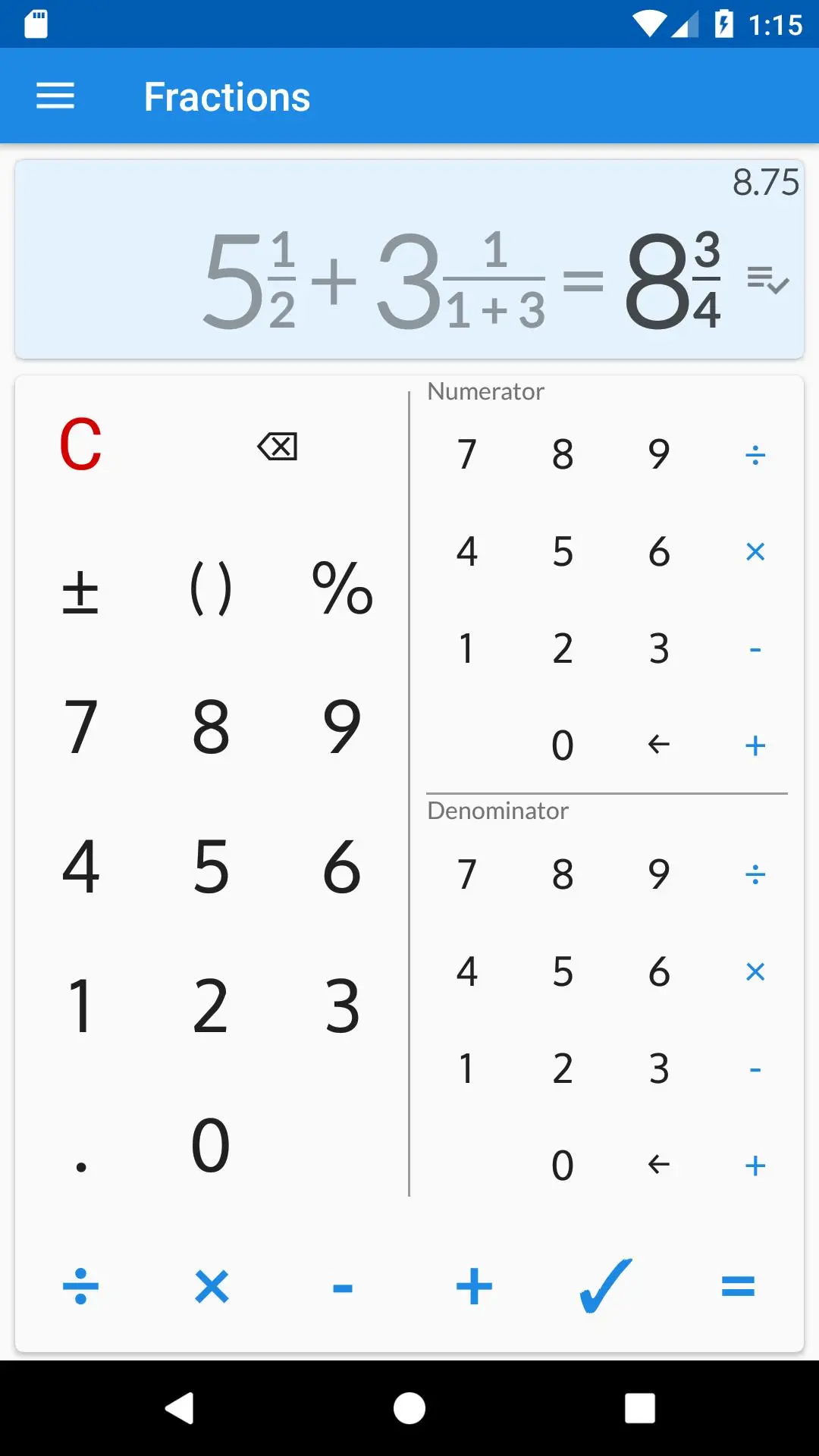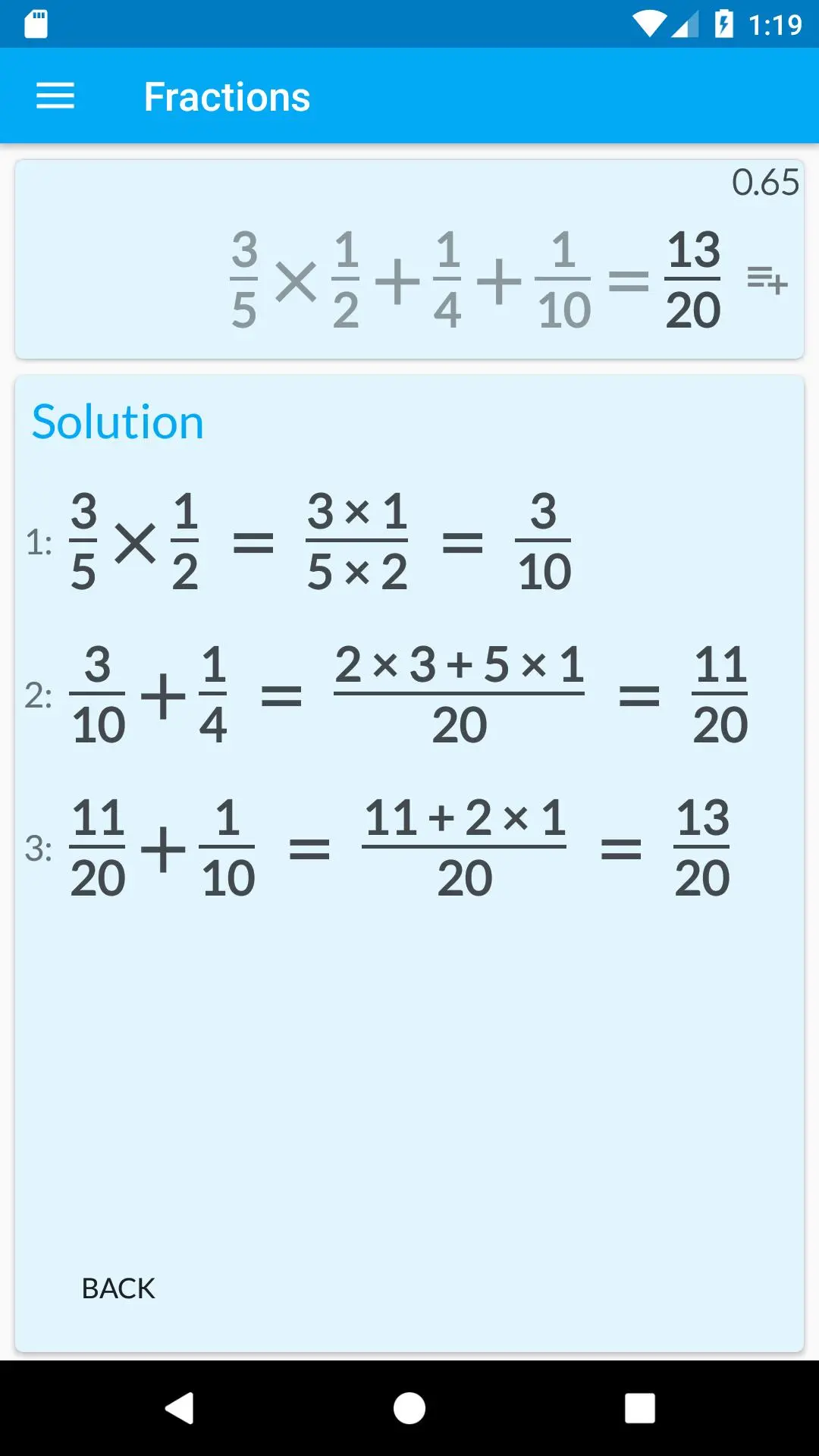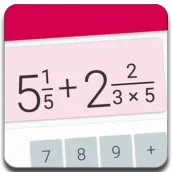
Fractions: calculate & compare PC
UUCMobile
گیم لوپ ایمولیٹر کے ساتھ PC پر Fractions: calculate & compare ڈاؤن لوڈ کریں۔
پی سی پر Fractions: calculate & compare
Fractions: calculate & compare، جو ڈویلپر UUCMobile سے آرہا ہے، ماضی میں اینڈرائیڈ سسٹم پر چل رہا ہے۔
اب، آپ پی سی پر Fractions: calculate & compare آسانی سے GameLoop کے ساتھ چلا سکتے ہیں۔
اسے GameLoop لائبریری یا تلاش کے نتائج میں ڈاؤن لوڈ کریں۔ مزید غلط وقت پر بیٹری یا مایوس کن کالوں پر نظر نہیں ڈالی جائے گی۔
بس بڑی سکرین پر Fractions: calculate & compare PC کا مفت میں لطف اٹھائیں!
Fractions: calculate & compare تعارف
Free offline fraction calculator ✌, supporting also decimals, percentages, parentheses and powers. Shows a detailed solution for all calculations. 😊
At school 🏫 or home 🏠 need to solve simple or complex math fraction problems, convert fractions into decimals, or decimals into fractions? - this fraction calculator will do it ✅ and will show how it was done 😺
Perfect for students, parents, teachers, and woodworkers to solve or verify fraction everyday problems.
Features of this fraction calculator free app ➕ ➖ ❌ ➗
🍉 Supports combining decimal and fractional numbers. Automatically reduces fraction results to its simplest form.
🍇 Converts fractions into decimals and decimals into fractions. Calculated result is displayed using fractions. Equivalent value in decimals is also available.
🍌 Shows a detailed solution, step by step for all fraction problems and calculations.
🍎 A history of previous calculations is available.
🍒 Besides basic math operations such as add, subtract, multiply and divide; fraction calculator allows calculating percentages for fractions.
🍅 Triple keypad available
🍍 Works with big numbers. No limits 😋
🍑 Compare fractions.
We have made this fraction calculator app available in multiple colors 🌈 for you!
© UUCMobile, 2020
ٹیگز
تعلیممعلومات
ڈویلپر
UUCMobile
تازہ ترین ورژن
2.33
آخری تازہ کاری
2024-01-02
قسم
تعلیم
پر دستیاب ہے۔
Google Play
مزید دکھائیں
پی سی پر گیم لوپ کے ساتھ Fractions: calculate & compare کیسے کھیلا جائے۔
1. آفیشل ویب سائٹ سے گیم لوپ ڈاؤن لوڈ کریں، پھر گیم لوپ انسٹال کرنے کے لیے exe فائل چلائیں۔
2. گیم لوپ کھولیں اور "Fractions: calculate & compare" تلاش کریں، تلاش کے نتائج میں Fractions: calculate & compare تلاش کریں اور "انسٹال کریں" پر کلک کریں۔
3. گیم لوپ پر Fractions: calculate & compare کھیلنے کا لطف اٹھائیں۔
Minimum requirements
OS
Windows 8.1 64-bit or Windows 10 64-bit
GPU
GTX 1050
CPU
i3-8300
Memory
8GB RAM
Storage
1GB available space
Recommended requirements
OS
Windows 8.1 64-bit or Windows 10 64-bit
GPU
GTX 1050
CPU
i3-9320
Memory
16GB RAM
Storage
1GB available space