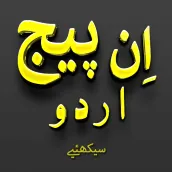
Learn InPage Pro Urdu PC
DroidReaders
گیم لوپ ایمولیٹر کے ساتھ PC پر Learn InPage Pro Urdu ڈاؤن لوڈ کریں۔
پی سی پر Learn InPage Pro Urdu
Learn InPage Pro Urdu، جو ڈویلپر DroidReaders سے آرہا ہے، ماضی میں اینڈرائیڈ سسٹم پر چل رہا ہے۔
اب، آپ پی سی پر Learn InPage Pro Urdu آسانی سے GameLoop کے ساتھ چلا سکتے ہیں۔
اسے GameLoop لائبریری یا تلاش کے نتائج میں ڈاؤن لوڈ کریں۔ مزید غلط وقت پر بیٹری یا مایوس کن کالوں پر نظر نہیں ڈالی جائے گی۔
بس بڑی سکرین پر Learn InPage Pro Urdu PC کا مفت میں لطف اٹھائیں!
Learn InPage Pro Urdu تعارف
InPage is a Urdu Word Processor: a powerful and versatile software application designed specifically for creating and editing Urdu documents. It offers a wide range of features and tools to help users efficiently and effectively compose, format, and print Urdu text. Here are some key details about InPage Urdu Word Processor:
Features:
Urdu Text Input: InPage provides various input methods to facilitate easy typing of Urdu text, including a virtual keyboard, handwriting recognition, and support for Urdu IME (Input Method Editor).
Comprehensive Font Library: The software includes a vast collection of Urdu fonts, allowing users to choose from a variety of styles and designs to enhance the visual appeal of their documents.
Advanced Formatting Options: InPage offers extensive formatting options, including font size, color, alignment, line spacing, and paragraph indentation, enabling users to create visually appealing and well-structured documents.
Spell Check and Grammar Correction: The word processor incorporates a spell checker and grammar correction tool to help users identify and rectify errors in their Urdu text, ensuring accuracy and professionalism.
Document Templates: InPage provides a range of pre-designed templates for various document types, such as letters, resumes, reports, and certificates, making it convenient for users to create professional-looking documents quickly.
Table and Image Insertion: Users can easily insert tables and images into their documents, enhancing the visual appeal and providing additional information or illustrations.
Unicode Support: InPage fully supports Unicode, ensuring compatibility with other software and platforms, allowing users to share and access Urdu documents seamlessly.
Export and Printing: The software allows users to export their documents in various formats, including PDF, DOCX, and RTF, facilitating easy sharing and compatibility with other applications. Additionally, users can directly print their documents with customizable print settings.
Benefits:
Ease of Use: InPage Urdu Word Processor is designed with user-friendly interface, making it accessible to users of all levels of expertise.
Comprehensive Functionality: The software offers a comprehensive range of features and tools specifically tailored for Urdu text processing, catering to the needs of Urdu writers, students, professionals, and organizations.
Professional Output: With its advanced formatting options and customizable templates, InPage enables users to create professional-looking Urdu documents that can make a positive impact on readers.
Accuracy and Reliability: The spell checker and grammar correction tool help users ensure the accuracy and correctness of their Urdu text, enhancing the overall quality of their documents.
Versatile Export and Printing: InPage's support for various export formats and customizable printing options provides users with flexibility and convenience in sharing and distributing their documents.
Conclusion:
📝 Features:
✔️ Whole new UI with better features
✔️ Share button added, now share App with Screenshot with friends and family
✔️ Save last stat, start learning from where you left last time
✔️ Favourite / Bookmark button, now bookmark any page or topic that you want to read in future.
✔️ Page and Chapter Wise
✔️ Easy to Use Navigation
✔️ Simple and easy Elegant Design
✔️ Lowest size on Play Store
✔️ App is off-line
🌟 Do not forget to give your 👌reviews and 5🌟 ✨rate us on Play store. Also share this app with all your friends and family because it is worth sharing.
⚠️⚠️⚠️ Disclaimer ⚠️⚠️⚠️
📢 Copyright Notice:
The content presented here has been gathered from various sources on the internet, including widely distributed PDFs and tutorials. If you believe that your content is being utilized and wish for its removal, please contact us, and we will promptly address your concerns, Info.DroidReaders@gmail.com Thank You.
ٹیگز
تعلیممعلومات
ڈویلپر
DroidReaders
تازہ ترین ورژن
1.09
آخری تازہ کاری
2024-08-08
قسم
تعلیم
پر دستیاب ہے۔
Google Play
مزید دکھائیں
پی سی پر گیم لوپ کے ساتھ Learn InPage Pro Urdu کیسے کھیلا جائے۔
1. آفیشل ویب سائٹ سے گیم لوپ ڈاؤن لوڈ کریں، پھر گیم لوپ انسٹال کرنے کے لیے exe فائل چلائیں۔
2. گیم لوپ کھولیں اور "Learn InPage Pro Urdu" تلاش کریں، تلاش کے نتائج میں Learn InPage Pro Urdu تلاش کریں اور "انسٹال کریں" پر کلک کریں۔
3. گیم لوپ پر Learn InPage Pro Urdu کھیلنے کا لطف اٹھائیں۔
Minimum requirements
OS
Windows 8.1 64-bit or Windows 10 64-bit
GPU
GTX 1050
CPU
i3-8300
Memory
8GB RAM
Storage
1GB available space
Recommended requirements
OS
Windows 8.1 64-bit or Windows 10 64-bit
GPU
GTX 1050
CPU
i3-9320
Memory
16GB RAM
Storage
1GB available space

