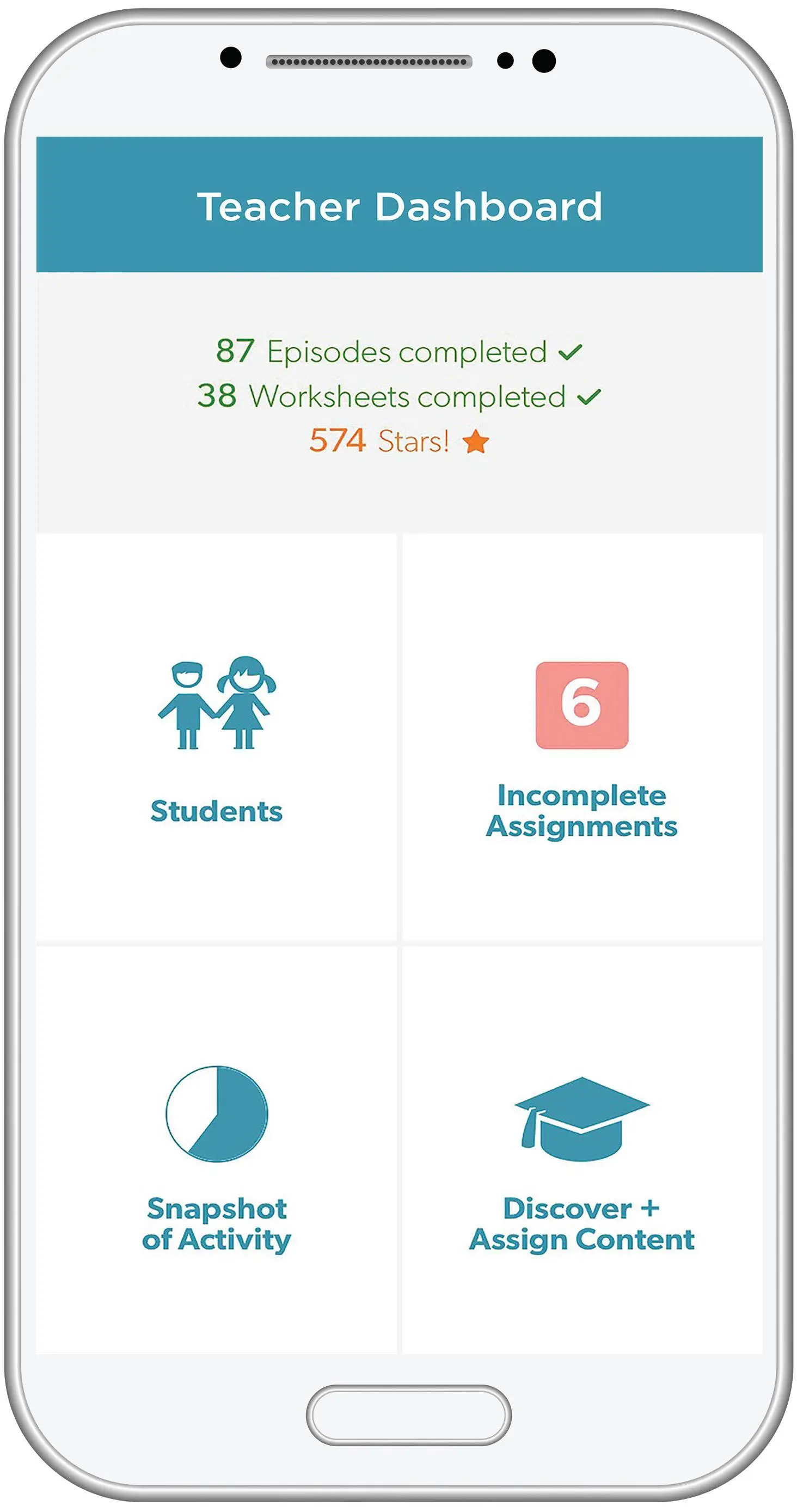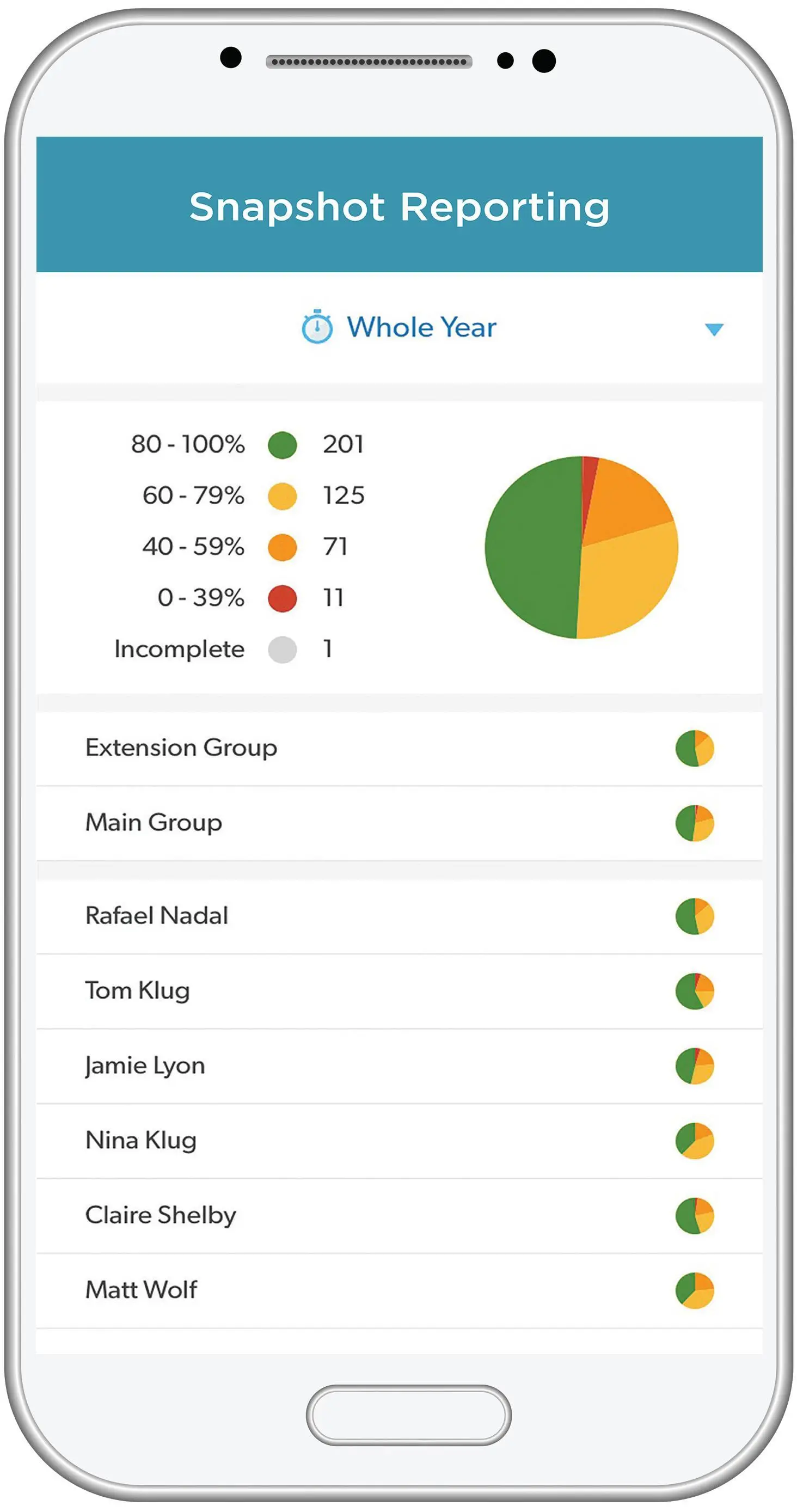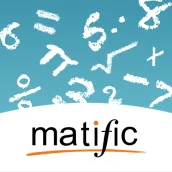
Matific Teacher PC
Matific - Educational Maths Games
گیم لوپ ایمولیٹر کے ساتھ PC پر Matific Teacher ڈاؤن لوڈ کریں۔
پی سی پر Matific Teacher
Matific Teacher، جو ڈویلپر Matific - Educational Maths Games سے آرہا ہے، ماضی میں اینڈرائیڈ سسٹم پر چل رہا ہے۔
اب، آپ پی سی پر Matific Teacher آسانی سے GameLoop کے ساتھ چلا سکتے ہیں۔
اسے GameLoop لائبریری یا تلاش کے نتائج میں ڈاؤن لوڈ کریں۔ مزید غلط وقت پر بیٹری یا مایوس کن کالوں پر نظر نہیں ڈالی جائے گی۔
بس بڑی سکرین پر Matific Teacher PC کا مفت میں لطف اٹھائیں!
Matific Teacher تعارف
Discover how the Matific Teacher app can become the ultimate mathematics resource for teachers in classrooms around the world.
From planning a lesson to assigning activities and reviewing students’ progress, Matific Teacher is the perfect app for teachers on the go.
Key features of Matific Teacher include:
- Plan and assign school and homework activities for multiple classes and student groups in one app
- A search tool to navigate through curriculum aligned content
- Snapshot reports, for quick insights into students’ results
- Assignment summaries showcasing students’ real-time progress with set tasks
- Quick and easy access to student login details
- Overview of yearly class achievements
Use your Matific teacher login to access the app for free. Don’t have a Matific teacher account? Go to www.matific.com to sign-up for a free trial to access Matific on desktop and the Matific Teacher app.
The Matific pedagogy is inspired by many years of experience of working with mathematics teachers in elementary schools and is based on learning by inquiry, critical thinking and teaching the art of problem-solving. Matific combines rich content with interactive games, scaffolding and differentiation for each student.
Matific is aligned to national mathematics curricula, popular textbooks, and customized teaching plans. It is available in 28 languages and over 50 countries.
ٹیگز
تعلیممعلومات
ڈویلپر
Matific - Educational Maths Games
تازہ ترین ورژن
1.6.4
آخری تازہ کاری
2018-11-19
قسم
تعلیم
پر دستیاب ہے۔
Google Play
مزید دکھائیں
پی سی پر گیم لوپ کے ساتھ Matific Teacher کیسے کھیلا جائے۔
1. آفیشل ویب سائٹ سے گیم لوپ ڈاؤن لوڈ کریں، پھر گیم لوپ انسٹال کرنے کے لیے exe فائل چلائیں۔
2. گیم لوپ کھولیں اور "Matific Teacher" تلاش کریں، تلاش کے نتائج میں Matific Teacher تلاش کریں اور "انسٹال کریں" پر کلک کریں۔
3. گیم لوپ پر Matific Teacher کھیلنے کا لطف اٹھائیں۔
Minimum requirements
OS
Windows 8.1 64-bit or Windows 10 64-bit
GPU
GTX 1050
CPU
i3-8300
Memory
8GB RAM
Storage
1GB available space
Recommended requirements
OS
Windows 8.1 64-bit or Windows 10 64-bit
GPU
GTX 1050
CPU
i3-9320
Memory
16GB RAM
Storage
1GB available space