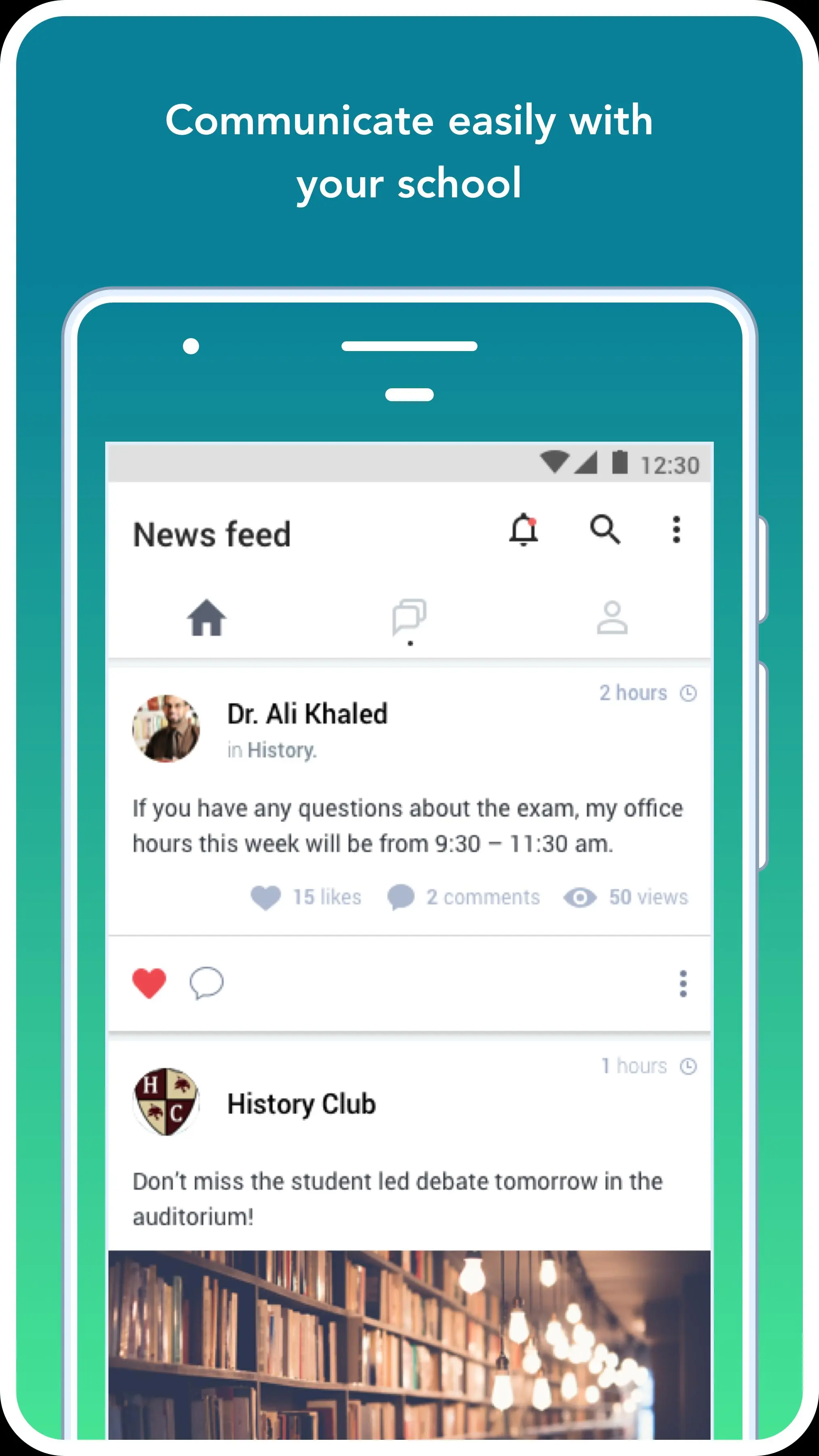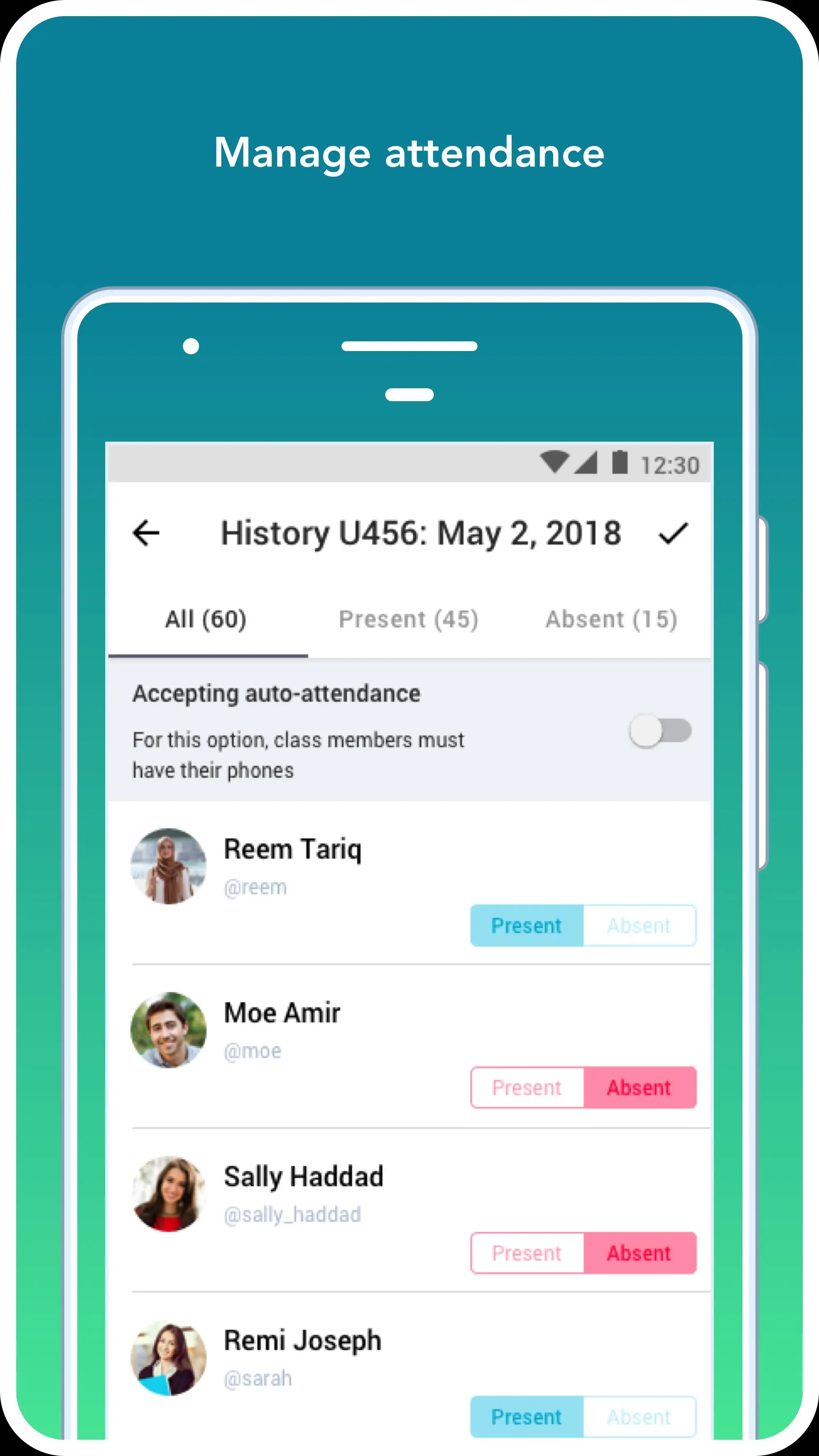MyU: Interactive Learning PC
Fikra Design & Management
گیم لوپ ایمولیٹر کے ساتھ PC پر MyU: Interactive Learning ڈاؤن لوڈ کریں۔
پی سی پر MyU: Interactive Learning
MyU: Interactive Learning، جو ڈویلپر Fikra Design & Management سے آرہا ہے، ماضی میں اینڈرائیڈ سسٹم پر چل رہا ہے۔
اب، آپ پی سی پر MyU: Interactive Learning آسانی سے GameLoop کے ساتھ چلا سکتے ہیں۔
اسے GameLoop لائبریری یا تلاش کے نتائج میں ڈاؤن لوڈ کریں۔ مزید غلط وقت پر بیٹری یا مایوس کن کالوں پر نظر نہیں ڈالی جائے گی۔
بس بڑی سکرین پر MyU: Interactive Learning PC کا مفت میں لطف اٹھائیں!
MyU: Interactive Learning تعارف
MyU is an award-winning interactive Learning Management System (LMS) that organizes learning and communication in any school or classroom. The platform creates a safe and controlled environment for educators to manage classes, engage with learners, organize content, and create discussions inside and outside the classroom.
Teachers using MyU report a 55% higher student engagement, 63% richer teaching experience, and a 61% higher productivity over legacy LMS platforms (According to a 2019 survey with 900 educator respondents)
Simple steps to registering on MyU:
1. Download the app from the store
2. Create an account (Instructor, Student, Management or Parent)
3. If you couldn’t find your school during registration, you can manually add it from the app
Instructors and schools use MyU myU to:
- Organize classes in one place
- Post learning material in different formats (PDF, Word, Excel, links and PPT)
- Send announcements, reminders, and create discussions in different formats photos, videos, voice notes)
- Manage daily class attendance, and generate reports
- Manage your grading, and generate reports
- Post graded and ungraded questions to receive private responses and provide feedback
- Check post analytics and find out who viewed your post and who missed it
- Chat with students privately in one-on-one conversations or in groups
- Find other instructors teaching the same topic and share knowledge
- Set privacy and visibility preferences for profile and posts
MyU offers a standard free tier providing 100MB of document space, 8 classes, 3-minute videos, 4-images on each post, and 90-day private messaging storage.
An upgrade to MyU Prime is available for instructors where they will be provided with an additional 100GB of document upload space, 12 extra classes, uploading up-to 8 images on each post, sharing up-to 30-minute long video and voice notes, and unlimited storage of all private messages.
Users can subscribed for a 1 week free trial, after which they will be auto-billed monthly. After any subscription has been stopped, users will have the option to renew their subscription on a monthly, or annual basis. Subscriptions are auto-renewed before expiry. Users can turn off auto-renewal at least 24 hours prior to the end of the billing period.
Link to our MyU privacy policy: https://myu.co/privacypolicy
ٹیگز
تعلیممعلومات
ڈویلپر
Fikra Design & Management
تازہ ترین ورژن
3.8.8
آخری تازہ کاری
2024-02-17
قسم
تعلیم
پر دستیاب ہے۔
Google Play
مزید دکھائیں
پی سی پر گیم لوپ کے ساتھ MyU: Interactive Learning کیسے کھیلا جائے۔
1. آفیشل ویب سائٹ سے گیم لوپ ڈاؤن لوڈ کریں، پھر گیم لوپ انسٹال کرنے کے لیے exe فائل چلائیں۔
2. گیم لوپ کھولیں اور "MyU: Interactive Learning" تلاش کریں، تلاش کے نتائج میں MyU: Interactive Learning تلاش کریں اور "انسٹال کریں" پر کلک کریں۔
3. گیم لوپ پر MyU: Interactive Learning کھیلنے کا لطف اٹھائیں۔
Minimum requirements
OS
Windows 8.1 64-bit or Windows 10 64-bit
GPU
GTX 1050
CPU
i3-8300
Memory
8GB RAM
Storage
1GB available space
Recommended requirements
OS
Windows 8.1 64-bit or Windows 10 64-bit
GPU
GTX 1050
CPU
i3-9320
Memory
16GB RAM
Storage
1GB available space