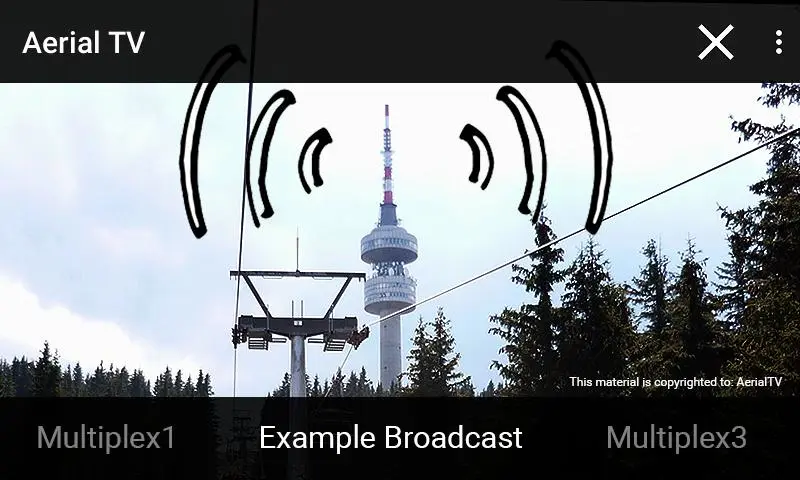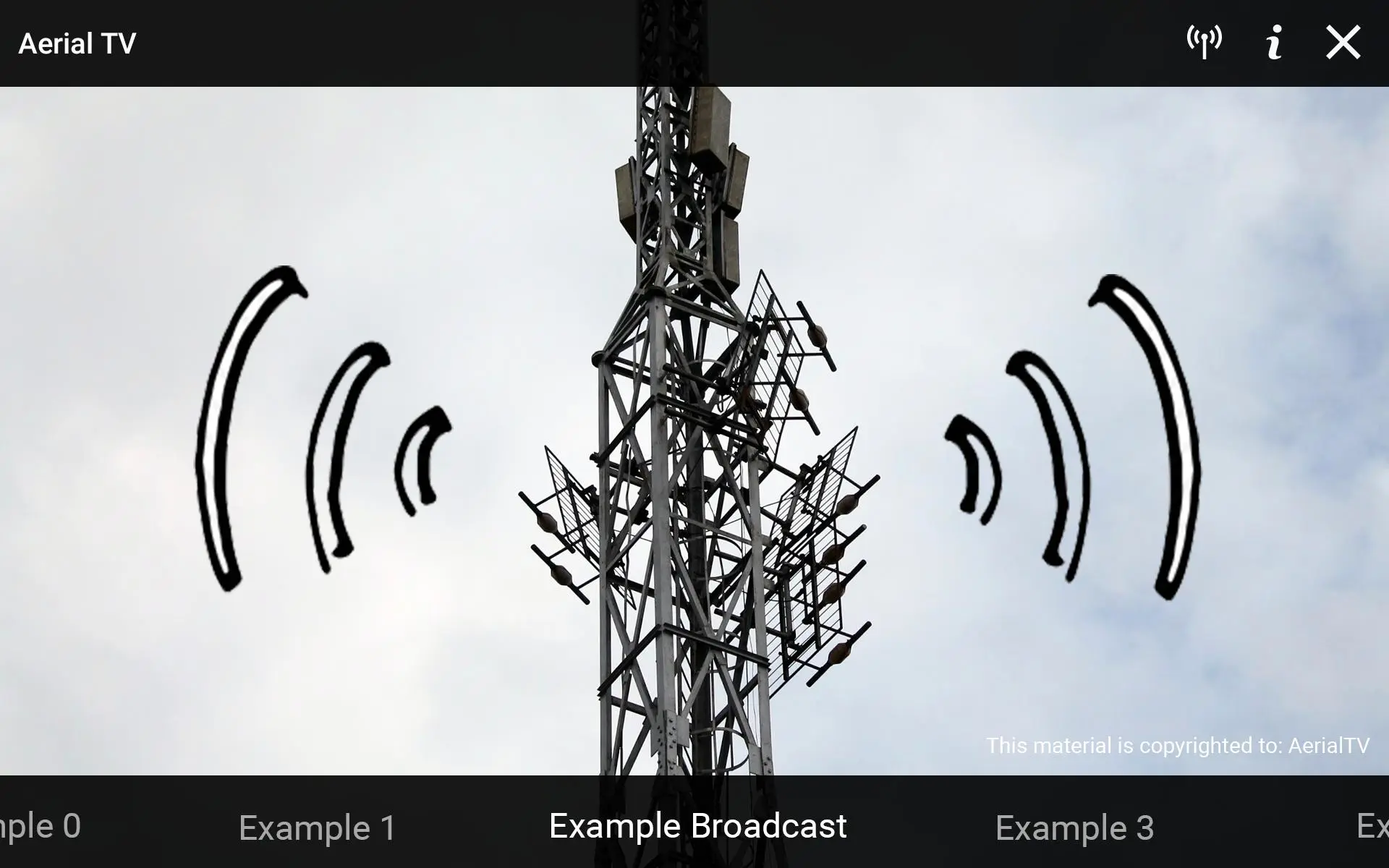Aerial TV - DVB-T receiver PC
Martin Marinov
گیم لوپ ایمولیٹر کے ساتھ PC پر Aerial TV - DVB-T receiver ڈاؤن لوڈ کریں۔
پی سی پر Aerial TV - DVB-T receiver
Aerial TV - DVB-T receiver، جو ڈویلپر Martin Marinov سے آرہا ہے، ماضی میں اینڈرائیڈ سسٹم پر چل رہا ہے۔
اب، آپ پی سی پر Aerial TV - DVB-T receiver آسانی سے GameLoop کے ساتھ چلا سکتے ہیں۔
اسے GameLoop لائبریری یا تلاش کے نتائج میں ڈاؤن لوڈ کریں۔ مزید غلط وقت پر بیٹری یا مایوس کن کالوں پر نظر نہیں ڈالی جائے گی۔
بس بڑی سکرین پر Aerial TV - DVB-T receiver PC کا مفت میں لطف اٹھائیں!
Aerial TV - DVB-T receiver تعارف
Aerial TV is an offline receiver for DVB-T and DVB-T2 signals via a USB tuner. You don't need data plan or WiFi connection. Aerial TV works by picking up local digital signals off the air with a regular antenna. It supports MPEG2, MPEG4 and HD reception where available and offers EPG functionality.
You will need a low cost USB tuner hardware. You can grab one online for less than €10. Make sure to get an rtl-sdr RTL2832 tuner. When it arrives, just connect the provided antenna and start receiving. You may need a USB OTG cable to plug the tuner in your Android device. USB OTG cables are inexpensive and easy to find.
Aerial TV allows you to try all features for free during the 30 minute trial period. After the trial period ends, you can make a one-off purchase to lift the time restrictions.
Note that your Android device must support USB OTG. If unsure, do a quick search online or consult your Android device manual. Also check that there is DVB-T/DVB-T2 signal in your local area by doing a quick search online. DVB-T2 reception is only supported with compatible R828D dongles. Signal needs to be strong enough for Aerial TV to pick it up. For best results use an outdoor aerial.
Please note: Aerial TV is the software part of DVB-T/DVB-T2 hardware receiving equipment and does not bundle or provide any content. Aerial TV does not work without an attached USB hardware. Signal is provided by the end user via a USB hardware tuner so Aerial TV cannot guarantee reception.
Legal notice: By using Aerial TV you agree to comply with all relevant laws, including but not limited to holding valid licenses, regarding reception and viewing of DVB-T/DVB-T2 signals applicable to your local area and country. Aerial TV expects the end user to provide content privately meaning Aerial TV and the development team cannot be held responsible or liable for misuse by end user. Aerial TV cannot be used for playing back copyrighted content. Please refer to the terms and conditions you have received with the purchase of your hardware receiver for more information.
Aerial TV needs a third party driver in order to communicate with USB hardware. Aerial TV does not bundle any driver software. USB hardware support is dependent on the third party DVB-T driver app installed by the end user.
Using open source third party drivers in conjunction with Aerial TV, the following devices can be supported:
- RTL-SDR devices (RTL2832 and RTL2832U)
- Astrometa DVB-T2
- Unbranded Android DVB-T dongles (AF9035 based)
- ASUS My Cinema-U3100Mini Plus V2
- Compro VideoMate U620F and U650F
- Crypto ReDi PC 50 A
- Dexatek DK DVB-T Dongle
- Dexatek DK mini DVB-T Dongle
- DigitalNow Quad DVB-T Receiver
- EVOLVEO XtraTV stick
- G-Tek Electronics Group Lifeview LV5TDLX DVB-T
- GIGABYTE U7300
- Genius TVGo DVB-T03
- GoTView MasterHD 3
- Leadtek WinFast DTV Dongle mini
- Leadtek WinFast DTV2000DS Plus
- Leadtek Winfast DTV Dongle Mini D
- MSI DIGIVOX Micro HD
- MaxMedia HU394-T
- PCTV AndroiDTV (78e)
- Peak DVB-T USB
- Sveon STV20, STV21 and STV27
- TURBO-X Pure TV Tuner DTT-2000
- TerraTec Cinergy T Stick/+ (Black, RC Rev. 3)
- TerraTec NOXON DAB Stick (rev 1, 2 and 3)
- Trekstor DVB-T Stick Terres 2.0
Experimental support *
- MyGica Pad TV Tuner PT360
- MyGica T230 DVB-T/T2/C
- MyGica (Geniatech) T230C DVB-T/T2/C
* Experimental support: The original app that comes with the dongles interferes with Aerial TV. If you want to use these dongles you need to uninstall or disable the original app.
ٹیگز
تفریحمعلومات
ڈویلپر
Martin Marinov
تازہ ترین ورژن
1.52
آخری تازہ کاری
2023-04-25
قسم
تفریح
پر دستیاب ہے۔
Google Play
مزید دکھائیں
پی سی پر گیم لوپ کے ساتھ Aerial TV - DVB-T receiver کیسے کھیلا جائے۔
1. آفیشل ویب سائٹ سے گیم لوپ ڈاؤن لوڈ کریں، پھر گیم لوپ انسٹال کرنے کے لیے exe فائل چلائیں۔
2. گیم لوپ کھولیں اور "Aerial TV - DVB-T receiver" تلاش کریں، تلاش کے نتائج میں Aerial TV - DVB-T receiver تلاش کریں اور "انسٹال کریں" پر کلک کریں۔
3. گیم لوپ پر Aerial TV - DVB-T receiver کھیلنے کا لطف اٹھائیں۔
Minimum requirements
OS
Windows 8.1 64-bit or Windows 10 64-bit
GPU
GTX 1050
CPU
i3-8300
Memory
8GB RAM
Storage
1GB available space
Recommended requirements
OS
Windows 8.1 64-bit or Windows 10 64-bit
GPU
GTX 1050
CPU
i3-9320
Memory
16GB RAM
Storage
1GB available space