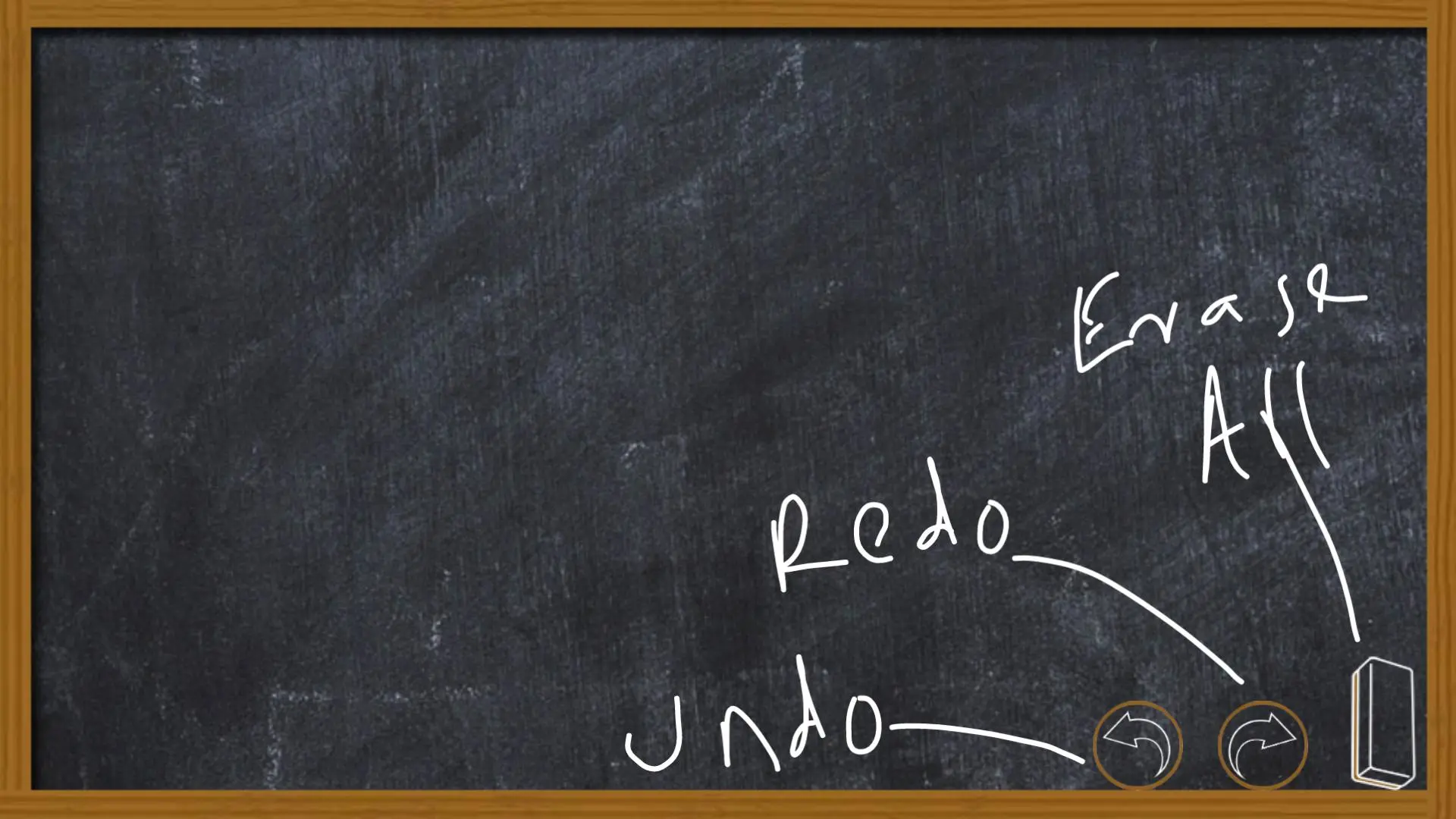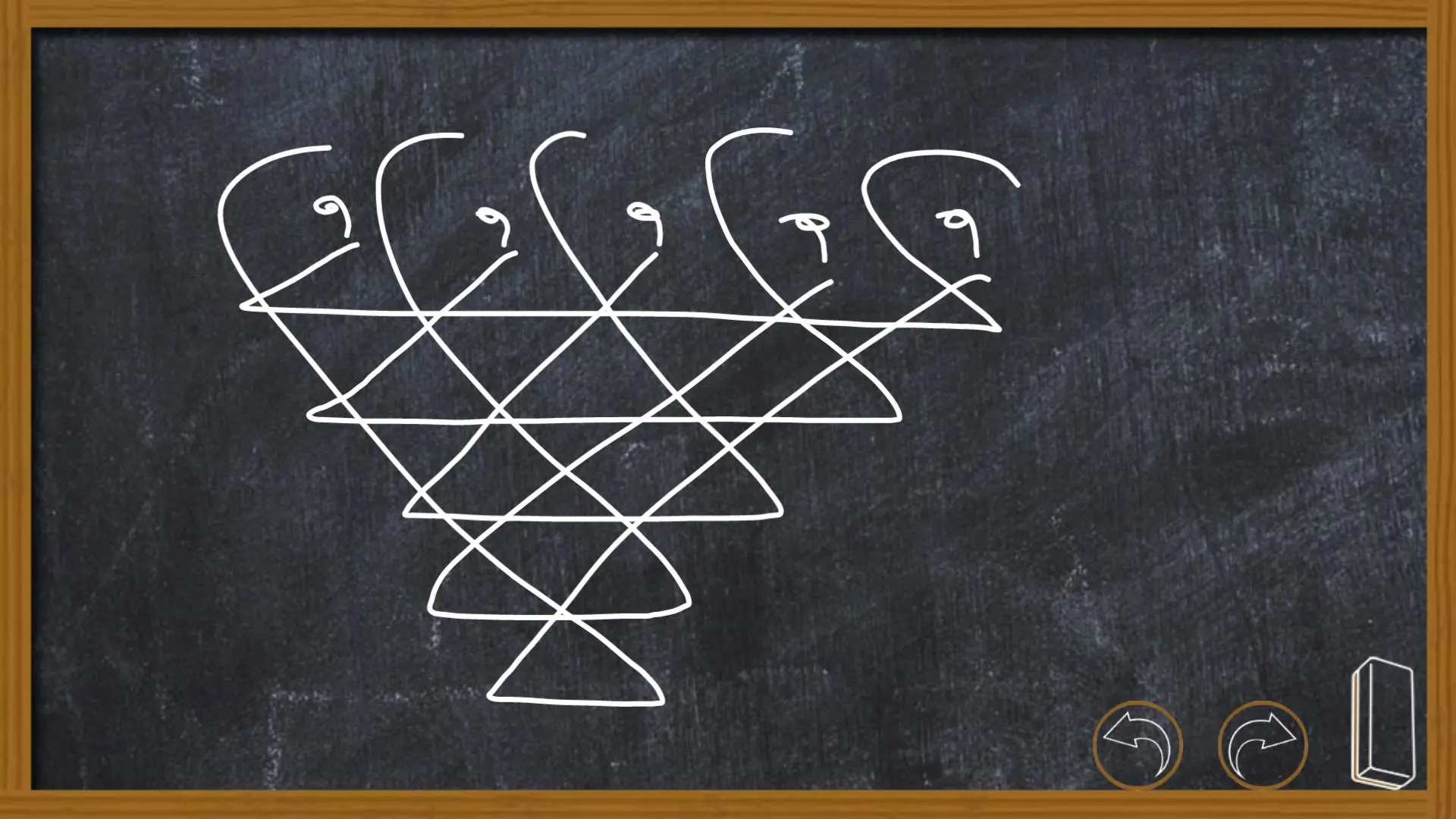Blackboard - Magic Slate PC
Hira Studio
گیم لوپ ایمولیٹر کے ساتھ PC پر Blackboard - Magic Slate ڈاؤن لوڈ کریں۔
پی سی پر Blackboard - Magic Slate
Blackboard - Magic Slate، جو ڈویلپر Hira Studio سے آرہا ہے، ماضی میں اینڈرائیڈ سسٹم پر چل رہا ہے۔
اب، آپ پی سی پر Blackboard - Magic Slate آسانی سے GameLoop کے ساتھ چلا سکتے ہیں۔
اسے GameLoop لائبریری یا تلاش کے نتائج میں ڈاؤن لوڈ کریں۔ مزید غلط وقت پر بیٹری یا مایوس کن کالوں پر نظر نہیں ڈالی جائے گی۔
بس بڑی سکرین پر Blackboard - Magic Slate PC کا مفت میں لطف اٹھائیں!
Blackboard - Magic Slate تعارف
Blackboard offers a delightful, modern mobile learning experience.
This application is designed for all. Everyone can write letters, alphabets, numbers, draw, play and erase.
By using this app you feel thar you are seeting in Classroom and write letters on blackboard or real slate is in your hand.
By using “Blackboard - Magic Slate” app you can write as well as draw by finger point with involves any thing like alphabets, digit and drawing and easily erase the content by clicking eraser/duster.
Particularly motto of the app is, children to create willingness in them of remember alphabets, digit and all little habit of writing when they are using their parent cell phone.
Get rid of chalk dust and erasing marks on the dress. Use Blackboard - Magic Slate on your tablet or mobile to practice and learn alphabets, numbers and draw your thought on the slate.
Blackboard for every once First Vepon for Education. Unleash your child's creativity by drawing and learning using Slate.
How to use the App?
√ Open Blackboard | Magic Slate app
√ Start writing alphabets and numbers or drawing anything by dragging the finger on the slate | blackboard
√ To Save -> take a screenshot of drawing and save the image
√ Click on Eraser | Duster icon at the right hand bottom corner to erase the writing on the slate
No chalk dust and erasing marks on the dress. Use this slate app to draw & learn what you want, When you want.
Features -
◼ Simple & user friendly
◼ Free and offline App
◼ Draw, Write and Play
◼ Low app size
◼ Easy to use
◼ Easily remove or Clean board by single click
◼ First realistic blackboard on your mobile device
◼ You can play different game on slate like Tic Tac Toe etc
◼ You can Learn, Teach and Practice Educational things
◼ You can Draw and Sketch of any Idea that comes in your mind
◼ Write Letters, Alphabets, Digits, Numbers, Barakhadi and many more
◼ Using Blackboard - Magic Slate Parents can play with their kids and teach them
◼ Instade of playing games this learning app plays very important role in lives
◼ Create Drawing
◼ Undo/Redo for drawing
◼ Saves drawing and Share your Drawing with your friends through FB, Whatsapp etc social sites
◼ Watch all Saved Drawing in App Gallery
◼ Draw or Sketch anything with Colors
Black board or blackboard is magical slate exactly same as school Whiteboard you can draw anything on this Magic Slate. While writing on this writing board you fill that you are sitting in real Classroom. It's first Realistic Blockboard for Toddlers and your kids to do creative things. A blackboard - magic slate is a children's learning app very Useful Education things, must in your mobile. It is very useful app for kids, children's and toddler's. Using this blackboard magic slate app you can create your own digital signature, also you can save and share your digital signature. This app exactly same as digital signature maker. Draw anything with multiple colors, choose your favorite color from color picker and make your drawing more colorfull.
शाळेत आपण ज्या पाटीवर आणि फळ्यावर शिकलो तोच फळा आणि पाटी पेन्सिल आता ब्लॅक बोर्ड मॅजिक पाटी स्वरूपात तुमच्यासाठी. आपल्या सर्वांचा मोबाईल मध्ये असावा असा अँप.
If you like this game, please rate it and leave a comment. As an indie developer your support is greatly appreciated. Thank you for your help!
ٹیگز
تفریحمعلومات
ڈویلپر
Hira Studio
تازہ ترین ورژن
1.6
آخری تازہ کاری
2021-08-23
قسم
تفریح
پر دستیاب ہے۔
Google Play
مزید دکھائیں
پی سی پر گیم لوپ کے ساتھ Blackboard - Magic Slate کیسے کھیلا جائے۔
1. آفیشل ویب سائٹ سے گیم لوپ ڈاؤن لوڈ کریں، پھر گیم لوپ انسٹال کرنے کے لیے exe فائل چلائیں۔
2. گیم لوپ کھولیں اور "Blackboard - Magic Slate" تلاش کریں، تلاش کے نتائج میں Blackboard - Magic Slate تلاش کریں اور "انسٹال کریں" پر کلک کریں۔
3. گیم لوپ پر Blackboard - Magic Slate کھیلنے کا لطف اٹھائیں۔
Minimum requirements
OS
Windows 8.1 64-bit or Windows 10 64-bit
GPU
GTX 1050
CPU
i3-8300
Memory
8GB RAM
Storage
1GB available space
Recommended requirements
OS
Windows 8.1 64-bit or Windows 10 64-bit
GPU
GTX 1050
CPU
i3-9320
Memory
16GB RAM
Storage
1GB available space