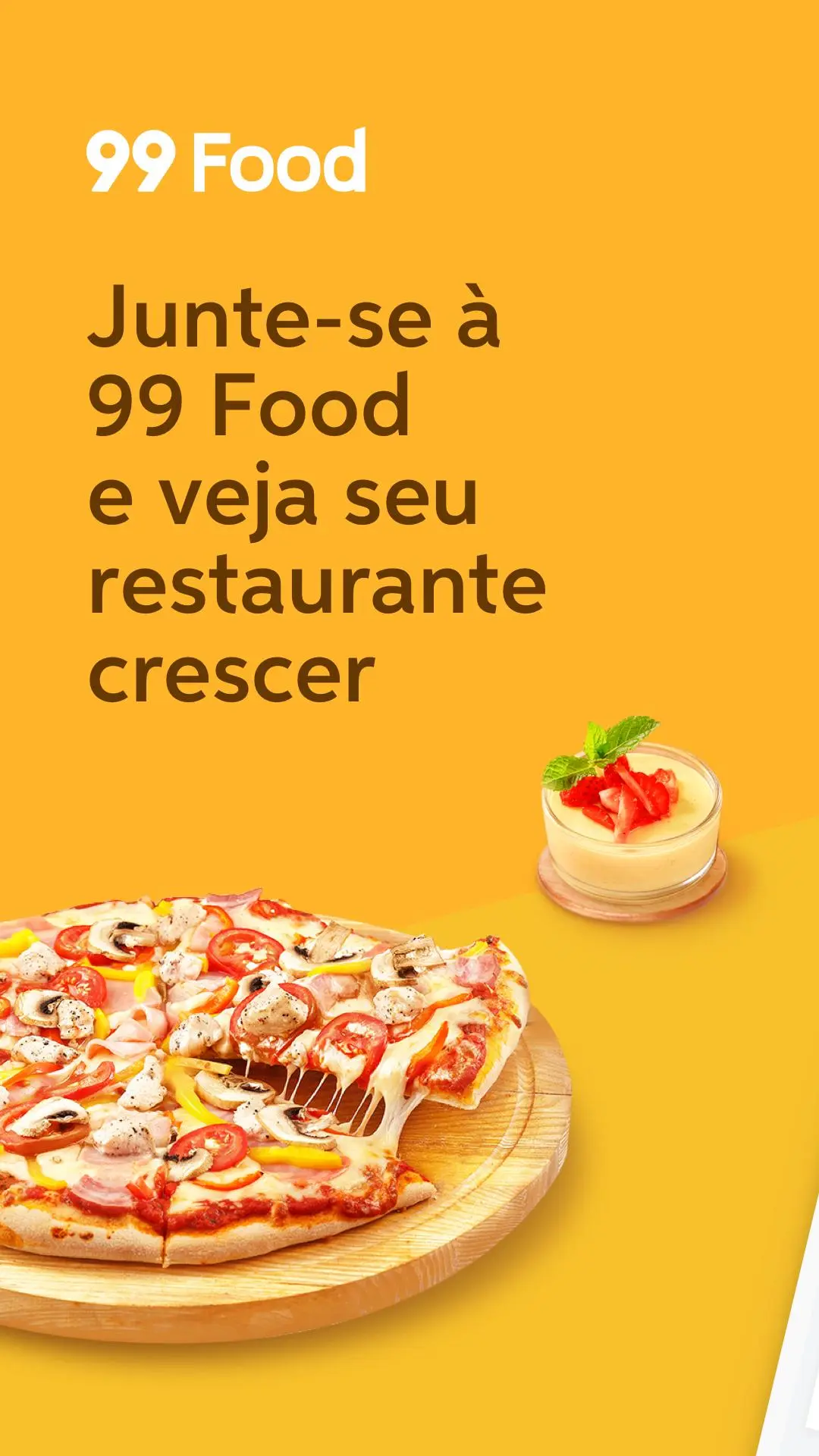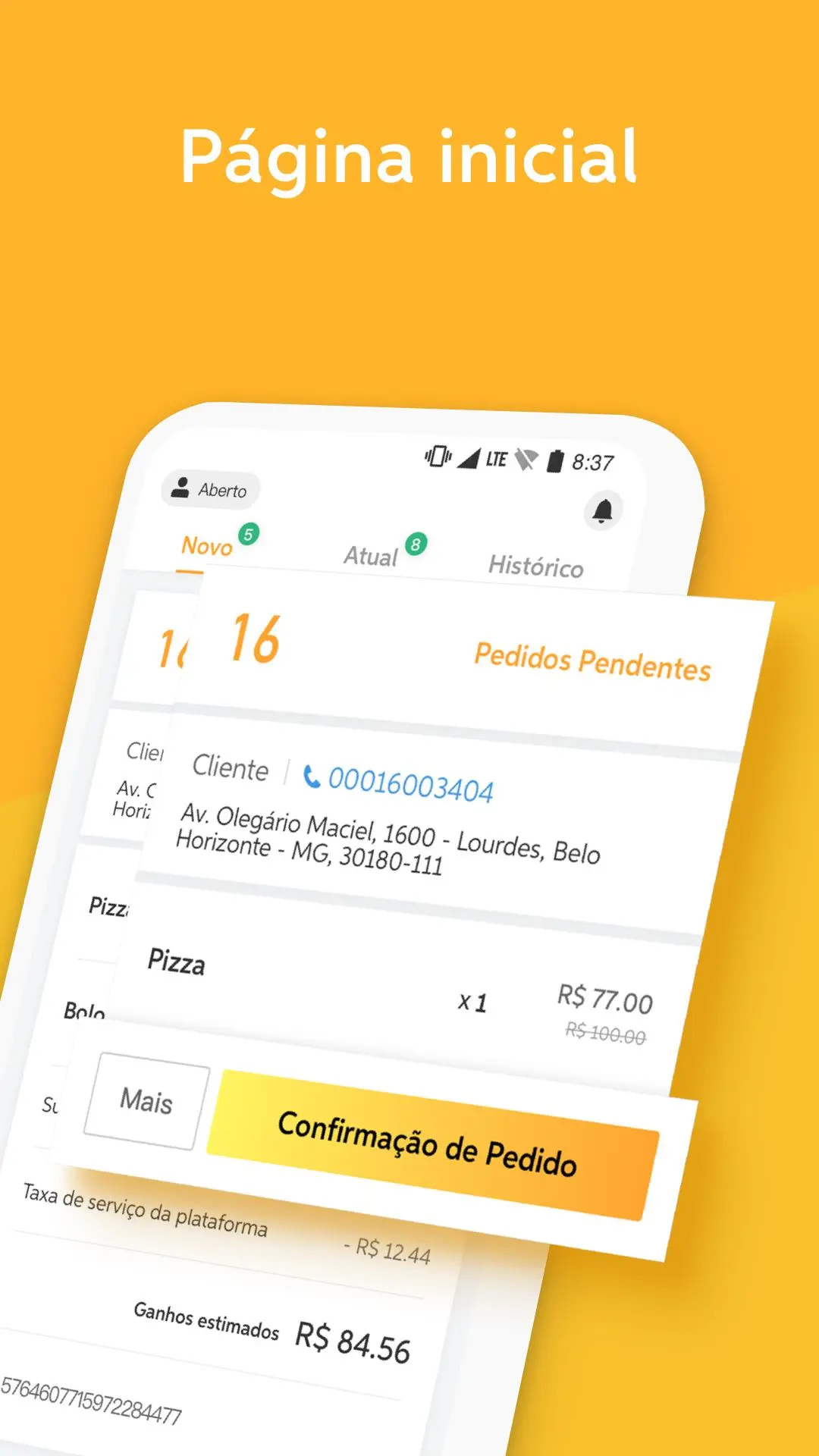99 Store PC
99 Food
گیم لوپ ایمولیٹر کے ساتھ PC پر 99 Store ڈاؤن لوڈ کریں۔
پی سی پر 99 Store
99 Store، جو ڈویلپر 99 Food سے آرہا ہے، ماضی میں اینڈرائیڈ سسٹم پر چل رہا ہے۔
اب، آپ پی سی پر 99 Store آسانی سے GameLoop کے ساتھ چلا سکتے ہیں۔
اسے GameLoop لائبریری یا تلاش کے نتائج میں ڈاؤن لوڈ کریں۔ مزید غلط وقت پر بیٹری یا مایوس کن کالوں پر نظر نہیں ڈالی جائے گی۔
بس بڑی سکرین پر 99 Store PC کا مفت میں لطف اٹھائیں!
99 Store تعارف
More orders
99 Food's vast user base lets us promote your store and send you new customers — the app also makes it easier for loyal customers to place orders. We get your food to more people and make it easier for them to come back for seconds.
Professional delivery
Our experienced delivery team is eager to help you get more orders out, even during the busiest rush hours. Our state-of-the-art gear and delivery process ensures customers get orders exactly how you intended, every time. All you have to do is prepare the food — we’ll take it from there!
Comprehensive service
Our full-service lineup takes your brand to the next level. From our experienced reps and responsive customer service to results-driven, custom marketing, you can count on 99 Food to have your back every step of the way.
ٹیگز
Food-&معلومات
ڈویلپر
99 Food
تازہ ترین ورژن
1.2.80
آخری تازہ کاری
2023-03-31
قسم
Food-drink
پر دستیاب ہے۔
Google Play
مزید دکھائیں
پی سی پر گیم لوپ کے ساتھ 99 Store کیسے کھیلا جائے۔
1. آفیشل ویب سائٹ سے گیم لوپ ڈاؤن لوڈ کریں، پھر گیم لوپ انسٹال کرنے کے لیے exe فائل چلائیں۔
2. گیم لوپ کھولیں اور "99 Store" تلاش کریں، تلاش کے نتائج میں 99 Store تلاش کریں اور "انسٹال کریں" پر کلک کریں۔
3. گیم لوپ پر 99 Store کھیلنے کا لطف اٹھائیں۔
Minimum requirements
OS
Windows 8.1 64-bit or Windows 10 64-bit
GPU
GTX 1050
CPU
i3-8300
Memory
8GB RAM
Storage
1GB available space
Recommended requirements
OS
Windows 8.1 64-bit or Windows 10 64-bit
GPU
GTX 1050
CPU
i3-9320
Memory
16GB RAM
Storage
1GB available space