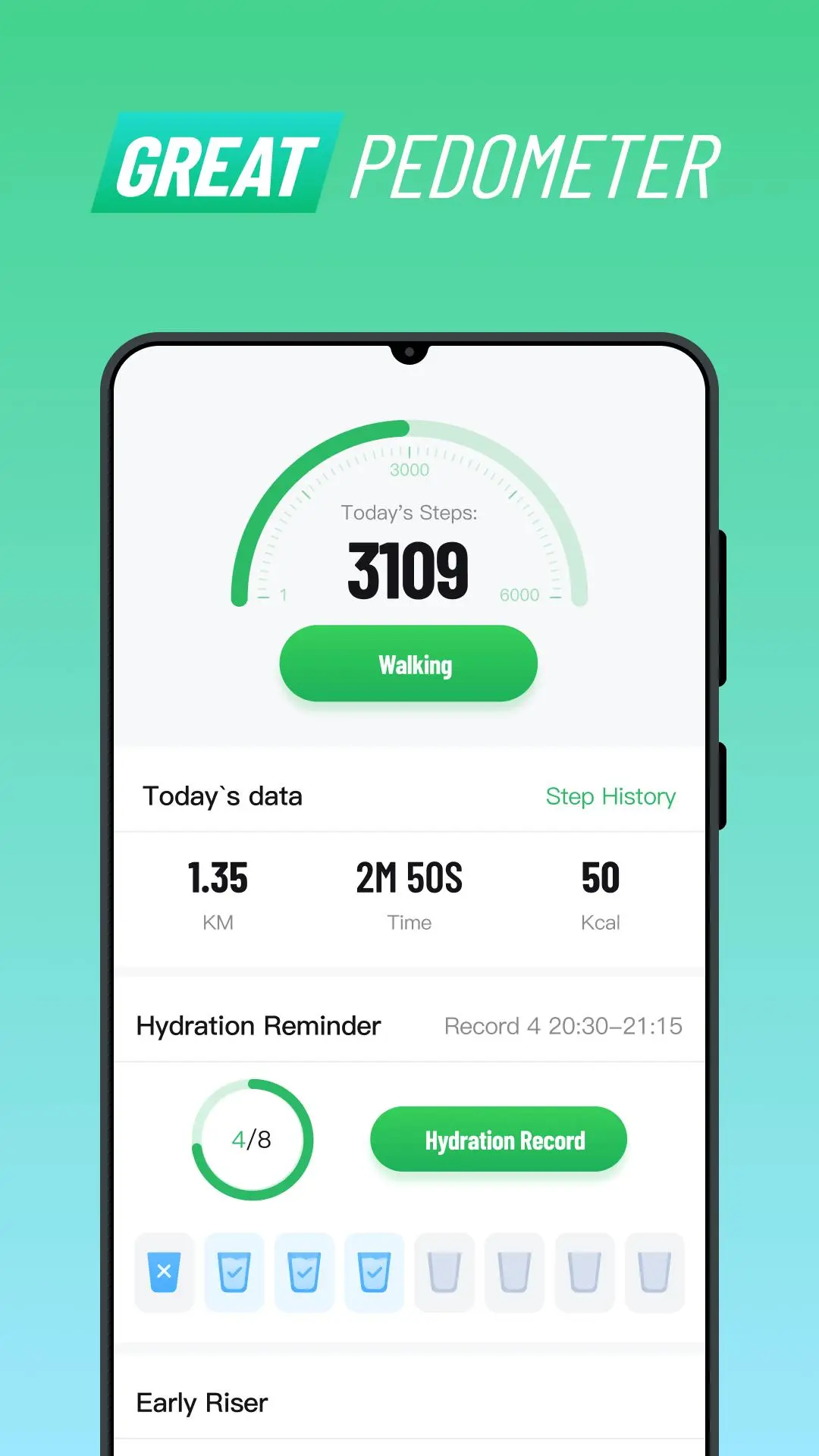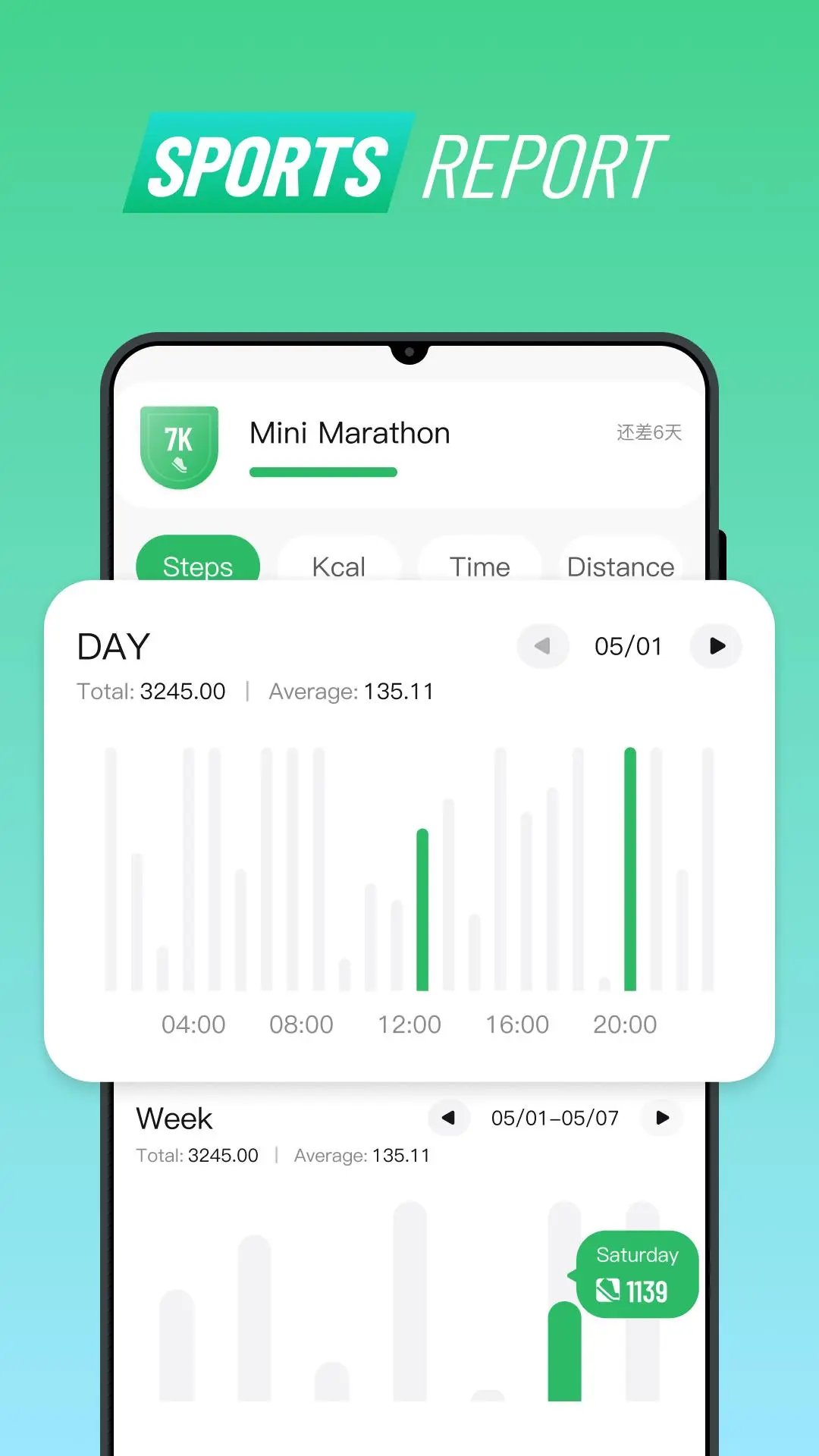LuckyGo PC
iLuckyHealth
گیم لوپ ایمولیٹر کے ساتھ PC پر LuckyGo ڈاؤن لوڈ کریں۔
پی سی پر LuckyGo
LuckyGo، جو ڈویلپر iLuckyHealth سے آرہا ہے، ماضی میں اینڈرائیڈ سسٹم پر چل رہا ہے۔
اب، آپ پی سی پر LuckyGo آسانی سے GameLoop کے ساتھ چلا سکتے ہیں۔
اسے GameLoop لائبریری یا تلاش کے نتائج میں ڈاؤن لوڈ کریں۔ مزید غلط وقت پر بیٹری یا مایوس کن کالوں پر نظر نہیں ڈالی جائے گی۔
بس بڑی سکرین پر LuckyGo PC کا مفت میں لطف اٹھائیں!
LuckyGo تعارف
This step counter uses the phone's built-in sensor to count your steps. You can track calories burned and walking duration with LuckyGo.
❤ Take the First Step to a Healthier You!
Want an app that can help you reach your fitness goals? Look no further! A journey to a healthier you begins with a single step! Download LuckyGo to track your steps and calories burned today!
Privacy Secured 🆗
No sign-in is required. We respect your privacy and will not collect or share your personal information with third-party apps or services without your permission.
No Hidden Paid Features 🆓
You can use all of LuckyGo's features for free at no cost! Download LuckyGo now to enjoy a fuss-free experience!
👍 User Friendly
Start or stop LuckyGo with just one tap. App statistics will stop refreshing in the background once you pause it to conserve power. You can also reset your steps whenever you want.
Comprehensive Reports 📊
LuckyGo's reports are specially designed for mobile devices to help you track your walking data and calories burned. You can also view your statistics per week, month, or in the past 24 hours.
📱 Simple and Clean Interface
The design team aims to create the cleanest and most user-friendly user interface for all LuckyGo users. Download it now to find out more!
Accurate Tracking Without Draining Your Battery 🥇
Download now to get an accurate step tracker that doesn't drain your battery!
Important Note
● To ensure the accuracy of the step tracker, please ensure your information is entered correctly in the app's settings. We need this information to calculate your walking distance and calories.
● You can adjust the app's sensitivity to ensure accuracy.
● Some devices may stop counting steps when the screen is locked due to internal power-saving processes.
● Devices running on older versions may also stop counting steps when the screen is locked. As much as we'd love to help, we cannot solve device issues via the app.
ٹیگز
Health-&معلومات
ڈویلپر
iLuckyHealth
تازہ ترین ورژن
2.7.5
آخری تازہ کاری
2023-01-30
قسم
Health-fitness
پر دستیاب ہے۔
Google Play
مزید دکھائیں
پی سی پر گیم لوپ کے ساتھ LuckyGo کیسے کھیلا جائے۔
1. آفیشل ویب سائٹ سے گیم لوپ ڈاؤن لوڈ کریں، پھر گیم لوپ انسٹال کرنے کے لیے exe فائل چلائیں۔
2. گیم لوپ کھولیں اور "LuckyGo" تلاش کریں، تلاش کے نتائج میں LuckyGo تلاش کریں اور "انسٹال کریں" پر کلک کریں۔
3. گیم لوپ پر LuckyGo کھیلنے کا لطف اٹھائیں۔
Minimum requirements
OS
Windows 8.1 64-bit or Windows 10 64-bit
GPU
GTX 1050
CPU
i3-8300
Memory
8GB RAM
Storage
1GB available space
Recommended requirements
OS
Windows 8.1 64-bit or Windows 10 64-bit
GPU
GTX 1050
CPU
i3-9320
Memory
16GB RAM
Storage
1GB available space