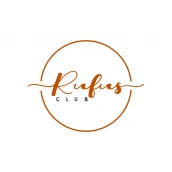
Rufus Club PC
Virtuagym Professional
گیم لوپ ایمولیٹر کے ساتھ PC پر Rufus Club ڈاؤن لوڈ کریں۔
پی سی پر Rufus Club
Rufus Club، جو ڈویلپر Virtuagym Professional سے آرہا ہے، ماضی میں اینڈرائیڈ سسٹم پر چل رہا ہے۔
اب، آپ پی سی پر Rufus Club آسانی سے GameLoop کے ساتھ چلا سکتے ہیں۔
اسے GameLoop لائبریری یا تلاش کے نتائج میں ڈاؤن لوڈ کریں۔ مزید غلط وقت پر بیٹری یا مایوس کن کالوں پر نظر نہیں ڈالی جائے گی۔
بس بڑی سکرین پر Rufus Club PC کا مفت میں لطف اٹھائیں!
Rufus Club تعارف
PLEASE NOTE: YOU NEED A Rufus Club ACCOUNT TO ACCESS THE APP. IF YOU ARE A MEMBER YOU WILL GET THIS FOR FREE IN YOUR STUDIO!
Begin your journey to a healthier lifestyle and let Rufus Club help you along the way. Introducing Rufus Club, most comprehensive fitness platform with:
Check courses and opening times
Track your daily fitness activities
Track your weight and other body values
Over 2000+ exercises and activities
Clear 3D exercise presentations
Predefined workouts and the option to create your own workouts
Earn over 150 badges
Select workouts online and synchronize them with your app at home or in the studio to track your progress. From strength to weightlifting, this app acts as your personal trainer to guide and motivate you!
ٹیگز
Health-&معلومات
ڈویلپر
Virtuagym Professional
تازہ ترین ورژن
10.6.3
آخری تازہ کاری
2023-04-11
قسم
Health-fitness
پر دستیاب ہے۔
Google Play
مزید دکھائیں
پی سی پر گیم لوپ کے ساتھ Rufus Club کیسے کھیلا جائے۔
1. آفیشل ویب سائٹ سے گیم لوپ ڈاؤن لوڈ کریں، پھر گیم لوپ انسٹال کرنے کے لیے exe فائل چلائیں۔
2. گیم لوپ کھولیں اور "Rufus Club" تلاش کریں، تلاش کے نتائج میں Rufus Club تلاش کریں اور "انسٹال کریں" پر کلک کریں۔
3. گیم لوپ پر Rufus Club کھیلنے کا لطف اٹھائیں۔
Minimum requirements
OS
Windows 8.1 64-bit or Windows 10 64-bit
GPU
GTX 1050
CPU
i3-8300
Memory
8GB RAM
Storage
1GB available space
Recommended requirements
OS
Windows 8.1 64-bit or Windows 10 64-bit
GPU
GTX 1050
CPU
i3-9320
Memory
16GB RAM
Storage
1GB available space

