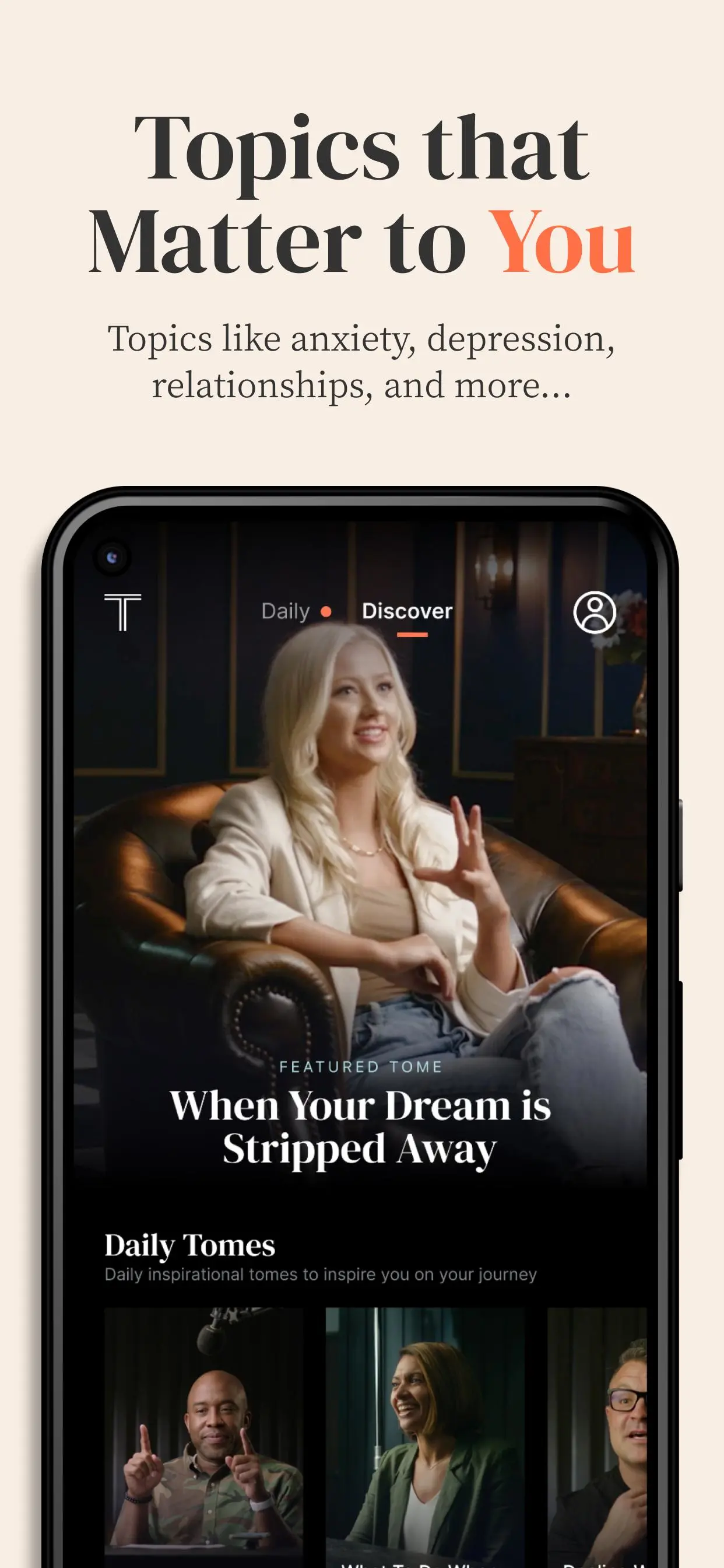Tome App PC
TOMEAPP
گیم لوپ ایمولیٹر کے ساتھ PC پر Tome App ڈاؤن لوڈ کریں۔
پی سی پر Tome App
Tome App، جو ڈویلپر TOMEAPP سے آرہا ہے، ماضی میں اینڈرائیڈ سسٹم پر چل رہا ہے۔
اب، آپ پی سی پر Tome App آسانی سے GameLoop کے ساتھ چلا سکتے ہیں۔
اسے GameLoop لائبریری یا تلاش کے نتائج میں ڈاؤن لوڈ کریں۔ مزید غلط وقت پر بیٹری یا مایوس کن کالوں پر نظر نہیں ڈالی جائے گی۔
بس بڑی سکرین پر Tome App PC کا مفت میں لطف اٹھائیں!
Tome App تعارف
Welcome to Tome. Tome is the world’s first video devotional app. We leverage today’s culture influencers and faith leaders to illuminate scripture in a highly engaging way. You’ll hear unexpected guides tell you unexpected stories that contain practical application in the palm of your hand.
No tired illustrations, no faking it, no preaching, no buzzwords — just real stories about real issues from real people. They’re immersive. Personalized. Raw. Real. Honest. Each one takes you on a journey.
All leading you to a simple phrase: “They were talking to me.”
Download for free today to receive 10 of video devotions — one from each of our categories.
If you would like to access our entire content library, you can sign up for Plus which unlocks over 220 videos, as well as each new piece of content we drop from here on out. This will be our lowest price ever, so take advantage of this deal today!
معلومات
ڈویلپر
TOMEAPP
تازہ ترین ورژن
1.0.29
آخری تازہ کاری
2022-04-21
قسم
Health-fitness
پر دستیاب ہے۔
Google Play
مزید دکھائیں
پی سی پر گیم لوپ کے ساتھ Tome App کیسے کھیلا جائے۔
1. آفیشل ویب سائٹ سے گیم لوپ ڈاؤن لوڈ کریں، پھر گیم لوپ انسٹال کرنے کے لیے exe فائل چلائیں۔
2. گیم لوپ کھولیں اور "Tome App" تلاش کریں، تلاش کے نتائج میں Tome App تلاش کریں اور "انسٹال کریں" پر کلک کریں۔
3. گیم لوپ پر Tome App کھیلنے کا لطف اٹھائیں۔
Minimum requirements
OS
Windows 8.1 64-bit or Windows 10 64-bit
GPU
GTX 1050
CPU
i3-8300
Memory
8GB RAM
Storage
1GB available space
Recommended requirements
OS
Windows 8.1 64-bit or Windows 10 64-bit
GPU
GTX 1050
CPU
i3-9320
Memory
16GB RAM
Storage
1GB available space