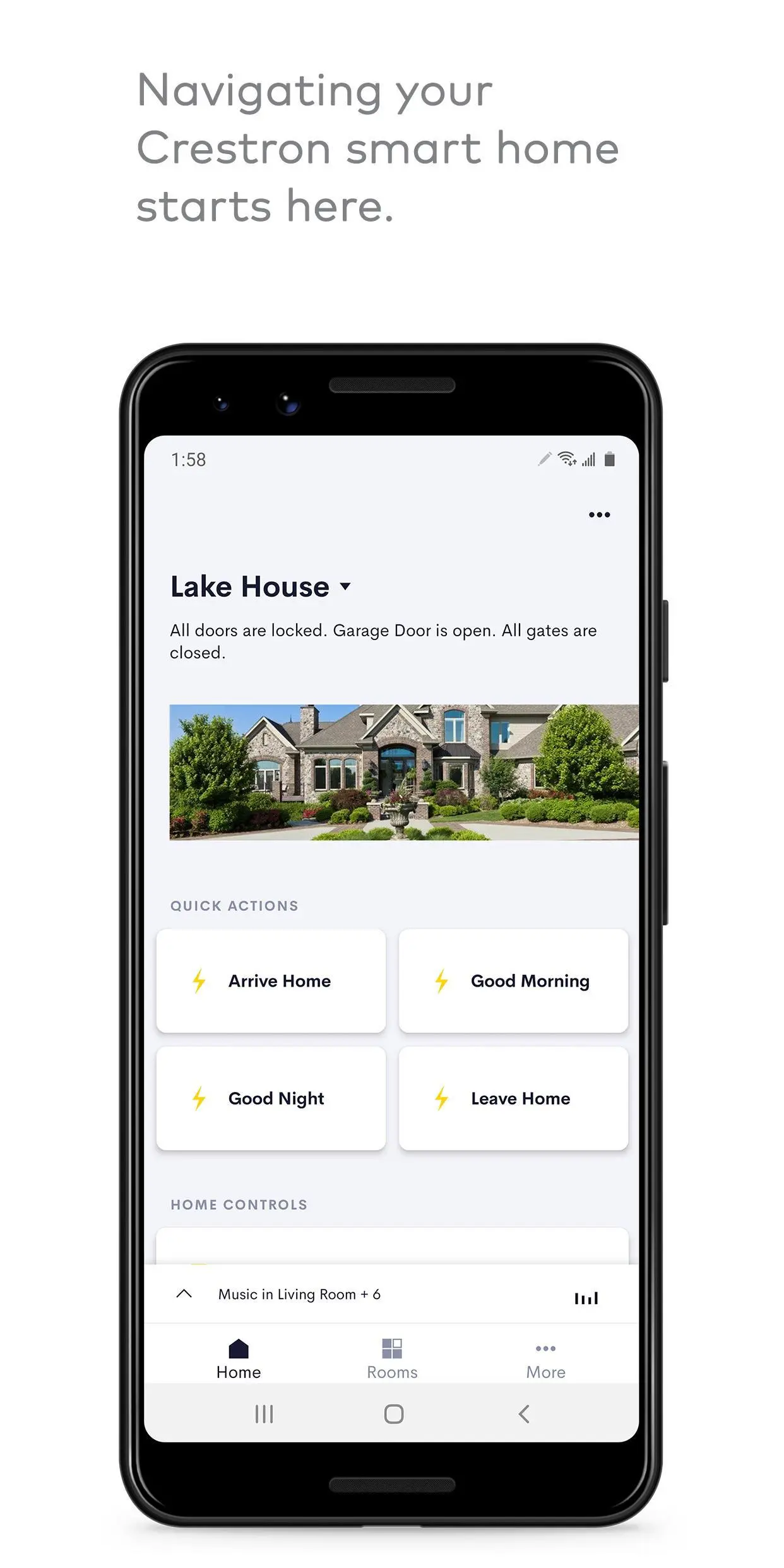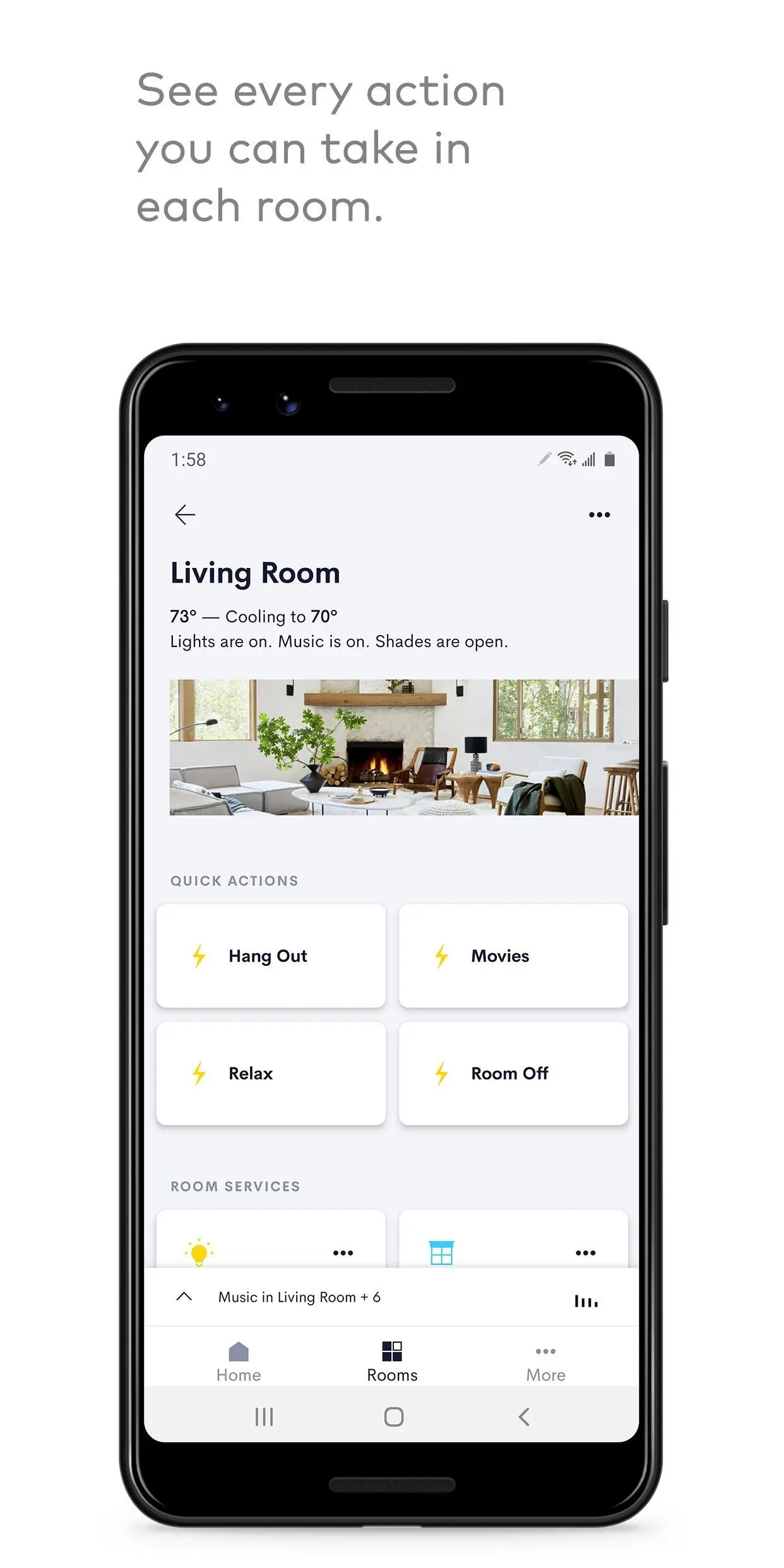Crestron Home PC
Crestron Electronics, Inc
گیم لوپ ایمولیٹر کے ساتھ PC پر Crestron Home ڈاؤن لوڈ کریں۔
پی سی پر Crestron Home
Crestron Home، جو ڈویلپر Crestron Electronics, Inc سے آرہا ہے، ماضی میں اینڈرائیڈ سسٹم پر چل رہا ہے۔
اب، آپ پی سی پر Crestron Home آسانی سے GameLoop کے ساتھ چلا سکتے ہیں۔
اسے GameLoop لائبریری یا تلاش کے نتائج میں ڈاؤن لوڈ کریں۔ مزید غلط وقت پر بیٹری یا مایوس کن کالوں پر نظر نہیں ڈالی جائے گی۔
بس بڑی سکرین پر Crestron Home PC کا مفت میں لطف اٹھائیں!
Crestron Home تعارف
The Crestron Home™ app makes it easy to access and control every aspect of your Crestron smart home with the tap of a button on your Android™ device, or with the sound of your voice. Lighting, climate, audio, video, shades, security, and more are at your command, from wherever you happen to be. Experience rooms that awaken with a single touch and environments that adjust to your every mood. Enjoy the peace of mind that comes with knowing your home is safe and sound, whether you’re home or away. Crestron Home elevates your living experience, transforming your everyday commands into instantaneous delight.
Designed for you
Personalize your experience for every room and space in your home. Create scenes to activate multiple smart home features with one tap. Easily personalize your room images and screen savers.
Seamless, simple control
Easily manage one or multiple homes, remotely or on the premises.
Responsive and intuitive
Access all your home’s information via smooth animations and easy-to-navigate, responsive icons. Organize your favorites, navigate your rooms, and personalize each destination with your image of choice.
Easy accessibility
Instantly activate any level of control you require.
Dynamic performance
Commands are displayed dynamically, from home screen actions to climate control. Set your preferred temperature and see the transition occur right before your eyes.
Connected entertainment
Enjoy what matters, including a rich multimedia experience that features your preferred entertainment services, all easy to access and control.
NOTE: Use of the Crestron Home app requires a Crestron smart home system that has been installed and licensed by a Crestron Authorized Dealer. Visit our Dealer Locator page to find one near you:
https://www.crestron.com/en-US/How-To-Buy/find-a-dealer-or-partner/Elite-Platinum-Residential-Dealers
ٹیگز
House-&معلومات
ڈویلپر
Crestron Electronics, Inc
تازہ ترین ورژن
3.21.17+pr
آخری تازہ کاری
2023-07-20
قسم
House-home
پر دستیاب ہے۔
Google Play
مزید دکھائیں
پی سی پر گیم لوپ کے ساتھ Crestron Home کیسے کھیلا جائے۔
1. آفیشل ویب سائٹ سے گیم لوپ ڈاؤن لوڈ کریں، پھر گیم لوپ انسٹال کرنے کے لیے exe فائل چلائیں۔
2. گیم لوپ کھولیں اور "Crestron Home" تلاش کریں، تلاش کے نتائج میں Crestron Home تلاش کریں اور "انسٹال کریں" پر کلک کریں۔
3. گیم لوپ پر Crestron Home کھیلنے کا لطف اٹھائیں۔
Minimum requirements
OS
Windows 8.1 64-bit or Windows 10 64-bit
GPU
GTX 1050
CPU
i3-8300
Memory
8GB RAM
Storage
1GB available space
Recommended requirements
OS
Windows 8.1 64-bit or Windows 10 64-bit
GPU
GTX 1050
CPU
i3-9320
Memory
16GB RAM
Storage
1GB available space