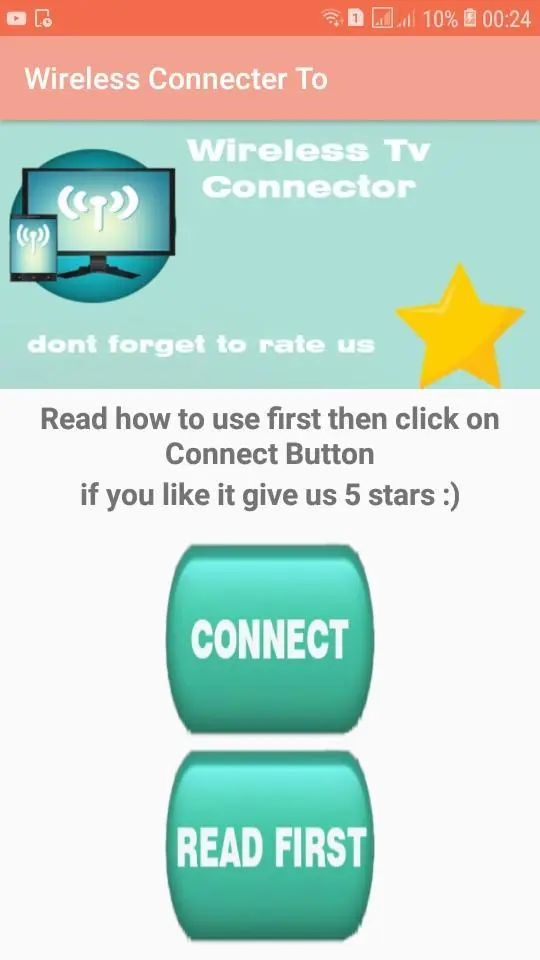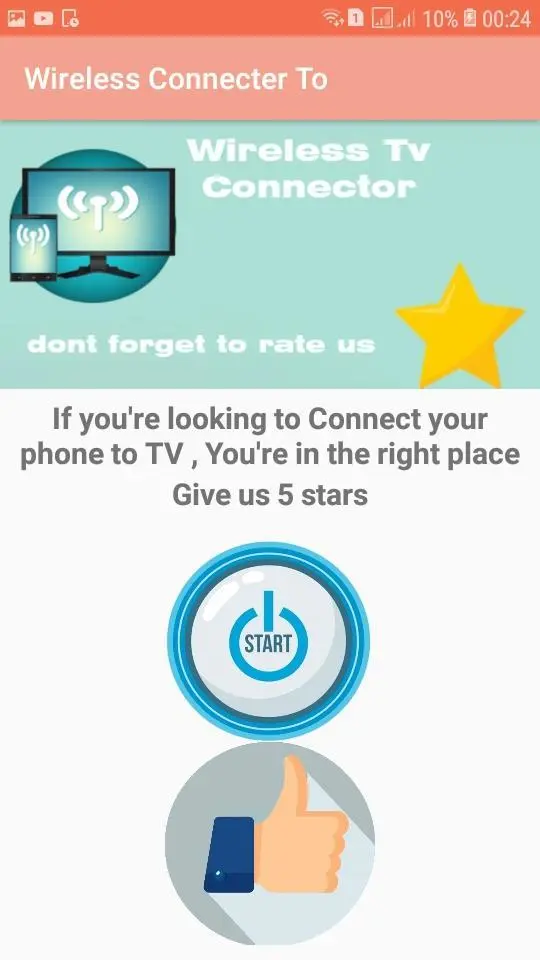Wireless TV Connector( Screen PC
high-tech
گیم لوپ ایمولیٹر کے ساتھ PC پر Wireless TV Connector( Screen ڈاؤن لوڈ کریں۔
پی سی پر Wireless TV Connector( Screen
Wireless TV Connector( Screen ، جو ڈویلپر high-tech سے آرہا ہے، ماضی میں اینڈرائیڈ سسٹم پر چل رہا ہے۔
اب، آپ پی سی پر Wireless TV Connector( Screen آسانی سے GameLoop کے ساتھ چلا سکتے ہیں۔
اسے GameLoop لائبریری یا تلاش کے نتائج میں ڈاؤن لوڈ کریں۔ مزید غلط وقت پر بیٹری یا مایوس کن کالوں پر نظر نہیں ڈالی جائے گی۔
بس بڑی سکرین پر Wireless TV Connector( Screen PC کا مفت میں لطف اٹھائیں!
Wireless TV Connector( Screen تعارف
wireless connectivity its a technique, which allows you wirelessely connect your phone on TV screen. You can easily access all of your games, photos, videos and other application on a big screen using Wireless tv connector.
Wireless tv connector will assist you to mirror and connect your android phone or tab's screen on smart TV/Display (mira cast enabled ) without hdmi cables.
You will need to open the connection for Wirelessely tv connector App on both your smartphone/tablet and your TV in order for the connection to work successfully and enjoying the wireless connectivity .
Screen Mirroring can only play contents but send screen as is such as HDMI, MHL, Miracast and Chromecast. It has been tested and found works on most of android mobiles.
If you are tired of searching the greatest Apps for casting your small screens into larger screens to get awesome experiences, here is the best and most user-friendly Mirror Phone to TV App.
Wirelessly mirror is one of the best screen mirroring apps for android users. Screen Mirroring allows you to easily connect your device and your TV. Mirror Screen to TV is simple, easy to use and free app. Wireless tv connector app provides you a secure connection to protect your data, files and applications.wirelessly connect tv to smart phone.
wireless tv connector is supported by some Android devices and Android Versions. If you face any problems with your device, feel free to contact us!
ٹیگز
Libraries-&معلومات
ڈویلپر
high-tech
تازہ ترین ورژن
111.0
آخری تازہ کاری
2019-01-20
قسم
Libraries-demo
پر دستیاب ہے۔
Google Play
مزید دکھائیں
پی سی پر گیم لوپ کے ساتھ Wireless TV Connector( Screen کیسے کھیلا جائے۔
1. آفیشل ویب سائٹ سے گیم لوپ ڈاؤن لوڈ کریں، پھر گیم لوپ انسٹال کرنے کے لیے exe فائل چلائیں۔
2. گیم لوپ کھولیں اور "Wireless TV Connector( Screen " تلاش کریں، تلاش کے نتائج میں Wireless TV Connector( Screen تلاش کریں اور "انسٹال کریں" پر کلک کریں۔
3. گیم لوپ پر Wireless TV Connector( Screen کھیلنے کا لطف اٹھائیں۔
Minimum requirements
OS
Windows 8.1 64-bit or Windows 10 64-bit
GPU
GTX 1050
CPU
i3-8300
Memory
8GB RAM
Storage
1GB available space
Recommended requirements
OS
Windows 8.1 64-bit or Windows 10 64-bit
GPU
GTX 1050
CPU
i3-9320
Memory
16GB RAM
Storage
1GB available space