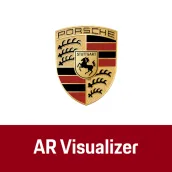
Porsche AR Visualiser PC
Porsche Cars North America, Inc.
گیم لوپ ایمولیٹر کے ساتھ PC پر Porsche AR Visualiser ڈاؤن لوڈ کریں۔
پی سی پر Porsche AR Visualiser
Porsche AR Visualiser، جو ڈویلپر Porsche Cars North America, Inc. سے آرہا ہے، ماضی میں اینڈرائیڈ سسٹم پر چل رہا ہے۔
اب، آپ پی سی پر Porsche AR Visualiser آسانی سے GameLoop کے ساتھ چلا سکتے ہیں۔
اسے GameLoop لائبریری یا تلاش کے نتائج میں ڈاؤن لوڈ کریں۔ مزید غلط وقت پر بیٹری یا مایوس کن کالوں پر نظر نہیں ڈالی جائے گی۔
بس بڑی سکرین پر Porsche AR Visualiser PC کا مفت میں لطف اٹھائیں!
Porsche AR Visualiser تعارف
Experience your personally configured dream Porsche - at any time, everywhere.
Place your individually composed Porsche in your living room or in front of your garage or learn more about the Porsche design DNA in interior and exterior.
- Place the personally configured Porsche model at home or in front of your garage
- Use your individual Porsche code to retrieve your online configured cars
- Explore hidden features in X-Ray mode
- Drive the Porsche of your choice with the interactive driving mode
- Scan your personal Porsche to see new colors and wheels
More information at www.porsche.com
Do Not Sell My Personal Information: https://www.porsche.com/usa/privacy-policy/contact/
ٹیگز
طرز زندگیمعلومات
ڈویلپر
Porsche Cars North America, Inc.
تازہ ترین ورژن
2.1.3
آخری تازہ کاری
2023-11-29
قسم
طرز زندگی
پر دستیاب ہے۔
Google Play
مزید دکھائیں
پی سی پر گیم لوپ کے ساتھ Porsche AR Visualiser کیسے کھیلا جائے۔
1. آفیشل ویب سائٹ سے گیم لوپ ڈاؤن لوڈ کریں، پھر گیم لوپ انسٹال کرنے کے لیے exe فائل چلائیں۔
2. گیم لوپ کھولیں اور "Porsche AR Visualiser" تلاش کریں، تلاش کے نتائج میں Porsche AR Visualiser تلاش کریں اور "انسٹال کریں" پر کلک کریں۔
3. گیم لوپ پر Porsche AR Visualiser کھیلنے کا لطف اٹھائیں۔
Minimum requirements
OS
Windows 8.1 64-bit or Windows 10 64-bit
GPU
GTX 1050
CPU
i3-8300
Memory
8GB RAM
Storage
1GB available space
Recommended requirements
OS
Windows 8.1 64-bit or Windows 10 64-bit
GPU
GTX 1050
CPU
i3-9320
Memory
16GB RAM
Storage
1GB available space

