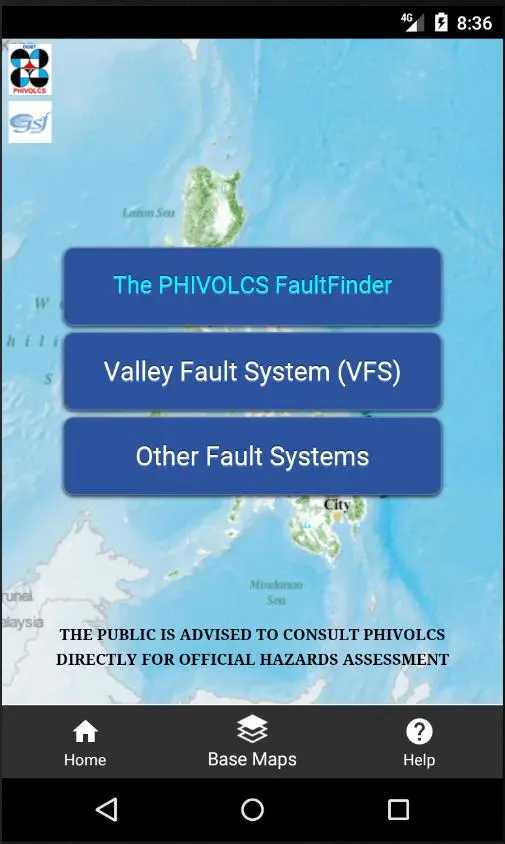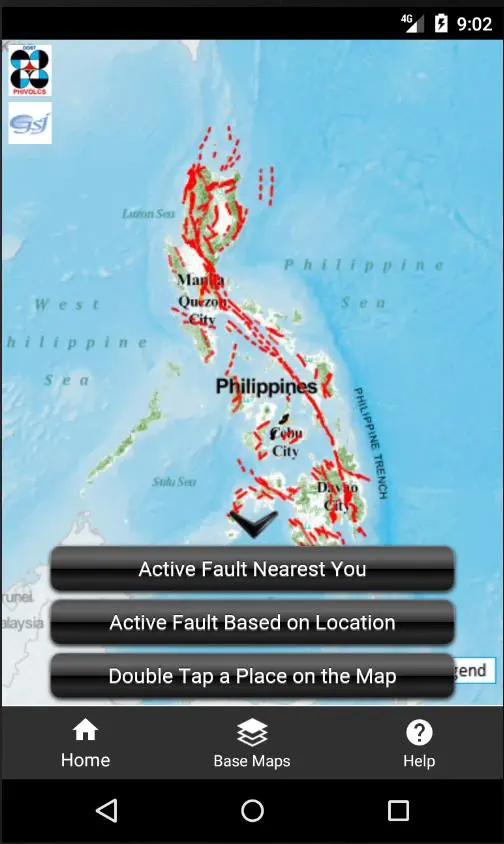The PHIVOLCS FaultFinder PC
Joel Bandibas
گیم لوپ ایمولیٹر کے ساتھ PC پر The PHIVOLCS FaultFinder ڈاؤن لوڈ کریں۔
پی سی پر The PHIVOLCS FaultFinder
The PHIVOLCS FaultFinder، جو ڈویلپر Joel Bandibas سے آرہا ہے، ماضی میں اینڈرائیڈ سسٹم پر چل رہا ہے۔
اب، آپ پی سی پر The PHIVOLCS FaultFinder آسانی سے GameLoop کے ساتھ چلا سکتے ہیں۔
اسے GameLoop لائبریری یا تلاش کے نتائج میں ڈاؤن لوڈ کریں۔ مزید غلط وقت پر بیٹری یا مایوس کن کالوں پر نظر نہیں ڈالی جائے گی۔
بس بڑی سکرین پر The PHIVOLCS FaultFinder PC کا مفت میں لطف اٹھائیں!
The PHIVOLCS FaultFinder تعارف
The PHIVOLCS FaultFinder mobile app shows information about the distance between the user's current location, address or selected location on the map and the nearest active fault. This app needs internet connection to access the web-based active fault database of PHIVOLCS and the necessary web services. The database provides the backend source of information for the Web Map Service (WMS) and Web Processing Service (WPS) used for displaying the active fault map and querying fault trace locations, respectively. This app uses three base maps, the Philippine Geoportal Map, Google Maps and the OpenStreetMap, which are served as web services provided by the data owners. The Philippine Geoportal Map is provided by the National Mapping and Resource Information Authority (NAMRIA) of the Philippines. This app is a classic Web-based Geographic Information System (WebGIS) following the Spatial Data Infrastructure model. The FaultFinder app is the product of the joint collaboration between the Philippine Institute of Volcanology and Seismology (PHIVOLCS), Department of Science and Technolog (DOST), Philippines and Geological Survey of Japan (GSJ), National Institute of Advanced Industrial Science and Technology (AIST), Japan. Dr. Renato Solidum, director of PHIVOLCS, initiated the idea of developing the app. The FaultFinder app was developed by Dr. Joel C. Bandibas of GSJ with the cooperation of the research and development personnel of PHIVOLCS.
ٹیگز
Maps-&معلومات
ڈویلپر
Joel Bandibas
تازہ ترین ورژن
16.0
آخری تازہ کاری
2023-10-05
قسم
Maps-navigation
پر دستیاب ہے۔
Google Play
مزید دکھائیں
پی سی پر گیم لوپ کے ساتھ The PHIVOLCS FaultFinder کیسے کھیلا جائے۔
1. آفیشل ویب سائٹ سے گیم لوپ ڈاؤن لوڈ کریں، پھر گیم لوپ انسٹال کرنے کے لیے exe فائل چلائیں۔
2. گیم لوپ کھولیں اور "The PHIVOLCS FaultFinder" تلاش کریں، تلاش کے نتائج میں The PHIVOLCS FaultFinder تلاش کریں اور "انسٹال کریں" پر کلک کریں۔
3. گیم لوپ پر The PHIVOLCS FaultFinder کھیلنے کا لطف اٹھائیں۔
Minimum requirements
OS
Windows 8.1 64-bit or Windows 10 64-bit
GPU
GTX 1050
CPU
i3-8300
Memory
8GB RAM
Storage
1GB available space
Recommended requirements
OS
Windows 8.1 64-bit or Windows 10 64-bit
GPU
GTX 1050
CPU
i3-9320
Memory
16GB RAM
Storage
1GB available space