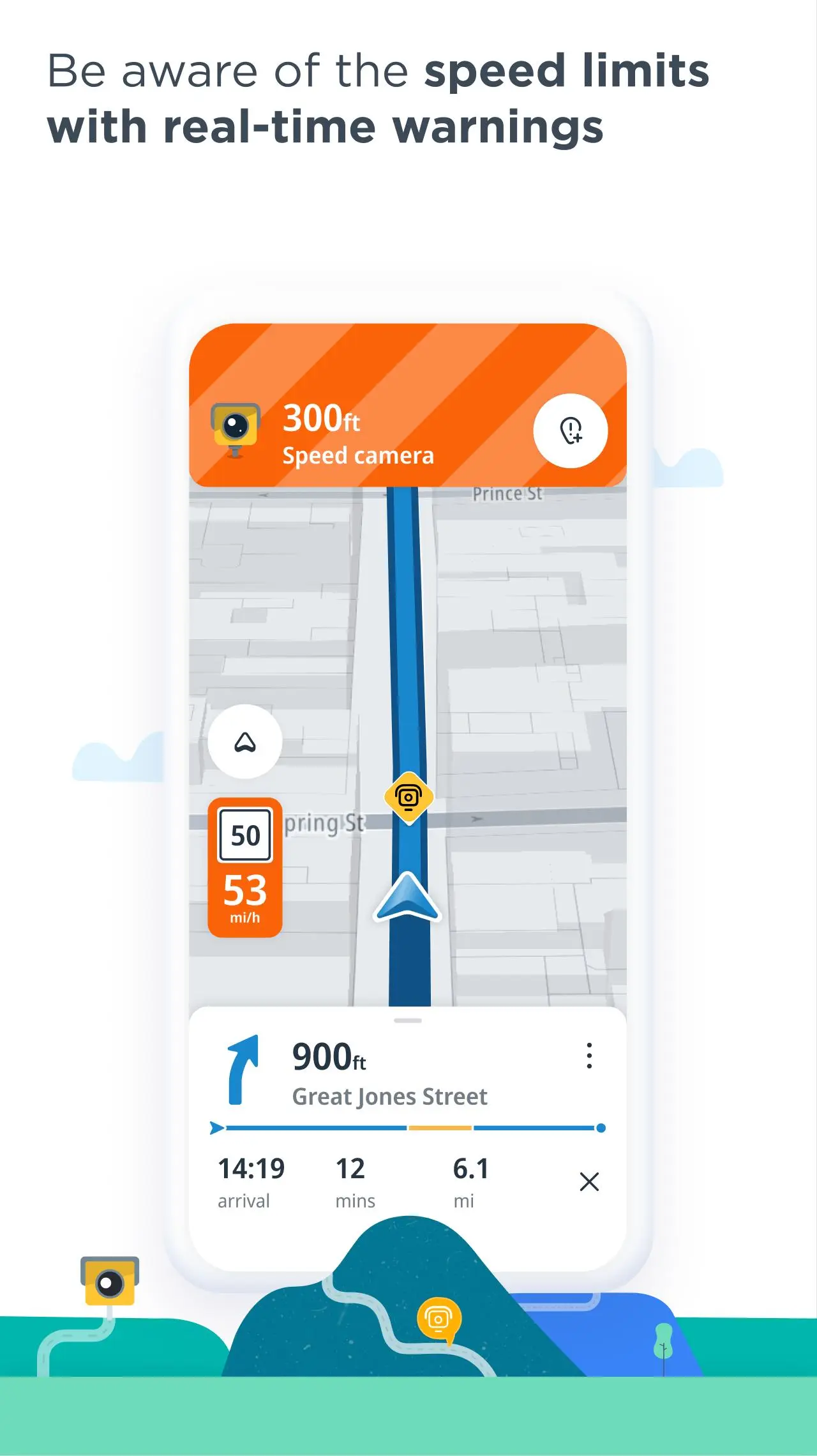TomTom AmiGO - GPS Navigation PC
TomTom International BV
گیم لوپ ایمولیٹر کے ساتھ PC پر TomTom AmiGO - GPS Navigation ڈاؤن لوڈ کریں۔
پی سی پر TomTom AmiGO - GPS Navigation
TomTom AmiGO - GPS Navigation، جو ڈویلپر TomTom International BV سے آرہا ہے، ماضی میں اینڈرائیڈ سسٹم پر چل رہا ہے۔
اب، آپ پی سی پر TomTom AmiGO - GPS Navigation آسانی سے GameLoop کے ساتھ چلا سکتے ہیں۔
اسے GameLoop لائبریری یا تلاش کے نتائج میں ڈاؤن لوڈ کریں۔ مزید غلط وقت پر بیٹری یا مایوس کن کالوں پر نظر نہیں ڈالی جائے گی۔
بس بڑی سکرین پر TomTom AmiGO - GPS Navigation PC کا مفت میں لطف اٹھائیں!
TomTom AmiGO - GPS Navigation تعارف
Install TomTom AmiGO at no cost and enjoy ad-free navigation. Your intelligent driving companion with EV navigation shows you charging stations, EV charger info and the best ways around live traffic, speed cameras*, and hazards.
Enjoy EV navigation and find detailed info on charging stations and EV chargers near you.
- First, create your vehicle profile for personalized EV navigation tailored to your specific vehicle and EV charger type.
- Second, choose the desireable battery charge levels at the destination and at the EV charging stations
- Next, when you plan routes and search for EV charging stations, AmiGO will filter EV charging stations that match your EV charger type and other requirements
Get ready for a hassle-free drive 🥳
• Speed Camera Warnings: know your average speed and drive within speed limits with fixed and mobile speed camera alerts* 👮️
• Real-time Traffic Alerts: avoid blocked and closed roads and get an update when the traffic jam ahead of you is slow-moving ⚠️
• Easy Navigation: pinpoint incidents on the map and navigate with clear guidance 🚙
• EV Navigation and Charging Stations: plan routes tailored to your vehicle profile and find compatible EV charging stations on the map, showing you EV charger availability, EV charger connector type, and EV charger speed 🔋
• Charging stations views: see the availability of the charging stations directly on the map or in the list**
• Android Auto: follow navigation from your car’s display on a larger screen 👀
• Trusted Arrival Times: get proprietary maps, coming from 30+ years of experience to give you the most accurate traffic information.
• Ad-free: focus on the road – no interruptions 😍
• Privacy-focused: your data is always protected – we will never sell your data or serve ads ✅
• Beautiful Interface: enjoy visual guidance of the maps and instructions to all your destinations.
• Drive to your Calendars & Contacts: search for the addresses stored on your phone straight through AmiGO.
• Report Incidents: share radar, jam, hazards, and more traffic updates with other drivers 🔔
• Auto start/stop via Bluetooth connection: get alerts and instructions through your car speakers with the hands-free protocol.
• Overlay Mode: see speed camera* and traffic updates with AmiGO’s widget, even when you don’t need navigation.
• Simple Lane Guidance: follow easy instructions and the route bar for turn-by-turn navigation.
Join the millions of drivers enjoying ad-free navigation with TomTom AmiGO! 💙
– The use of this app is governed by the Terms and Conditions at tomtom.com/en_us/legal/.
– Additional laws, regulations, and local restrictions may apply. You use this app at your own risk.
*The Speed Camera Services must only be used in accordance with the laws and regulations of the country where you are driving. This functionality is specifically prohibited in some countries/jurisdictions. It is your responsibility to comply with such laws before driving and activating the services. You can enable and disable Speed Camera warnings on AmiGO. Learn more at: https://www.tomtom.com/navigation/mobile-apps/amigo/disclaimer/
**EV navigation leverages intricately designed profiles for electric vehicles, currently in an experimental beta phase. As a result, estimations of energy consumption en route, recommendations for EV charging stations, and the overall EV navigation experience may exhibit variability in reliability under certain conditions.
ٹیگز
Maps-&معلومات
ڈویلپر
TomTom International BV
تازہ ترین ورژن
9.1033.22
آخری تازہ کاری
2025-04-10
قسم
Maps-navigation
پر دستیاب ہے۔
Google Play
مزید دکھائیں
پی سی پر گیم لوپ کے ساتھ TomTom AmiGO - GPS Navigation کیسے کھیلا جائے۔
1. آفیشل ویب سائٹ سے گیم لوپ ڈاؤن لوڈ کریں، پھر گیم لوپ انسٹال کرنے کے لیے exe فائل چلائیں۔
2. گیم لوپ کھولیں اور "TomTom AmiGO - GPS Navigation" تلاش کریں، تلاش کے نتائج میں TomTom AmiGO - GPS Navigation تلاش کریں اور "انسٹال کریں" پر کلک کریں۔
3. گیم لوپ پر TomTom AmiGO - GPS Navigation کھیلنے کا لطف اٹھائیں۔
Minimum requirements
OS
Windows 8.1 64-bit or Windows 10 64-bit
GPU
GTX 1050
CPU
i3-8300
Memory
8GB RAM
Storage
1GB available space
Recommended requirements
OS
Windows 8.1 64-bit or Windows 10 64-bit
GPU
GTX 1050
CPU
i3-9320
Memory
16GB RAM
Storage
1GB available space