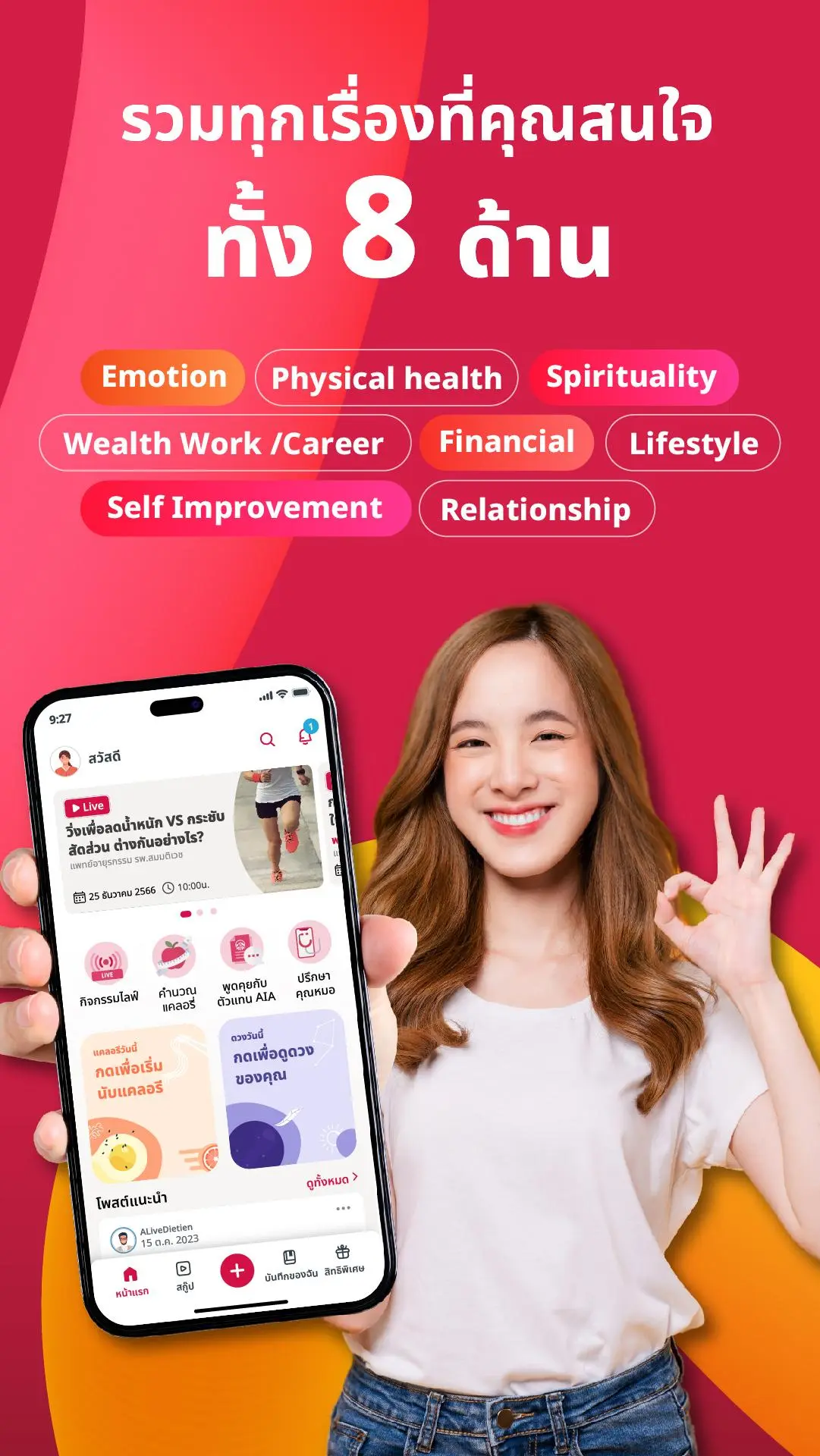ALive Powered by AIA PC
AIA Vitality Thailand
گیم لوپ ایمولیٹر کے ساتھ PC پر ALive Powered by AIA ڈاؤن لوڈ کریں۔
پی سی پر ALive Powered by AIA
ALive Powered by AIA، جو ڈویلپر AIA Vitality Thailand سے آرہا ہے، ماضی میں اینڈرائیڈ سسٹم پر چل رہا ہے۔
اب، آپ پی سی پر ALive Powered by AIA آسانی سے GameLoop کے ساتھ چلا سکتے ہیں۔
اسے GameLoop لائبریری یا تلاش کے نتائج میں ڈاؤن لوڈ کریں۔ مزید غلط وقت پر بیٹری یا مایوس کن کالوں پر نظر نہیں ڈالی جائے گی۔
بس بڑی سکرین پر ALive Powered by AIA PC کا مفت میں لطف اٹھائیں!
ALive Powered by AIA تعارف
ALive’s features cover physical, mental and financial health. You can also access lifestyle contents and medical features such as Telemedicine & Calories tracker
Simply download & Register now to enjoy the numerous features catered to your healthy lifestyle!
Access our library of contents and VDO, covering from mental, physical, and financial wellness. Stay on top of your daily calories and nutrition with our “Calories Tracker” feature*. Moreover, consult with a doctor via our Telemedicine feature – free of charge!
Join a health and wellness community, and get your questions answered by other community members or ALive Specialists.
Finally, enjoy a variety of rewards from ALive!
Start your health and wellness journey now!
*The “Calories Tracker” feature only provides estimation of calories and should not be used as a primary source of expert verification
For more information, please contact our customer service center at:
Email: support.alive@aia.com
Phone: 02-353-8998 (Monday – Friday from 9:00-17:00)
ٹیگز
طبیمعلومات
ڈویلپر
AIA Vitality Thailand
تازہ ترین ورژن
1.54.0
آخری تازہ کاری
2023-05-10
قسم
طبی
پر دستیاب ہے۔
Google Play
مزید دکھائیں
پی سی پر گیم لوپ کے ساتھ ALive Powered by AIA کیسے کھیلا جائے۔
1. آفیشل ویب سائٹ سے گیم لوپ ڈاؤن لوڈ کریں، پھر گیم لوپ انسٹال کرنے کے لیے exe فائل چلائیں۔
2. گیم لوپ کھولیں اور "ALive Powered by AIA" تلاش کریں، تلاش کے نتائج میں ALive Powered by AIA تلاش کریں اور "انسٹال کریں" پر کلک کریں۔
3. گیم لوپ پر ALive Powered by AIA کھیلنے کا لطف اٹھائیں۔
Minimum requirements
OS
Windows 8.1 64-bit or Windows 10 64-bit
GPU
GTX 1050
CPU
i3-8300
Memory
8GB RAM
Storage
1GB available space
Recommended requirements
OS
Windows 8.1 64-bit or Windows 10 64-bit
GPU
GTX 1050
CPU
i3-9320
Memory
16GB RAM
Storage
1GB available space