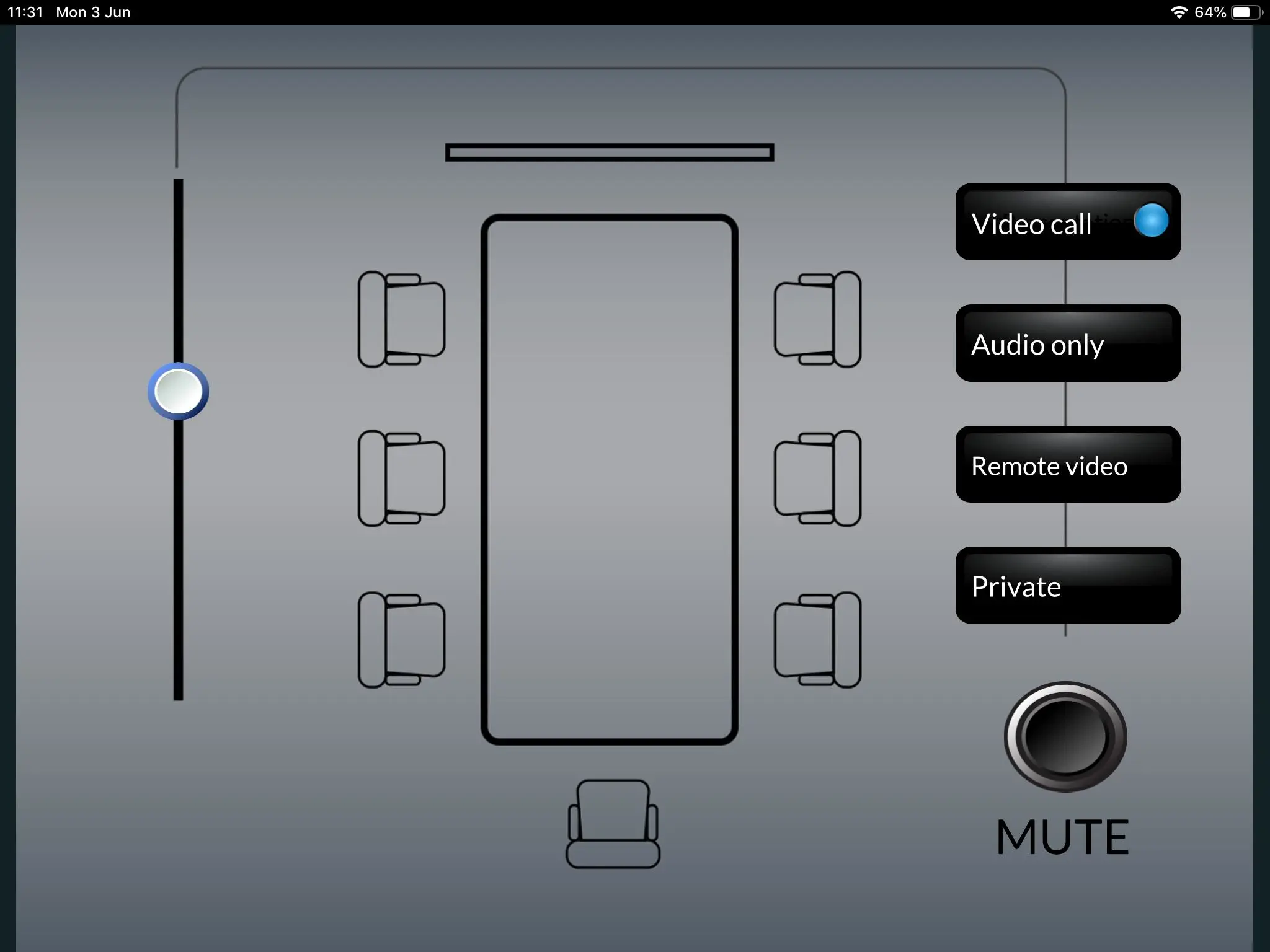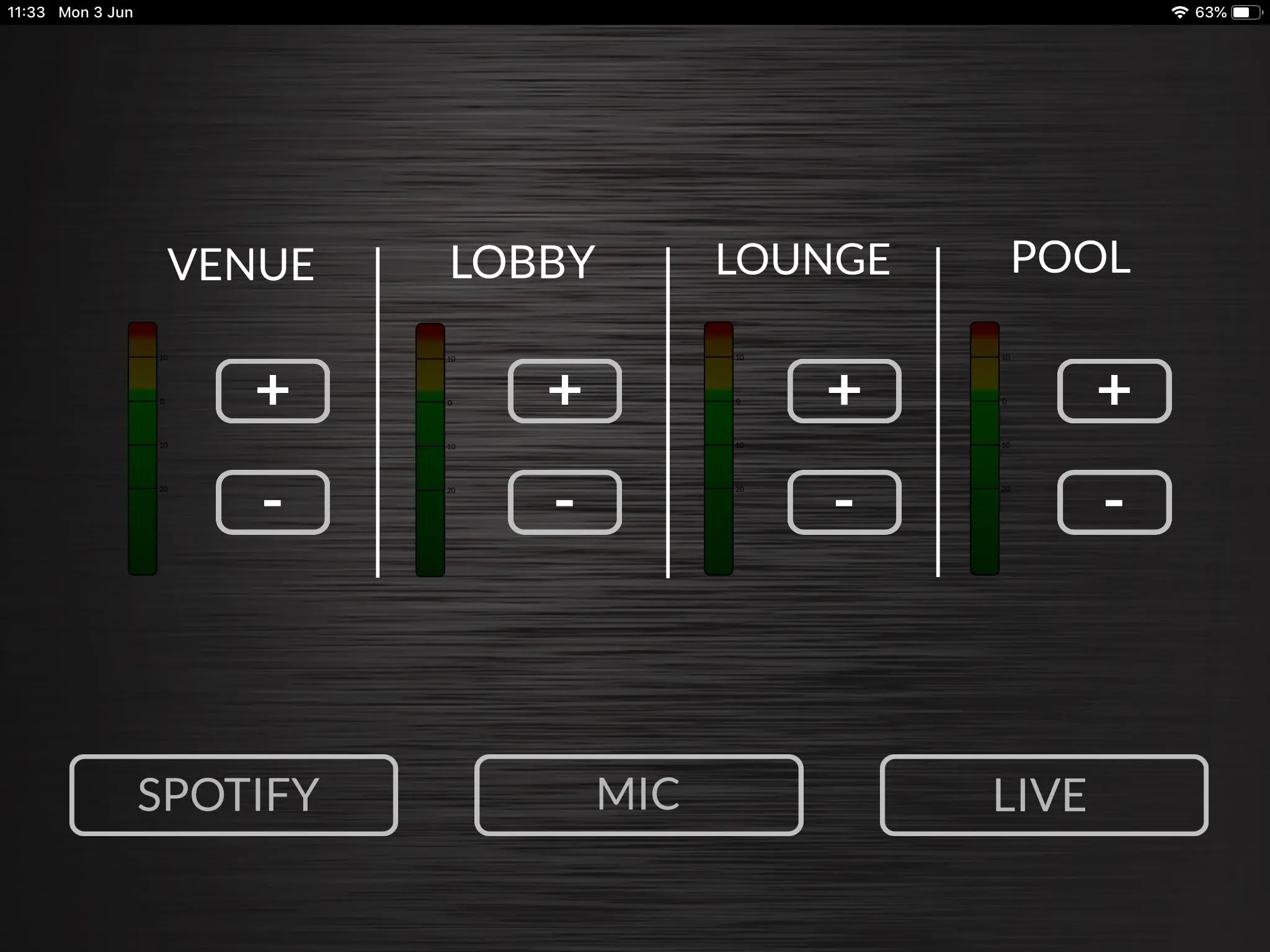Custom Control App PC
Allen & Heath
گیم لوپ ایمولیٹر کے ساتھ PC پر Custom Control App ڈاؤن لوڈ کریں۔
پی سی پر Custom Control App
Custom Control App، جو ڈویلپر Allen & Heath سے آرہا ہے، ماضی میں اینڈرائیڈ سسٹم پر چل رہا ہے۔
اب، آپ پی سی پر Custom Control App آسانی سے GameLoop کے ساتھ چلا سکتے ہیں۔
اسے GameLoop لائبریری یا تلاش کے نتائج میں ڈاؤن لوڈ کریں۔ مزید غلط وقت پر بیٹری یا مایوس کن کالوں پر نظر نہیں ڈالی جائے گی۔
بس بڑی سکرین پر Custom Control App PC کا مفت میں لطف اٹھائیں!
Custom Control App تعارف
The Custom Control app provides customized control interfaces for compatible Allen & Heath installed audio systems. The level of control offered, app layout and graphics can be varied for different user types and devices, providing each user with an interface that is optimized for their role.
The user interface is designed via a Custom Control editor for Windows and Mac OS – this is typically undertaken by a systems integrator. Access to all levels, mutes, sends, preset recalls, source selection and metering is provided, and tabs can be configured for access to multiple control pages or zones. Once complete, the configuration is uploaded to an Allen & Heath dLive MixRack, ready for deployment.
Any device running the Custom Control app can log into the system with a given user name, at which point the correct user interface is downloaded and displayed. This allows for both kiosk applications and bring-your-own-device use, since the configuration is deployed on demand.
Features:
- Multiple user interfaces (per user, per device type)
- Custom graphics and background
- BYOD friendly
- Optional password protection
Allen & Heath is a leading creator of audio mixing systems for live sound and fixed installation. www.allen-heath.com/installation
ٹیگز
Music-&بورڈمعلومات
ڈویلپر
Allen & Heath
تازہ ترین ورژن
1.5.0
آخری تازہ کاری
2025-02-05
قسم
Music-audio
پر دستیاب ہے۔
Google Play
مزید دکھائیں
پی سی پر گیم لوپ کے ساتھ Custom Control App کیسے کھیلا جائے۔
1. آفیشل ویب سائٹ سے گیم لوپ ڈاؤن لوڈ کریں، پھر گیم لوپ انسٹال کرنے کے لیے exe فائل چلائیں۔
2. گیم لوپ کھولیں اور "Custom Control App" تلاش کریں، تلاش کے نتائج میں Custom Control App تلاش کریں اور "انسٹال کریں" پر کلک کریں۔
3. گیم لوپ پر Custom Control App کھیلنے کا لطف اٹھائیں۔
Minimum requirements
OS
Windows 8.1 64-bit or Windows 10 64-bit
GPU
GTX 1050
CPU
i3-8300
Memory
8GB RAM
Storage
1GB available space
Recommended requirements
OS
Windows 8.1 64-bit or Windows 10 64-bit
GPU
GTX 1050
CPU
i3-9320
Memory
16GB RAM
Storage
1GB available space