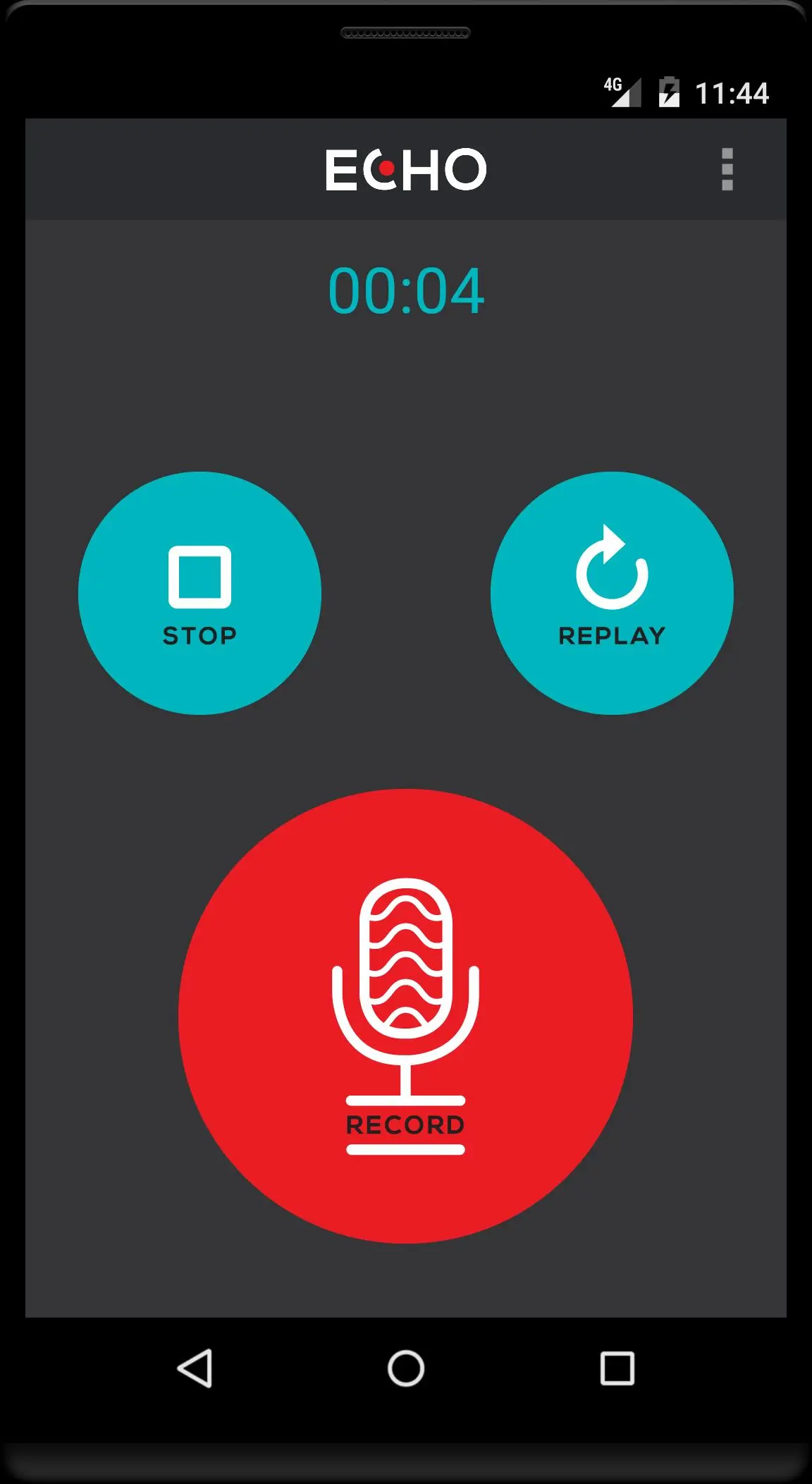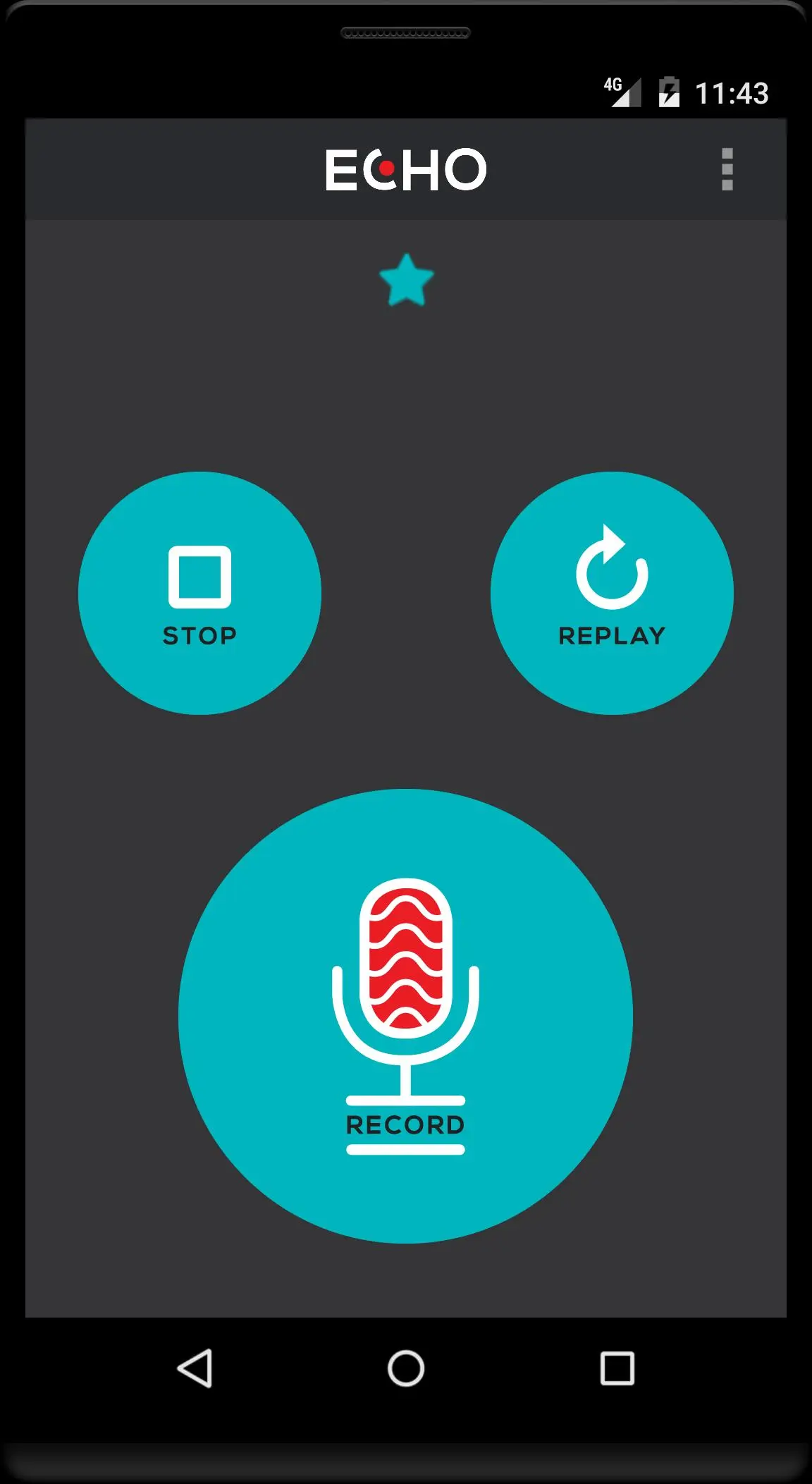Echo PC
Project Neon
گیم لوپ ایمولیٹر کے ساتھ PC پر Echo ڈاؤن لوڈ کریں۔
پی سی پر Echo
Echo، جو ڈویلپر Project Neon سے آرہا ہے، ماضی میں اینڈرائیڈ سسٹم پر چل رہا ہے۔
اب، آپ پی سی پر Echo آسانی سے GameLoop کے ساتھ چلا سکتے ہیں۔
اسے GameLoop لائبریری یا تلاش کے نتائج میں ڈاؤن لوڈ کریں۔ مزید غلط وقت پر بیٹری یا مایوس کن کالوں پر نظر نہیں ڈالی جائے گی۔
بس بڑی سکرین پر Echo PC کا مفت میں لطف اٹھائیں!
Echo تعارف
Echo is a simple audio recorder with instant playback. Now with optional echo voice effect. To make a recording just hold the record button, release it and hear it played back.
Once you've made a recording you can play it back as much as you'd like. Hit replay while a recording is already playing and it will be played again over the top. You can also record while playing, or play while recording. Sonic chaos is guaranteed.
Echo's not just for fun, it's designed to be the quickest and easiest way to hear yourself. It's a mirror for sound: use it to practice speaking a foreign language, voice training, playing music, or giving a speech. Or just have fun recording your friends.
Best of all, Echo is completely ad-free, so you can use it without distraction.
Please note:
* You can now save externally - this is available from the Recordings screen which you can access through the menu. (To save a recording to this screen, simply tap the blue star at the top of the screen after making the recording.)
* Recordings are saved as uncompressed audio - this means they have great sound quality, but the files can be large. (Technically, Echo records 16 bit, 44.1 KHz PCM mono audio - storing 1 minute of audio uses 5.29MB.)
* Sharing of externally saved files is possible (e.g. by attaching to email, messaging apps etc) - we'll be adding sharing directly from the app soon.
ٹیگز
Music-&معلومات
ڈویلپر
Project Neon
تازہ ترین ورژن
2.4.0
آخری تازہ کاری
2022-12-31
قسم
Music-audio
پر دستیاب ہے۔
Google Play
مزید دکھائیں
پی سی پر گیم لوپ کے ساتھ Echo کیسے کھیلا جائے۔
1. آفیشل ویب سائٹ سے گیم لوپ ڈاؤن لوڈ کریں، پھر گیم لوپ انسٹال کرنے کے لیے exe فائل چلائیں۔
2. گیم لوپ کھولیں اور "Echo" تلاش کریں، تلاش کے نتائج میں Echo تلاش کریں اور "انسٹال کریں" پر کلک کریں۔
3. گیم لوپ پر Echo کھیلنے کا لطف اٹھائیں۔
Minimum requirements
OS
Windows 8.1 64-bit or Windows 10 64-bit
GPU
GTX 1050
CPU
i3-8300
Memory
8GB RAM
Storage
1GB available space
Recommended requirements
OS
Windows 8.1 64-bit or Windows 10 64-bit
GPU
GTX 1050
CPU
i3-9320
Memory
16GB RAM
Storage
1GB available space