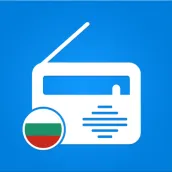
Radio Bulgaria - Online radio PC
RadioFMapp
گیم لوپ ایمولیٹر کے ساتھ PC پر Radio Bulgaria - Online radio ڈاؤن لوڈ کریں۔
پی سی پر Radio Bulgaria - Online radio
Radio Bulgaria - Online radio، جو ڈویلپر RadioFMapp سے آرہا ہے، ماضی میں اینڈرائیڈ سسٹم پر چل رہا ہے۔
اب، آپ پی سی پر Radio Bulgaria - Online radio آسانی سے GameLoop کے ساتھ چلا سکتے ہیں۔
اسے GameLoop لائبریری یا تلاش کے نتائج میں ڈاؤن لوڈ کریں۔ مزید غلط وقت پر بیٹری یا مایوس کن کالوں پر نظر نہیں ڈالی جائے گی۔
بس بڑی سکرین پر Radio Bulgaria - Online radio PC کا مفت میں لطف اٹھائیں!
Radio Bulgaria - Online radio تعارف
By using Radio Bulgaria 🇧🇬 you have access to more than 150 radio stations from Bulgaria quickly and easily. The best free radio app to listen to your favourite stations. Let's tune online radio with an easy to use interface and smooth and pleasant handling. 😎
No useless ornaments! No space consumption functionalities! No bothering breakdowns! Just internet radio without interruption!😄
Have at your disposal all the 🎵 music, 📰 news, ⚽ sports, 💬 talk shows and everything you want to hear with a single click. FM radio and DAB radio stations are also available on our platform!
Radio Bulgaria has hundreds of Bulgarian radio stations. Now you can listen to your favourite live radio stations everywhere with just moving your finger☝
⚠️ Internet connection required
📻 Features
💤 Sleep function. Automatic switch-off
🌟 Keep your favourite stations
⥂ Sort your favourite stations
🔝 Be in the know of the most listened stations from users.
🔎 Search for your stations quickly and easily.
📍 Find stations from your city.
🜉 Share with friends.
▶ Control console on the notifications screen.
📅 Regularly updated stations.
With the 💤Sleep function, you can program the app to turn off whenever you want. You can save your favourite stations in your ⭐favourites list to be able to access them quickly and sort them as you prefer. Access the 🔝 Top20 section to find out which stations users like best within the application. Search for the stations you want by name in the search bar. Or if you prefer, you can quickly find the radios from your city! 🜉 Share the best online radio application with your friends! With its simple and intuitive design, the ▶ player's console will allow you to control the reproduction from the notification window without having to enter the application. Listen to online radio while doing sports, at work or when cooking. Even if you are abroad! All these functions will make you enjoy a unique experience through a simple and easy to use interface in the best radio app. We periodically update all the stations so that they can always be heard without any problem.
🇧🇬 Online radio and FM radio. Internet radio 🇧🇬
✔️ Radio Veselina - Радио Веселина
✔️ Radio Veronika - Радио Вероника
✔️ BG Radio - БГ Радио
✔️ Radio City - Радио Сити
✔️ Radio Fresh! - Радио Fresh!
✔️ Radio 1 - Радиус 1
✔️ Darik Radio - Дарик радио
✔️ Радио Energy - NRJ България
✔️ Radio N-Joy - Радио N-Joy
✔️ БНР Хоризонт - BNR Horizont
✔️ Folk Radio Nazdrave - Фолк Радио Наздраве
✔️ Радио Energy - NRJ 90s Only
✔️ Magic FM
✔️ Avto Radio
✔️ BTV Radio - Радио БТВ
✔️ Радио1 Rock
✔️ Nova News - Нова Новини
✔️ Radio Horo - Радио Xоро
✔️ Pадио FM+
✔️ BG Strada - БГ Естрада
✔️ Радио The Voice
✔️ BG Hit Radio
✔️ Radio Melody - Радио Мелодия
✔️ Radio Folk - Pадио Фолк
✔️ Radio Vitosha - Pадио Витоша
And many more!!
🔁 Feedback
😉 Our users are the most important thing for us and it shows in the feedback we have with them every day. Please do not hesitate to contact us with any questions you may have. We read all the emails and the reviews and we answer all the requests. We accept suggestions to add your favourite stations if we do not have them yet in our long list.
ℹ Support
We offer fast and reliable support to all users and we always respond to the questions you write to us at support@radiofmapp.com. If you have any problem with any of the stations, incompatibility with your device, etc, just write to us and we will try to solve the problem as soon as possible.
About
๏ Internet connection required.
๏ Contact: support@radiofmapp.com
ٹیگز
Music-&معلومات
ڈویلپر
RadioFMapp
تازہ ترین ورژن
4.9.285
آخری تازہ کاری
2023-08-29
قسم
Music-audio
پر دستیاب ہے۔
Google Play
مزید دکھائیں
پی سی پر گیم لوپ کے ساتھ Radio Bulgaria - Online radio کیسے کھیلا جائے۔
1. آفیشل ویب سائٹ سے گیم لوپ ڈاؤن لوڈ کریں، پھر گیم لوپ انسٹال کرنے کے لیے exe فائل چلائیں۔
2. گیم لوپ کھولیں اور "Radio Bulgaria - Online radio" تلاش کریں، تلاش کے نتائج میں Radio Bulgaria - Online radio تلاش کریں اور "انسٹال کریں" پر کلک کریں۔
3. گیم لوپ پر Radio Bulgaria - Online radio کھیلنے کا لطف اٹھائیں۔
Minimum requirements
OS
Windows 8.1 64-bit or Windows 10 64-bit
GPU
GTX 1050
CPU
i3-8300
Memory
8GB RAM
Storage
1GB available space
Recommended requirements
OS
Windows 8.1 64-bit or Windows 10 64-bit
GPU
GTX 1050
CPU
i3-9320
Memory
16GB RAM
Storage
1GB available space

