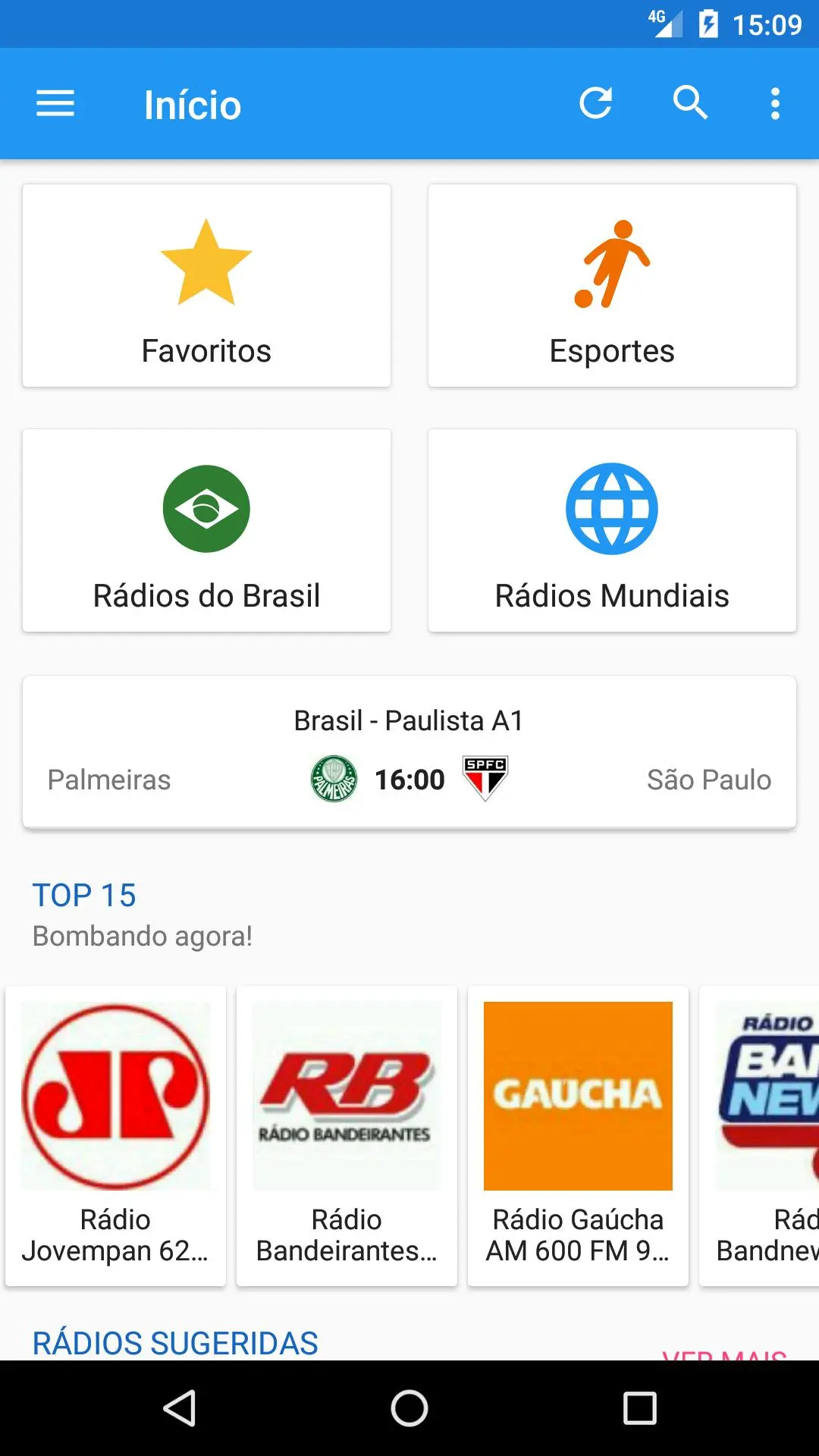RadiosNet PC
Radios.com.br
گیم لوپ ایمولیٹر کے ساتھ PC پر RadiosNet ڈاؤن لوڈ کریں۔
پی سی پر RadiosNet
RadiosNet، جو ڈویلپر Radios.com.br سے آرہا ہے، ماضی میں اینڈرائیڈ سسٹم پر چل رہا ہے۔
اب، آپ پی سی پر RadiosNet آسانی سے GameLoop کے ساتھ چلا سکتے ہیں۔
اسے GameLoop لائبریری یا تلاش کے نتائج میں ڈاؤن لوڈ کریں۔ مزید غلط وقت پر بیٹری یا مایوس کن کالوں پر نظر نہیں ڈالی جائے گی۔
بس بڑی سکرین پر RadiosNet PC کا مفت میں لطف اٹھائیں!
RadiosNet تعارف
=== Version 2.7.0 ===
New: Personalized favorite radio lists. Create your own favorite radio lists, organizing them by musical genre or for each moment of your day.
RadiosNet is the APP of the Radios.com.br portal that brings thousands of online radios from Brazil and the world separated into several categories, thus facilitating the search for the desired station.
Easily listen to AM, FM, Web Radios, Community Radios, DX, Scanner, Air Listening / Airports and Amateur Radio.
Radio Search
The radios are separated by the following categories:
• Country
• State / Province
• Region
• City
• Segments / Music Genres
• Modulation
In addition to searching for radios by the provided categories, it is also possible to search for a radio by typing its name, country or city.
Football Live
For those who like to listen to football from their favorite team on the radio, RadiosNet will make this fun a lot easier, as it lists all the championships, both Brazilian and international, such as state 1st, 2nd and 3rd division, Brasileirão, Football in Europe, South America and Concacaf and Libertadores of America.
In addition to live football, RadiosNet also offers games from other sports and sports events such as Futsal, Volleyball, Basketball, Handball, Motorsport, Formula 1, among others.
Favorite Radios and History
Did you like a radio or want to listen later? Mark the radio as a favorite! Easily create a list of your favorite radios in our application.
If you have heard a radio station and you no longer remember the name, you can use the Radio History screen.
Sending messages to radios
It is possible to send messages via WhatsApp or SMS, send an email, call the studio or access your social networks.
PRO version
It is possible to subscribe to the Premium version, transforming the normal app into RadiosNet PRO. By subscribing, you will be entitled to:
• Removal of all visual and full-screen ads
• Exclusive look for the Player screen, no visual ads
• Car Mode
Chromecast
Listen to your favorite radio also on your TV with Chromecast or device compatible with Google Cast!
Suggested radios
Don't know what to listen to? We suggest radios that are currently highlighted on the home screen.
Meet new radios of different styles by accessing the list of new radios added, which is updated daily.
Do you want to know which are the most listened radios in our app?
Use the Statistics function! Reports are generated in real time.
It is possible to filter the results by city, state and country.
RadiosNet is integrated with the statistics of the Portal Radios.com.br, which for more than 14 years has been generating statistics of the most listened radios on the Internet.
More Features
• Sleep/Timer: set the app to automatically turn off.
• Alarm clock: wake up listening to your favorite radio station! If there is no internet signal, RadiosNet will play a standard signal so you don't miss the time.
• Song names: we show the name of the song or program that is playing, as long as the radio makes this information available.
• Reconnect: Is the Internet signal weak or unstable? RadiosNet automatically tries to reconnect with the radio broadcast.
• Control radio playback (Start/Stop) directly from the notification bar, lock screen or even your bluetooth device.
• If any radio is off the air or with outdated information, it is possible to notify our team through the application itself.
Warning! An internet connection is required.
Doubts, criticisms, suggestions, praise or mistakes?
Within the app, access the Contact menu or send an email directly to app@radios.com.br
>>> Listen to thousands of Radios from Brazil and around the World for free on RadiosNet.
>>> Listen to the games of your favorite football team on RadiosNet.
© Radios.com.br, Radiosnet & W Spin Apps LLC
ٹیگز
Music-&معلومات
ڈویلپر
Radios.com.br
تازہ ترین ورژن
2.8.0
آخری تازہ کاری
2023-10-30
قسم
Music-audio
پر دستیاب ہے۔
Google Play
مزید دکھائیں
پی سی پر گیم لوپ کے ساتھ RadiosNet کیسے کھیلا جائے۔
1. آفیشل ویب سائٹ سے گیم لوپ ڈاؤن لوڈ کریں، پھر گیم لوپ انسٹال کرنے کے لیے exe فائل چلائیں۔
2. گیم لوپ کھولیں اور "RadiosNet" تلاش کریں، تلاش کے نتائج میں RadiosNet تلاش کریں اور "انسٹال کریں" پر کلک کریں۔
3. گیم لوپ پر RadiosNet کھیلنے کا لطف اٹھائیں۔
Minimum requirements
OS
Windows 8.1 64-bit or Windows 10 64-bit
GPU
GTX 1050
CPU
i3-8300
Memory
8GB RAM
Storage
1GB available space
Recommended requirements
OS
Windows 8.1 64-bit or Windows 10 64-bit
GPU
GTX 1050
CPU
i3-9320
Memory
16GB RAM
Storage
1GB available space