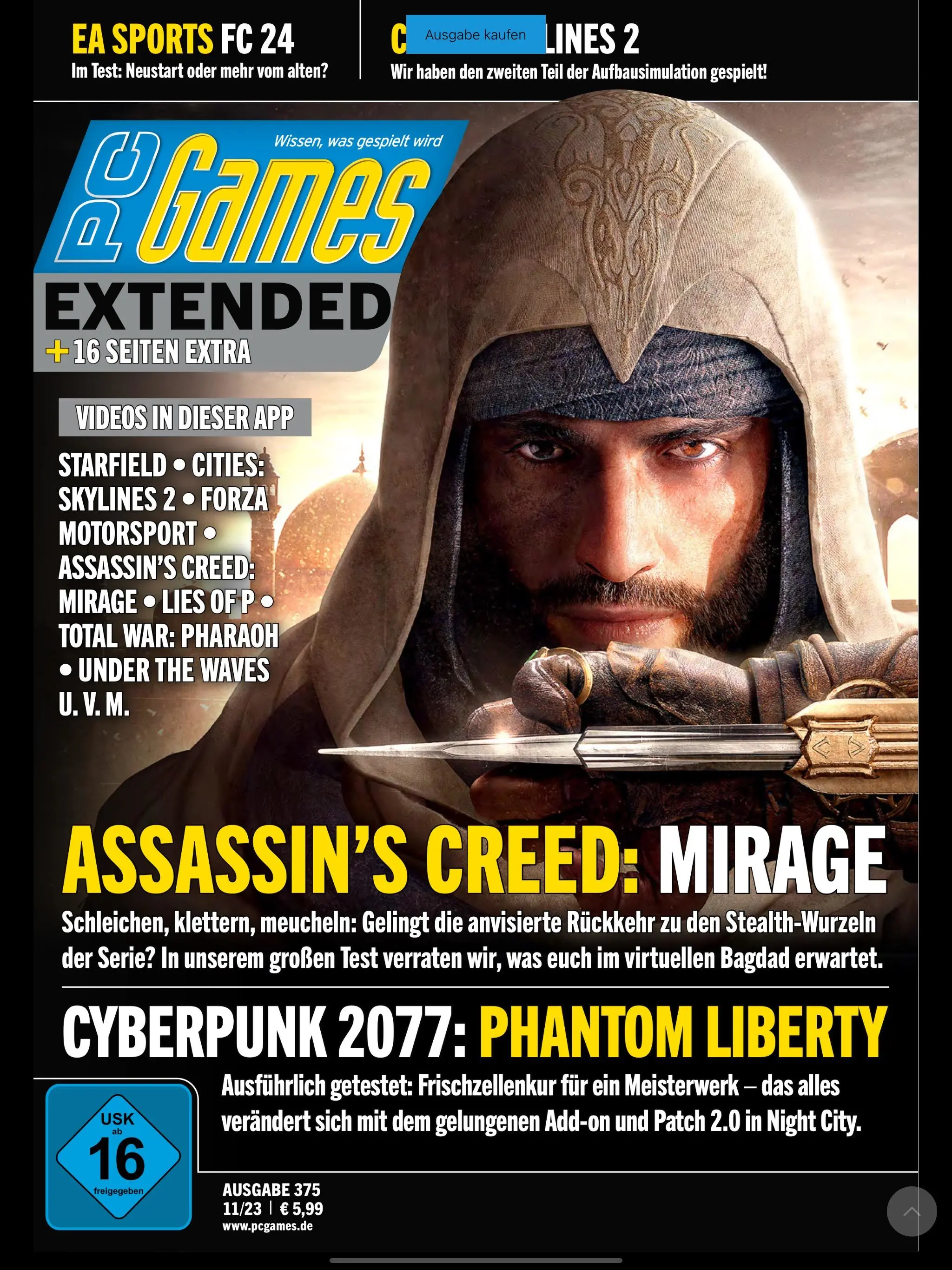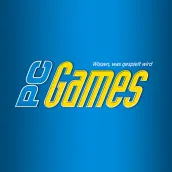
PC Games PC
Computec Media GmbH
گیم لوپ ایمولیٹر کے ساتھ PC پر PC Games ڈاؤن لوڈ کریں۔
پی سی پر PC Games
PC Games، جو ڈویلپر Computec Media GmbH سے آرہا ہے، ماضی میں اینڈرائیڈ سسٹم پر چل رہا ہے۔
اب، آپ پی سی پر PC Games آسانی سے GameLoop کے ساتھ چلا سکتے ہیں۔
اسے GameLoop لائبریری یا تلاش کے نتائج میں ڈاؤن لوڈ کریں۔ مزید غلط وقت پر بیٹری یا مایوس کن کالوں پر نظر نہیں ڈالی جائے گی۔
بس بڑی سکرین پر PC Games PC کا مفت میں لطف اٹھائیں!
PC Games تعارف
PC games as an app! The whole world of games on your Android device!
Get the latest edition now and experience game tests, previews and specials in a completely new form. The digital edition of PC Games appears every month alongside the printed magazine and is enriched by the editorial team with current videos!
For more than 30 years, PC Games has been essential reading for everyone who wants to keep track of the jungle of new PC games: As Germany's most traditional games magazine, PC Games has a high level of credibility and therefore has its finger on the pulse of the community. Exclusive preview reports, thorough tests, useful tips & tricks and interesting specials bring PC games readers up to date every month.
Note: For objects with a data carrier or code note on the cover, these are “not” included in the ePaper version.
Imprint: https://www.pcgames.de/impressum
ٹیگز
News-&معلومات
ڈویلپر
Computec Media GmbH
تازہ ترین ورژن
5.0.1
آخری تازہ کاری
2024-10-16
قسم
News-magazines
پر دستیاب ہے۔
Google Play
مزید دکھائیں
پی سی پر گیم لوپ کے ساتھ PC Games کیسے کھیلا جائے۔
1. آفیشل ویب سائٹ سے گیم لوپ ڈاؤن لوڈ کریں، پھر گیم لوپ انسٹال کرنے کے لیے exe فائل چلائیں۔
2. گیم لوپ کھولیں اور "PC Games" تلاش کریں، تلاش کے نتائج میں PC Games تلاش کریں اور "انسٹال کریں" پر کلک کریں۔
3. گیم لوپ پر PC Games کھیلنے کا لطف اٹھائیں۔
Minimum requirements
OS
Windows 8.1 64-bit or Windows 10 64-bit
GPU
GTX 1050
CPU
i3-8300
Memory
8GB RAM
Storage
1GB available space
Recommended requirements
OS
Windows 8.1 64-bit or Windows 10 64-bit
GPU
GTX 1050
CPU
i3-9320
Memory
16GB RAM
Storage
1GB available space