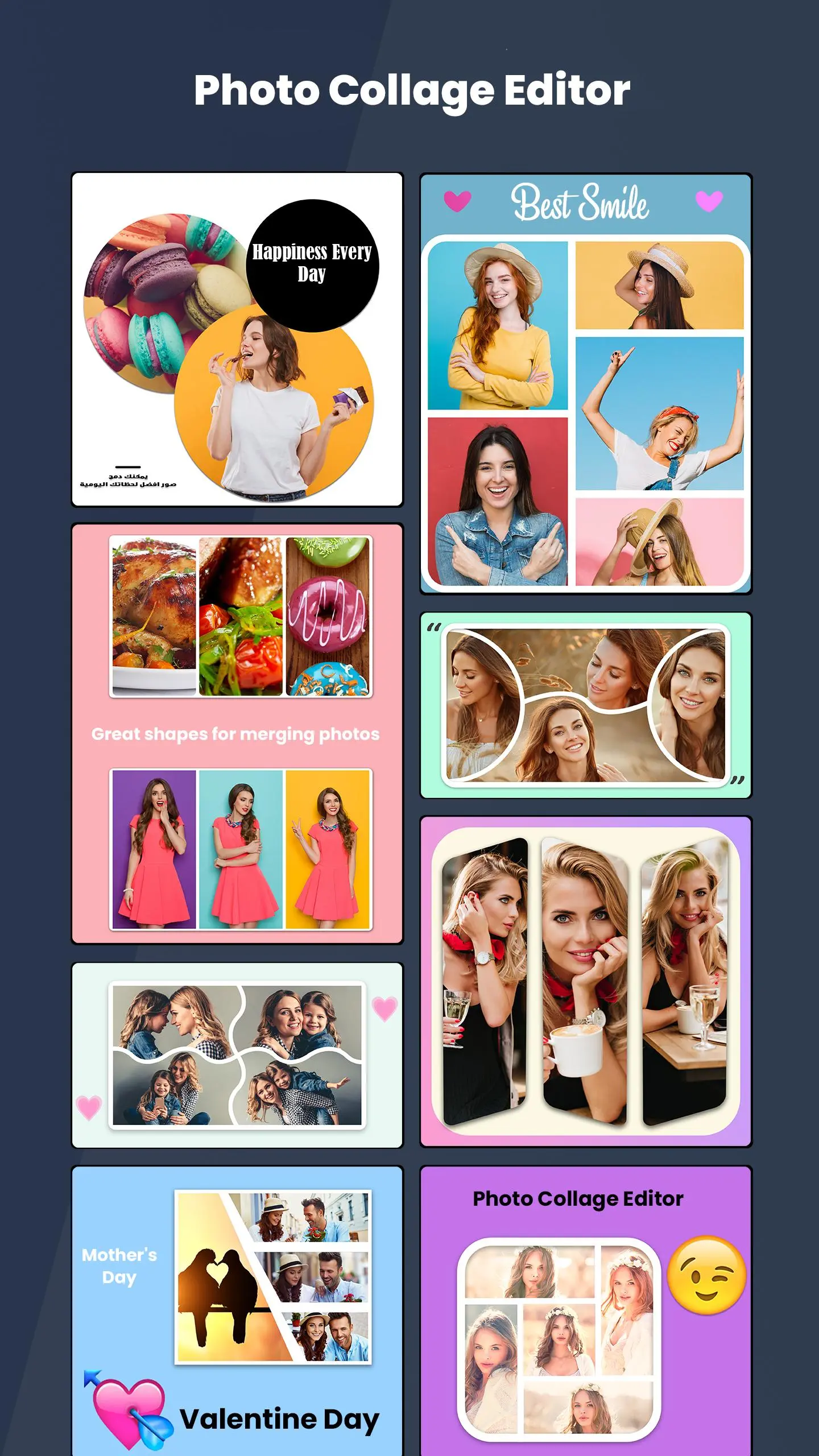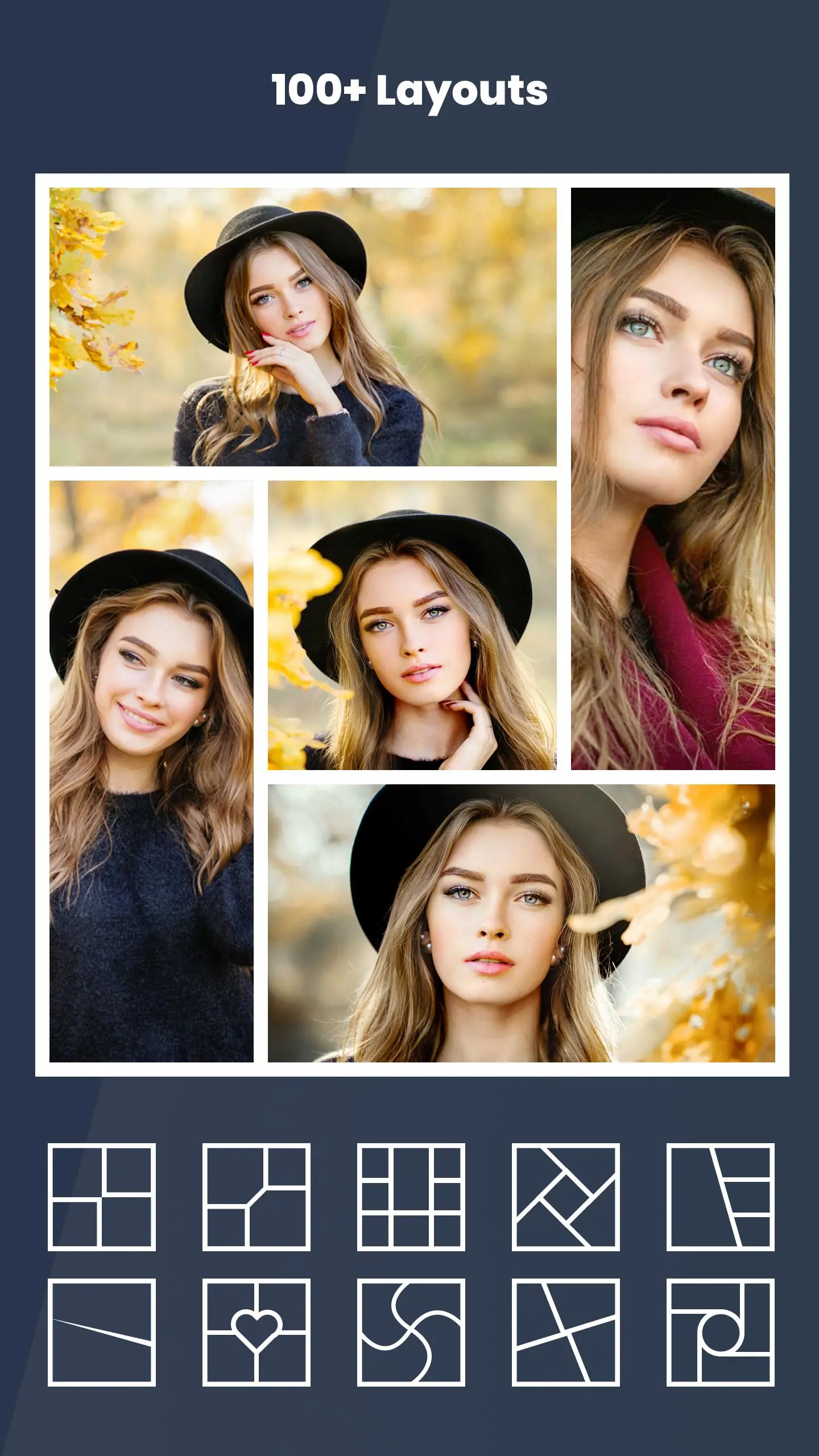Photo Collage Editor AI PC
Video Mobile VM
گیم لوپ ایمولیٹر کے ساتھ PC پر Photo Collage Editor AI ڈاؤن لوڈ کریں۔
پی سی پر Photo Collage Editor AI
Photo Collage Editor AI، جو ڈویلپر Video Mobile VM سے آرہا ہے، ماضی میں اینڈرائیڈ سسٹم پر چل رہا ہے۔
اب، آپ پی سی پر Photo Collage Editor AI آسانی سے GameLoop کے ساتھ چلا سکتے ہیں۔
اسے GameLoop لائبریری یا تلاش کے نتائج میں ڈاؤن لوڈ کریں۔ مزید غلط وقت پر بیٹری یا مایوس کن کالوں پر نظر نہیں ڈالی جائے گی۔
بس بڑی سکرین پر Photo Collage Editor AI PC کا مفت میں لطف اٹھائیں!
Photo Collage Editor AI تعارف
New Feature: AI-Generated Anime Images!
Get ready to unleash your creativity with Photo Collage Maker, now better than ever with an AI Image Generator for amazing anime-style images! Just provide a simple text prompt, and our AI will generate stunning anime images for you. With an updated selection of layouts, filters, stickers, and more, creating beautiful collages is easier and more fun than ever. Best of all, it's completely free!
Key Features:
✅ AI Anime Image Generator: Generate stunning anime images by simply providing a prompt to the AI. With just a few taps, you can create unique anime-style art effortlessly!
✅ Combine Up to 15 Photos: Easily bring together up to 15 of your favorite pictures to create beautiful collages.
✅ 100+ Layouts and Frames: Choose from over 100 layouts and frames to make your memories truly stand out.
✅ Stickers, Fonts, and Emojis: Want to add some personality? Choose from our huge collection of fun stickers, unique fonts, and quirky emojis to really make your photos pop!
✅ Meme Generator: Ready to make your friends laugh? Create funny memes with 50+ fonts, and easily adjust text colors and sizes for the perfect look.
✅ Custom Collage Styles: Choose from Free Style or Grid Style to create collages that fit your vision perfectly. Let your creativity run wild!
✅ Powerful Photo Editor: Crop, add filters, stickers, or text, doodle on images, and much more – all in one easy-to-use app. It's like having a full photo studio in your pocket!
✅ Photo Frames for Every Occasion: Make your photos unforgettable with frames that fit every occasion – from love and holidays to anniversaries and more.
✅ Insta-Friendly: Insta Square Photos with blurred backgrounds make it easy to share on Insta without cropping. Your entire photo gets to shine!
✅ Freestyle Scrapbooking: Create scrapbook-style collages with custom backgrounds, stickers, and doodles to share on Instagram Stories or Snapchat. Make every moment uniquely yours.
✅ High-Resolution Export: Save and share your photos in high resolution across all your favorite platforms – Instagram, Facebook, WhatsApp, and more.
💡 AI-Powered Anime Art
Generate anime artwork by providing a text prompt! With our latest AI feature, you can easily create your very own anime art. Give it a try and watch the magic unfold!
📸 Memes & Photo Collages
This app is your ultimate meme maker and photo collage creator. With fully customizable grids, a variety of backgrounds, and a range of funny stickers, Photo Collage Maker makes it simple and fun to share your joy and creativity with friends.
Permissions Notice:
We ask for "READ_EXTERNAL_STORAGE, WRITE_EXTERNAL_STORAGE" to read and save your photos. Rest assured, your privacy is our top priority, and we only use these permissions for editing and saving images.
Get Creative Today!
Download Photo Collage Maker today, and let your creativity shine! Try out our new AI-powered anime feature, create beautiful collages, and generate the funniest memes – all in one app. Get started now and see what you can create!
ٹیگز
فوٹوگرافیمعلومات
ڈویلپر
Video Mobile VM
تازہ ترین ورژن
1.7.3
آخری تازہ کاری
2025-02-17
قسم
فوٹوگرافی
پر دستیاب ہے۔
Google Play
مزید دکھائیں
پی سی پر گیم لوپ کے ساتھ Photo Collage Editor AI کیسے کھیلا جائے۔
1. آفیشل ویب سائٹ سے گیم لوپ ڈاؤن لوڈ کریں، پھر گیم لوپ انسٹال کرنے کے لیے exe فائل چلائیں۔
2. گیم لوپ کھولیں اور "Photo Collage Editor AI" تلاش کریں، تلاش کے نتائج میں Photo Collage Editor AI تلاش کریں اور "انسٹال کریں" پر کلک کریں۔
3. گیم لوپ پر Photo Collage Editor AI کھیلنے کا لطف اٹھائیں۔
Minimum requirements
OS
Windows 8.1 64-bit or Windows 10 64-bit
GPU
GTX 1050
CPU
i3-8300
Memory
8GB RAM
Storage
1GB available space
Recommended requirements
OS
Windows 8.1 64-bit or Windows 10 64-bit
GPU
GTX 1050
CPU
i3-9320
Memory
16GB RAM
Storage
1GB available space