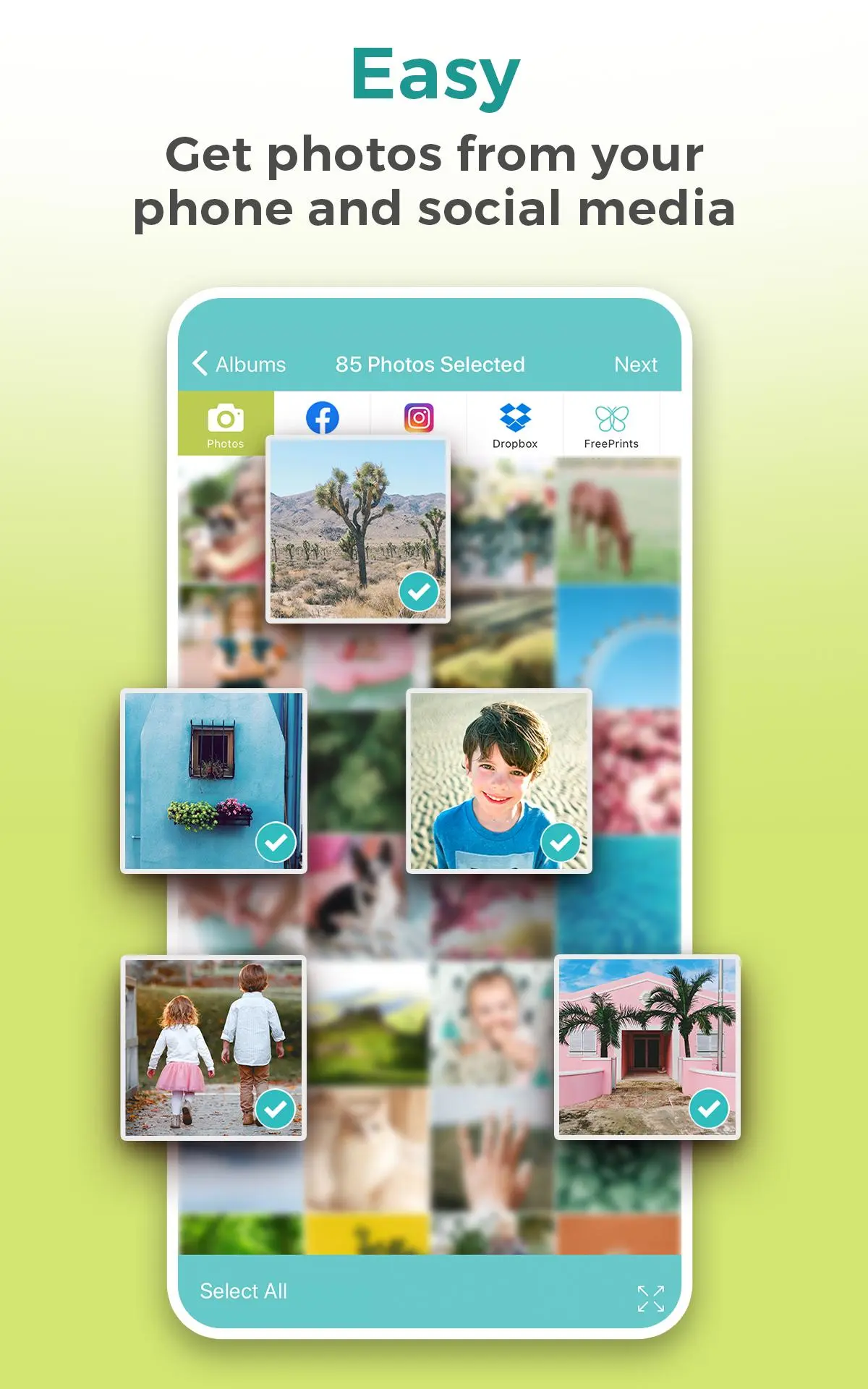FreePrints PC
PlanetArt
گیم لوپ ایمولیٹر کے ساتھ PC پر FreePrints ڈاؤن لوڈ کریں۔
پی سی پر FreePrints
FreePrints، جو ڈویلپر PlanetArt سے آرہا ہے، ماضی میں اینڈرائیڈ سسٹم پر چل رہا ہے۔
اب، آپ پی سی پر FreePrints آسانی سے GameLoop کے ساتھ چلا سکتے ہیں۔
اسے GameLoop لائبریری یا تلاش کے نتائج میں ڈاؤن لوڈ کریں۔ مزید غلط وقت پر بیٹری یا مایوس کن کالوں پر نظر نہیں ڈالی جائے گی۔
بس بڑی سکرین پر FreePrints PC کا مفت میں لطف اٹھائیں!
FreePrints تعارف
Print photos quickly, easily and for FREE with the world’s #1 photo printing app!
No subscriptions. No commitments.™ Just free prints!
Ordering your free prints couldn’t be easier. Just open the app and select photos from your phone, Facebook, Instagram and more. Then choose your quantities and you’re done! Your free prints arrive on your doorstep in just days – and all you pay is a small shipping charge.
Order up to 85 FREE 4x6 photo prints a month. That’s 1,000 FREE prints a year! And order other sizes for next to nothing. We print your photos on your choice of deluxe glossy or premium matte photo paper. And we never compromise when it comes to quality. At FreePrints® we use only the best papers for the best prints possible.
We promise vivid color reproduction, brilliant whites and fade-free images. And with standard shipping and handling charges starting at just $1.99 (and never more than $9.99, regardless of order size), you simply can’t go wrong.
What do I get for free?
• Up to 85 4x6 prints per month – 1,000 per year
• Limit 1 print per photo
What do I pay for?
• Additional 4x6 photo prints
• Enlargements (We offer 5x5, 5x7, 8x10, 11x14, 12x18, 16x20 and 20x30)
• Shipping and handling – Standard shipping starts at just $1.99 and never goes above $9.99, no matter how many prints you order
Why is FreePrints so popular?
• It’s the fastest, easiest and most affordable way to print photos from your phone or tablet
• Choice of deluxe glossy or premium matte paper
• Easily print photos from Facebook, Instagram, Dropbox, Google Drive and Microsoft OneDrive
• Print photos and get them delivered to your door in just a few days!
• FreePrints is the world’s most trusted and best rated photo printing app
At FreePrints we know how important it is to preserve life’s special moments. Having physical photos of your favorite memories means so much more than having them stuck on your phone.
With more than 1,000,000 5 star reviews worldwide, our customers show us how much they truly love FreePrints!
What happens to my photos after you print them?
We store your photos, in accordance with our terms of use, so that you can use them for other orders in the future if you wish, using FreePrints or our other apps. Your photos are always your photos; only you will have access to them. And we use best-of-breed security solutions to ensure that your photos are always protected. More specifics are available in our Terms of Use and Privacy Policy.
About FreePrints
In a mobile world, all of our most important photos live on our phones and tablets, and yet there was never an easy way to get them printed. After one too many fights with USB sticks, photo kiosks and unreliable websites, we set out to solve this problem: Enter FreePrints. With just a few taps, you can select your favorite photos and have them headed straight to your mailbox. And best of all: They’re free! Millions of customers and countless stories later, we are honored to have touched so many lives.
From our humble beginnings as a photo lab in Midland, Texas, we’ve grown FreePrints into the top-ranked photo printing app in the world. And if you like FreePrints, you’ll love our other apps: FreePrints Photobooks®, FreePrints Photo Tiles®, and FreePrints Gifts®, all providing free products for just a nominal delivery charge, with no subscriptions or commitments.
Copyright © 2012-2023 PlanetArt, LLC. All rights reserved. FreePrints and the FreePrints logo are registered trademarks of PlanetArt, LLC.
ٹیگز
فوٹوگرافیمعلومات
ڈویلپر
PlanetArt
تازہ ترین ورژن
3.94.2
آخری تازہ کاری
2024-03-12
قسم
فوٹوگرافی
پر دستیاب ہے۔
Google Play
مزید دکھائیں
پی سی پر گیم لوپ کے ساتھ FreePrints کیسے کھیلا جائے۔
1. آفیشل ویب سائٹ سے گیم لوپ ڈاؤن لوڈ کریں، پھر گیم لوپ انسٹال کرنے کے لیے exe فائل چلائیں۔
2. گیم لوپ کھولیں اور "FreePrints" تلاش کریں، تلاش کے نتائج میں FreePrints تلاش کریں اور "انسٹال کریں" پر کلک کریں۔
3. گیم لوپ پر FreePrints کھیلنے کا لطف اٹھائیں۔
Minimum requirements
OS
Windows 8.1 64-bit or Windows 10 64-bit
GPU
GTX 1050
CPU
i3-8300
Memory
8GB RAM
Storage
1GB available space
Recommended requirements
OS
Windows 8.1 64-bit or Windows 10 64-bit
GPU
GTX 1050
CPU
i3-9320
Memory
16GB RAM
Storage
1GB available space