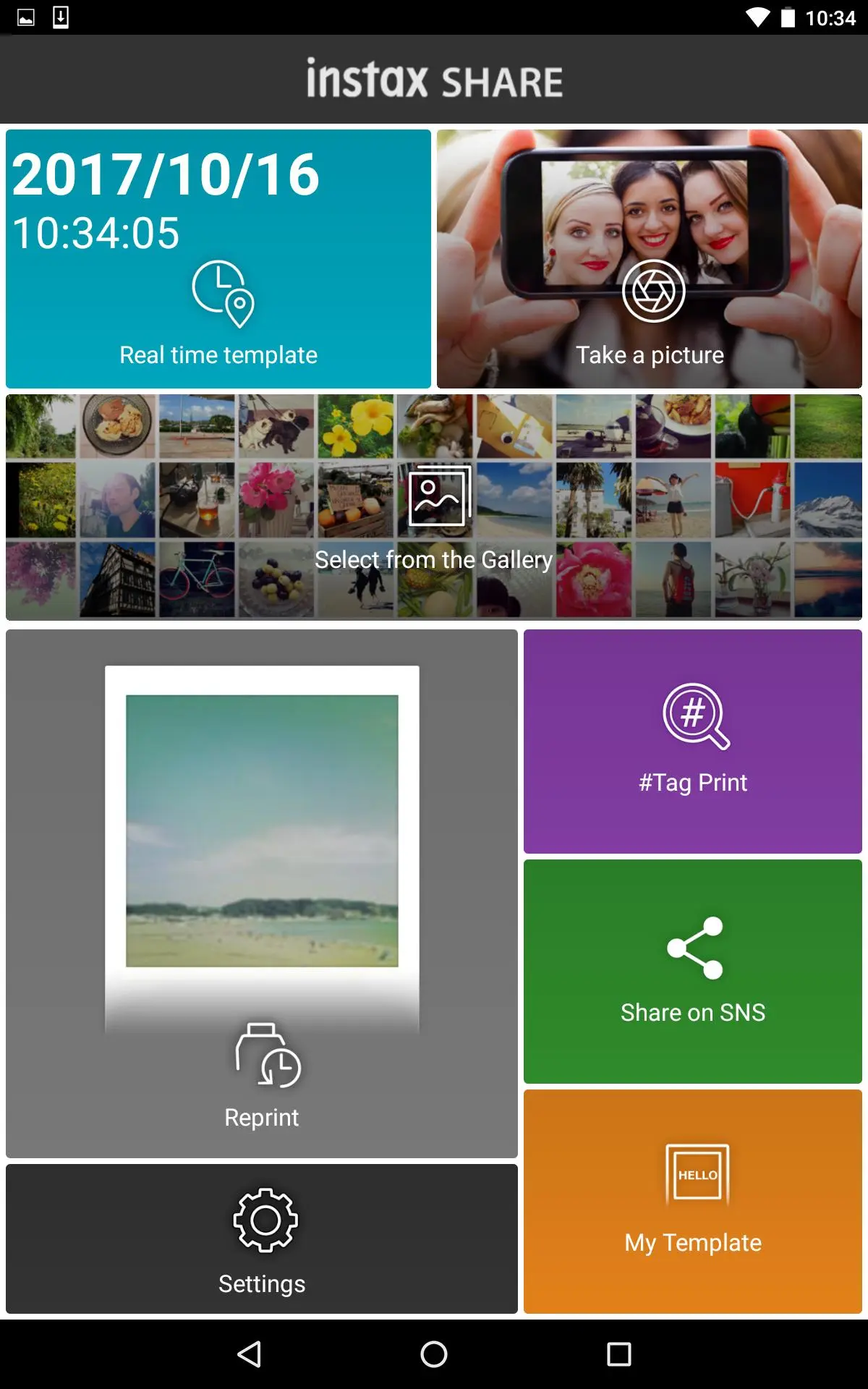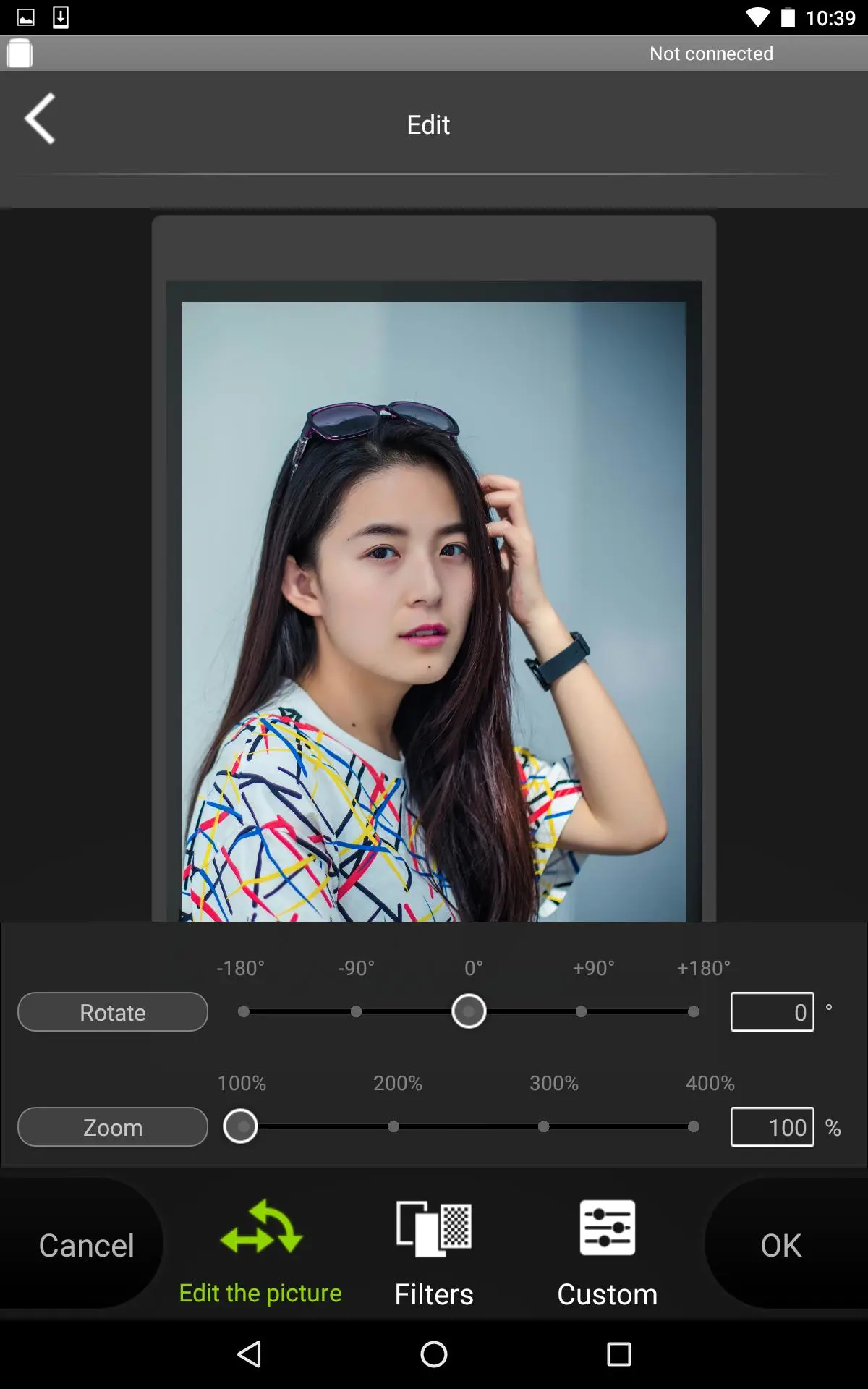instax SHARE PC
FUJIFILM Corporation
گیم لوپ ایمولیٹر کے ساتھ PC پر instax SHARE ڈاؤن لوڈ کریں۔
پی سی پر instax SHARE
instax SHARE، جو ڈویلپر FUJIFILM Corporation سے آرہا ہے، ماضی میں اینڈرائیڈ سسٹم پر چل رہا ہے۔
اب، آپ پی سی پر instax SHARE آسانی سے GameLoop کے ساتھ چلا سکتے ہیں۔
اسے GameLoop لائبریری یا تلاش کے نتائج میں ڈاؤن لوڈ کریں۔ مزید غلط وقت پر بیٹری یا مایوس کن کالوں پر نظر نہیں ڈالی جائے گی۔
بس بڑی سکرین پر instax SHARE PC کا مفت میں لطف اٹھائیں!
instax SHARE تعارف
"instax SHARE" is FUJIFILM official application that can be used to print images from smartphones to instax SHARE smartphone printer.
[Select Your Best Shot!]
"instax SHARE" is an app to print images from your smartphone with the smartphone printer instax SHARE SP-1/SP-2/SP-3(FUJIFILM). You can enjoy beautiful instax print by simply selecting best shots in your smartphone or tablet within less than a minute.
[Supported Printer]
FUJIFILM instax SHARE Smartphone Printer SP-1/SP-2/SP-3
* Not support to old model printers.
[Supported Smartphones]
Android 4.0.3 or later
*With regard to customers who use Android ver. 6.0.x or later, there is a case that the connection between the smartphone and the printer does not work if GPS function is OFF. For the customer corresponding to this phenomenon, please turn on the GPS function when you use instax SHARE.
CAUTION: SETTINGS
If you are using Android 6.0 or later and cannot connect to the printer, check the following settings.
(1) GPS Settings
It is sometimes not possible to connect to the printer when the GPS function of your Android device is turned off.Follow the steps below to turn your GPS function on.
Example: Nexus7 (Android 6.0.1)
(1) Tap "Setting".
(2) Tap "Location".
(3) If "Position Information" is off, turn it on.
(4) Try connecting to the printer.
(5) If communication is still not possible after performing steps (1) to (3), turn the position information setting in (3) off and back on again, then try connecting to the printer again.
(2) Authority settings in the "instax SHARE" app
Some or all of the functions of the "instax SHARE" app cannot be used unless the following authority settings are enabled for the app.
Please follow the steps below to enable these authority settings. We apologize for the inconvenience.
Example: Nexus7 (Android 6.0.1)
(1) Tap "Setting"
(2) Tap "Apps"
(3) Tap "instax SHARE"
(4) Tap "Permission"
(5) Enable "Camera", "Storage" and "Location".
[How to print]
Print photos taken with smartphones.
1. Turn on the printer.
2. Launch the instax SHARE app.
3. Select image from Photos or SNS, or take photo with a smartphone camera.
4. Once image is selected, press Edit and edit the image (scaling, rotate, filter and template).
5. Post message on a template if template which accepts text is selected.
6. Press "Connect and print." when editting is completed.
7. When you print for the first time, will be asked password for the printer, please enter initial password that is wrote in User's Guide of the printer.
ٹیگز
فوٹوگرافیمعلومات
ڈویلپر
FUJIFILM Corporation
تازہ ترین ورژن
3.4.9
آخری تازہ کاری
2023-11-27
قسم
فوٹوگرافی
پر دستیاب ہے۔
Google Play
مزید دکھائیں
پی سی پر گیم لوپ کے ساتھ instax SHARE کیسے کھیلا جائے۔
1. آفیشل ویب سائٹ سے گیم لوپ ڈاؤن لوڈ کریں، پھر گیم لوپ انسٹال کرنے کے لیے exe فائل چلائیں۔
2. گیم لوپ کھولیں اور "instax SHARE" تلاش کریں، تلاش کے نتائج میں instax SHARE تلاش کریں اور "انسٹال کریں" پر کلک کریں۔
3. گیم لوپ پر instax SHARE کھیلنے کا لطف اٹھائیں۔
Minimum requirements
OS
Windows 8.1 64-bit or Windows 10 64-bit
GPU
GTX 1050
CPU
i3-8300
Memory
8GB RAM
Storage
1GB available space
Recommended requirements
OS
Windows 8.1 64-bit or Windows 10 64-bit
GPU
GTX 1050
CPU
i3-9320
Memory
16GB RAM
Storage
1GB available space