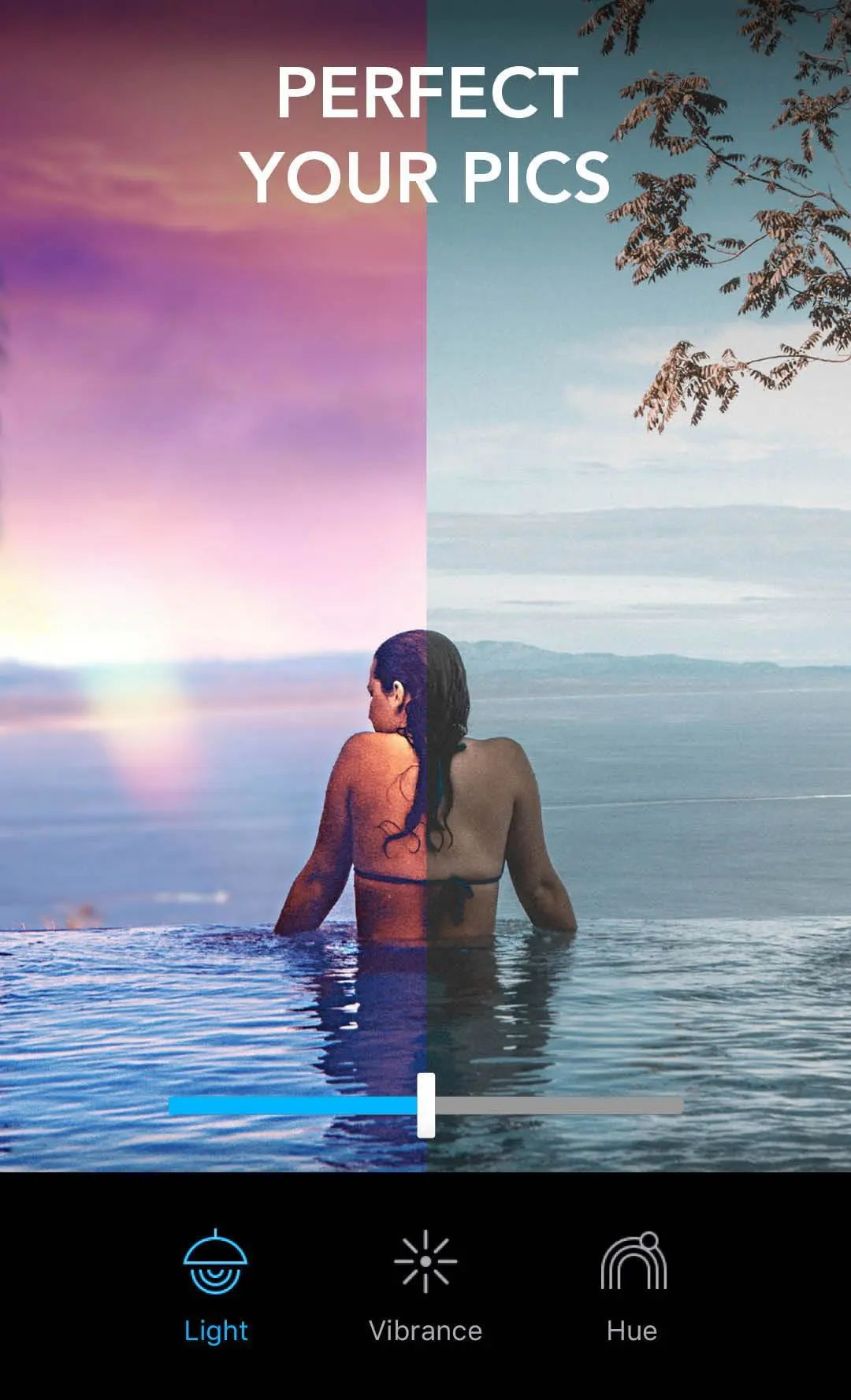Lightleap by Lightricks PC
Lightricks Ltd.
گیم لوپ ایمولیٹر کے ساتھ PC پر Lightleap by Lightricks ڈاؤن لوڈ کریں۔
پی سی پر Lightleap by Lightricks
Lightleap by Lightricks، جو ڈویلپر Lightricks Ltd. سے آرہا ہے، ماضی میں اینڈرائیڈ سسٹم پر چل رہا ہے۔
اب، آپ پی سی پر Lightleap by Lightricks آسانی سے GameLoop کے ساتھ چلا سکتے ہیں۔
اسے GameLoop لائبریری یا تلاش کے نتائج میں ڈاؤن لوڈ کریں۔ مزید غلط وقت پر بیٹری یا مایوس کن کالوں پر نظر نہیں ڈالی جائے گی۔
بس بڑی سکرین پر Lightleap by Lightricks PC کا مفت میں لطف اٹھائیں!
Lightleap by Lightricks تعارف
Finally, you can take the photo you actually meant to take! Lightleap (formerly Quickshot) is an ultralight professional raw photo editor that proves you no longer need to be a skillful photographer to take amazing photos.
With this professional raw photo editor app, you can capture the beauty and magic you see with your own eyes – or enhance it. You become the editor with filters, effects, and retouch tools at your fingertips.
The Lightleap image editor app takes moments to retouch your photos into eye-catching images with professional vibes, using stunning pre-set filters and vintage effects. With unique, easy-to-use features like background Sky, Heal, Effects, Filters, and Looks, every photo you take from now on will be picture perfect. If you’ve dreamed of taking Instagram-worthy images to inspire the world, this is your chance.
Brought to you by Lightricks, the award-winning app developer, Lightleap photo editor app is part of the Enlight Creativity Suite. We help you harness your creativity in every photo.
Flawless picture touch up features from Lightleap include:
Sky
Replace the background in your photos with a brand-new sky:
- With one tap, you can darken the background or change the background with a new sky.
- Select from 60+ high-quality sky backgrounds.
- Choose from sunny, dusk, sunset, storm, and even fantasy skies!
Heal
Remove unwanted people, background smudges, and easily retouch your image with the heal function, like a true editor:
- Select and erase items in the forefront and background of your image.
- Smooth over bumps and quickly correct photo mistakes.
- Undo retouches with a single tap to restore your image!
Filters
No photo is complete without one of Lightleap's gorgeous filters - one of our top features:
- Find filters by theme, whether you’re looking for warm, black and white, urban, fade, and many other filters.
- Easily adjust the intensity of your filters over your image.
- Achieve the effects you desire in moments: add gradients, retouch, sharpen, blur, and more!
Looks
Change the vibe of your photo like a true editor in one tap:
- Choose a predefined look as filters for your image.
- Create a signature style for your Instagram feed with our designer editor looks.
- Give your images a golden hour glow, or set the mood with dusk, black and white, shadows, and fantasy looks.
Effects
Add tons of special effects to retouch dull areas and bring your background to life:
- Overlay shadow effects, sparkles, lens flares, and more to enhance your photo.
- Change the weather effects and add seasonal themes.
- Access our extremely popular mood elements and adjust the magic level of your photo effects!
Adjust
The entire collection of essential editor tools is at your fingertips:
- Every minor retouch adjustment can be made, including light and contrast to temperature, tint, and hue editors.
- Crop your photo, retouch, and edit all within the app.
- Sharpen, adjust the depth, structure, retouch, and add grain as a professional photography editor!
With Lightleap, you become a photo editor in moments. Fix and retouch your photos with filters and vintage effects to truly capture the magic of the moment you experienced. Download the app to discover how you can become a pro photo editor!
Terms of use: https://static.lightricks.com/legal/terms-of-use.pdf
Privacy policy: https://static.lightricks.com/legal/privacy-policy.pdf
ٹیگز
فوٹوگرافیمعلومات
ڈویلپر
Lightricks Ltd.
تازہ ترین ورژن
1.4.7
آخری تازہ کاری
2024-11-06
قسم
فوٹوگرافی
پر دستیاب ہے۔
Google Play
مزید دکھائیں
پی سی پر گیم لوپ کے ساتھ Lightleap by Lightricks کیسے کھیلا جائے۔
1. آفیشل ویب سائٹ سے گیم لوپ ڈاؤن لوڈ کریں، پھر گیم لوپ انسٹال کرنے کے لیے exe فائل چلائیں۔
2. گیم لوپ کھولیں اور "Lightleap by Lightricks" تلاش کریں، تلاش کے نتائج میں Lightleap by Lightricks تلاش کریں اور "انسٹال کریں" پر کلک کریں۔
3. گیم لوپ پر Lightleap by Lightricks کھیلنے کا لطف اٹھائیں۔
Minimum requirements
OS
Windows 8.1 64-bit or Windows 10 64-bit
GPU
GTX 1050
CPU
i3-8300
Memory
8GB RAM
Storage
1GB available space
Recommended requirements
OS
Windows 8.1 64-bit or Windows 10 64-bit
GPU
GTX 1050
CPU
i3-9320
Memory
16GB RAM
Storage
1GB available space