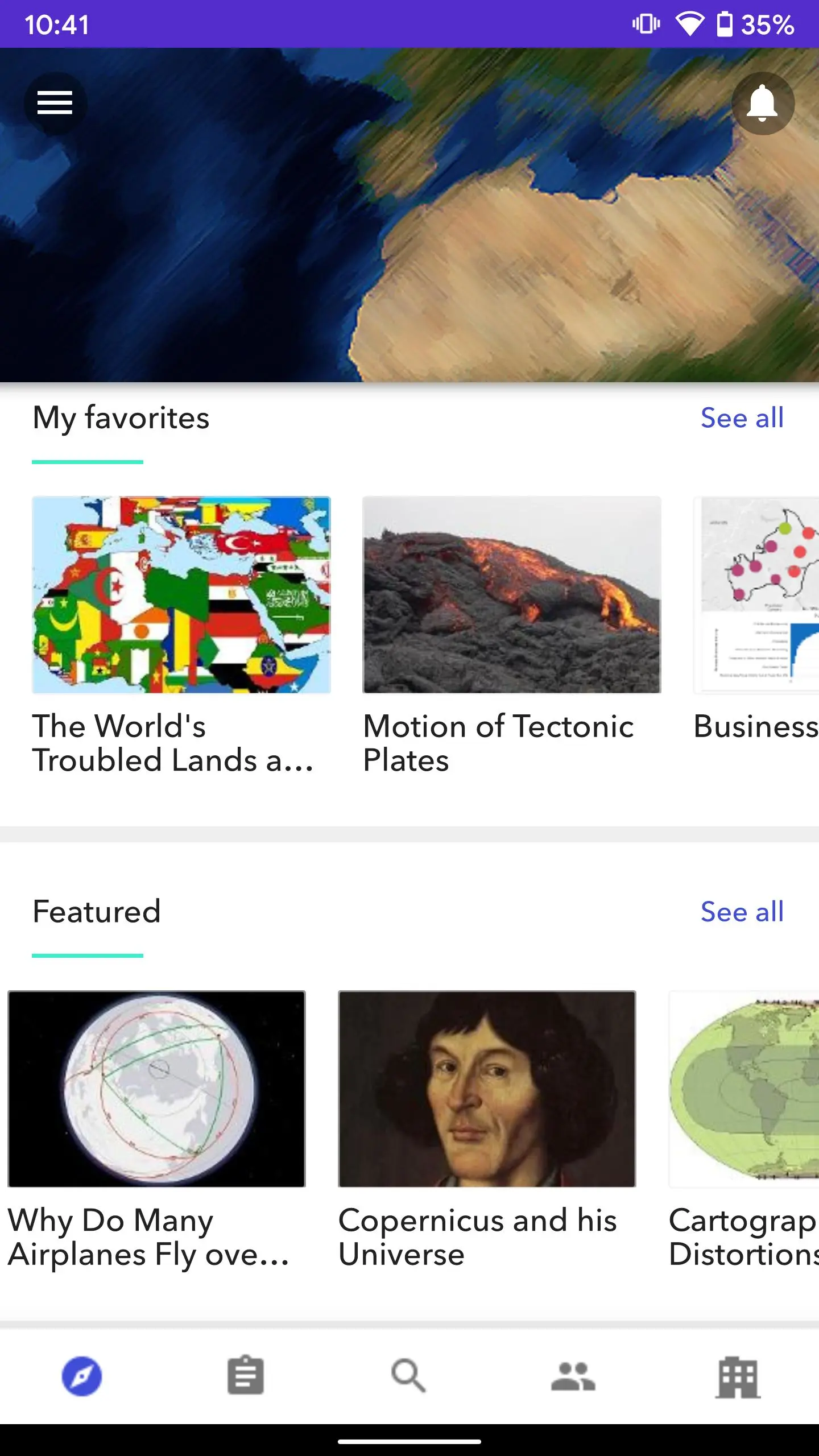ArcGIS Companion PC
Esri
گیم لوپ ایمولیٹر کے ساتھ PC پر ArcGIS Companion ڈاؤن لوڈ کریں۔
پی سی پر ArcGIS Companion
ArcGIS Companion، جو ڈویلپر Esri سے آرہا ہے، ماضی میں اینڈرائیڈ سسٹم پر چل رہا ہے۔
اب، آپ پی سی پر ArcGIS Companion آسانی سے GameLoop کے ساتھ چلا سکتے ہیں۔
اسے GameLoop لائبریری یا تلاش کے نتائج میں ڈاؤن لوڈ کریں۔ مزید غلط وقت پر بیٹری یا مایوس کن کالوں پر نظر نہیں ڈالی جائے گی۔
بس بڑی سکرین پر ArcGIS Companion PC کا مفت میں لطف اٹھائیں!
ArcGIS Companion تعارف
The ArcGIS Companion app is a native mobile companion to your ArcGIS Online or ArcGIS Enterprise organization. Its simple, intuitive and ready to help you do the following tasks and more:
- Browse and view content, people, and groups in your organization
- Manage your profile, groups, and settings
- View notifications and take care of them on-the-go
- Learn more about your org and its members
- Easily discover and share content others
- Keep up with the ArcGIS community through blogs, tweets, and news
At Esri, we are always looking for ways to give our customers more. Your ArcGIS organization already offers a powerful cloud based end-to-end GIS and mapping platform. Our new mobile app brings some of these elements together in a user-friendly way on your own mobile devices at your convenience. As a result, managing your ArcGIS content or keeping up with what’s happening in your organization has never been simpler.
We encourage you to try out the new app and to share your feedback and experiences with us. We’d like to hear from all sides on what would make the app even more useful for you and your organization.
ٹیگز
پیداواری صلاحیتمعلومات
ڈویلپر
Esri
تازہ ترین ورژن
4.2.7
آخری تازہ کاری
2021-09-21
قسم
پیداواری صلاحیت
پر دستیاب ہے۔
Google Play
مزید دکھائیں
پی سی پر گیم لوپ کے ساتھ ArcGIS Companion کیسے کھیلا جائے۔
1. آفیشل ویب سائٹ سے گیم لوپ ڈاؤن لوڈ کریں، پھر گیم لوپ انسٹال کرنے کے لیے exe فائل چلائیں۔
2. گیم لوپ کھولیں اور "ArcGIS Companion" تلاش کریں، تلاش کے نتائج میں ArcGIS Companion تلاش کریں اور "انسٹال کریں" پر کلک کریں۔
3. گیم لوپ پر ArcGIS Companion کھیلنے کا لطف اٹھائیں۔
Minimum requirements
OS
Windows 8.1 64-bit or Windows 10 64-bit
GPU
GTX 1050
CPU
i3-8300
Memory
8GB RAM
Storage
1GB available space
Recommended requirements
OS
Windows 8.1 64-bit or Windows 10 64-bit
GPU
GTX 1050
CPU
i3-9320
Memory
16GB RAM
Storage
1GB available space