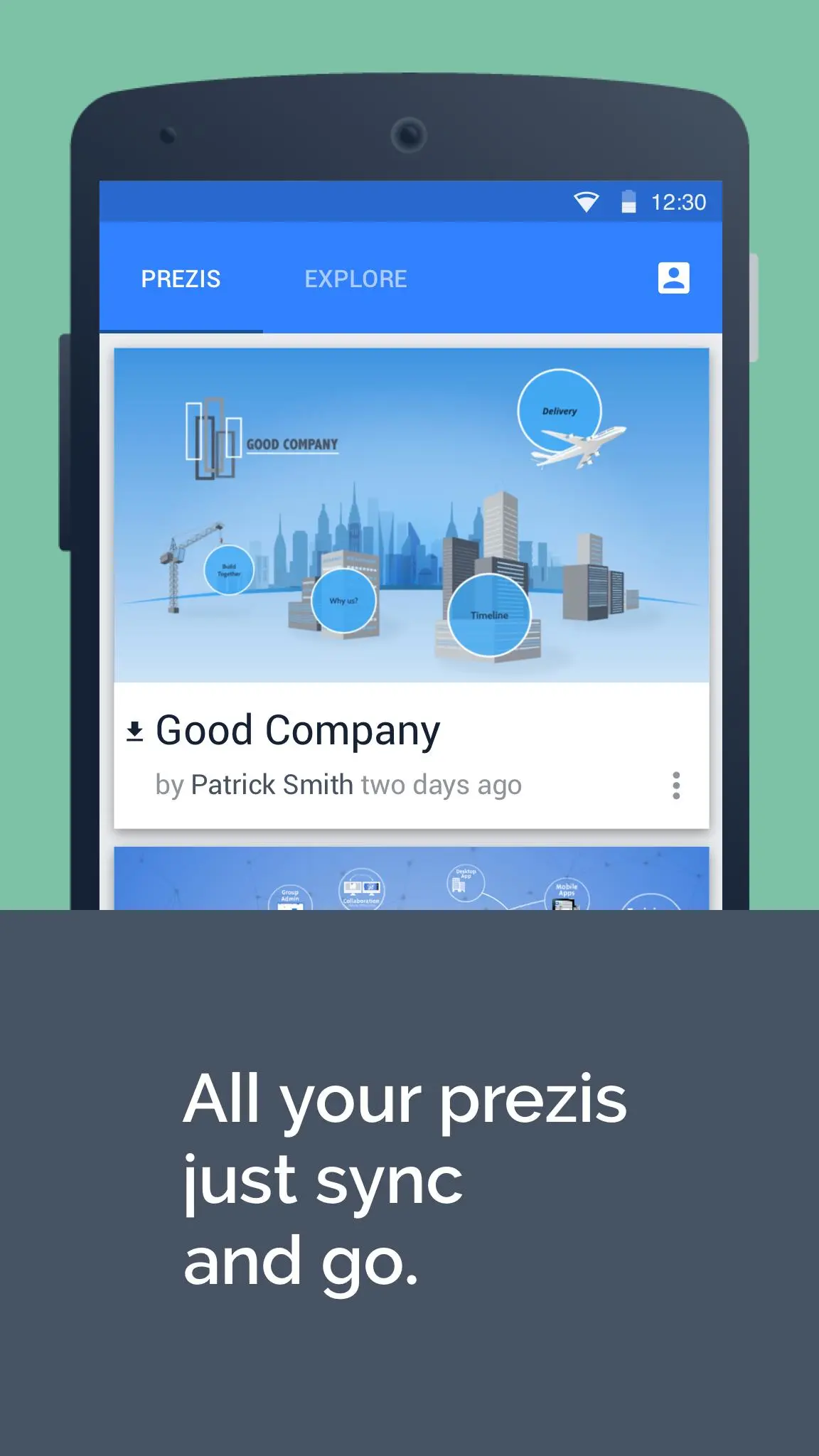Prezi Viewer PC
Prezi
گیم لوپ ایمولیٹر کے ساتھ PC پر Prezi Viewer ڈاؤن لوڈ کریں۔
پی سی پر Prezi Viewer
Prezi Viewer، جو ڈویلپر Prezi سے آرہا ہے، ماضی میں اینڈرائیڈ سسٹم پر چل رہا ہے۔
اب، آپ پی سی پر Prezi Viewer آسانی سے GameLoop کے ساتھ چلا سکتے ہیں۔
اسے GameLoop لائبریری یا تلاش کے نتائج میں ڈاؤن لوڈ کریں۔ مزید غلط وقت پر بیٹری یا مایوس کن کالوں پر نظر نہیں ڈالی جائے گی۔
بس بڑی سکرین پر Prezi Viewer PC کا مفت میں لطف اٹھائیں!
Prezi Viewer تعارف
Presentation coming up but no time to practice? Prezi Viewer for Android is a free app that lets you view, practice, and present on the go.
When you’re traveling to a big pitch or meeting, you can use the transit time to run through your presentation on your phone or tablet. Once you arrive, connect via bluetooth to your PC or Mac and present on the big screen.
Let’s say you’re seated next to a killer prospect on the flight home. You can present your saved presentations offline, so you’ll never miss a connection. Prezi Viewer for Android means you’re always ready to deliver.
View, practice, or present, wherever life takes you
* Access and view all your presentations online or offline
* Enjoy the same smooth rendering you get with your computer
* Share your presentations via a link over email, messaging, or social media
* Leave feedback and comments on collaborative presentations
* Use intuitive touch gestures—pinch to zoom, and drag to pan around your canvas
* Connect your Android device to present on the big screen
Discover how Prezi makes you a better presenter
* Make messages more engaging and persuasive with visual storytelling
* Adapt your presentation on the fly with the flow of conversation
* Zoom in on details and pan to reveal the big picture in context
* Be confident knowing audiences prefer Prezi to slides
Language support for English, Spanish, French, German, Portuguese, Italian, Korean, Japanese, and Hungarian.
ٹیگز
پیداواری صلاحیتمعلومات
ڈویلپر
Prezi
تازہ ترین ورژن
2.33.0-13818
آخری تازہ کاری
2025-01-30
قسم
پیداواری صلاحیت
پر دستیاب ہے۔
Google Play
مزید دکھائیں
پی سی پر گیم لوپ کے ساتھ Prezi Viewer کیسے کھیلا جائے۔
1. آفیشل ویب سائٹ سے گیم لوپ ڈاؤن لوڈ کریں، پھر گیم لوپ انسٹال کرنے کے لیے exe فائل چلائیں۔
2. گیم لوپ کھولیں اور "Prezi Viewer" تلاش کریں، تلاش کے نتائج میں Prezi Viewer تلاش کریں اور "انسٹال کریں" پر کلک کریں۔
3. گیم لوپ پر Prezi Viewer کھیلنے کا لطف اٹھائیں۔
Minimum requirements
OS
Windows 8.1 64-bit or Windows 10 64-bit
GPU
GTX 1050
CPU
i3-8300
Memory
8GB RAM
Storage
1GB available space
Recommended requirements
OS
Windows 8.1 64-bit or Windows 10 64-bit
GPU
GTX 1050
CPU
i3-9320
Memory
16GB RAM
Storage
1GB available space