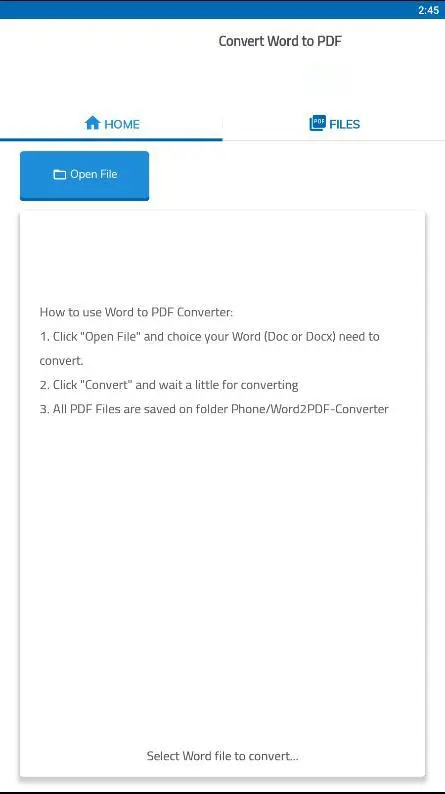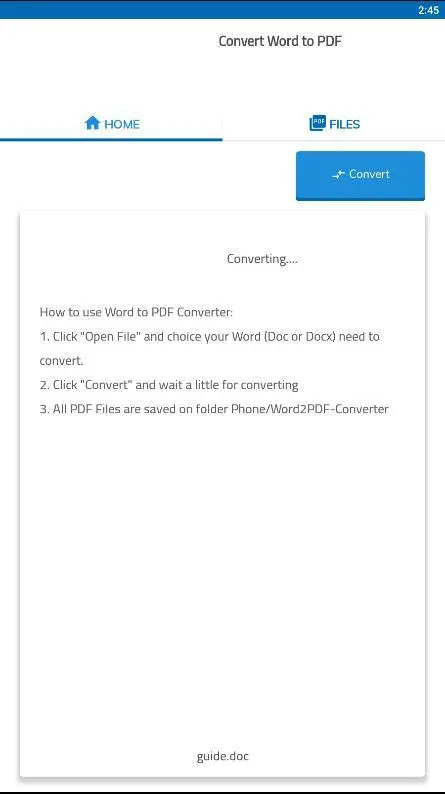Convert Word to PDF PC
Mobile Apps Smart Ultility Online
گیم لوپ ایمولیٹر کے ساتھ PC پر Convert Word to PDF ڈاؤن لوڈ کریں۔
پی سی پر Convert Word to PDF
Convert Word to PDF، جو ڈویلپر Mobile Apps Smart Ultility Online سے آرہا ہے، ماضی میں اینڈرائیڈ سسٹم پر چل رہا ہے۔
اب، آپ پی سی پر Convert Word to PDF آسانی سے GameLoop کے ساتھ چلا سکتے ہیں۔
اسے GameLoop لائبریری یا تلاش کے نتائج میں ڈاؤن لوڈ کریں۔ مزید غلط وقت پر بیٹری یا مایوس کن کالوں پر نظر نہیں ڈالی جائے گی۔
بس بڑی سکرین پر Convert Word to PDF PC کا مفت میں لطف اٹھائیں!
Convert Word to PDF تعارف
MS Word is one of the most popular word processors around. However, even its most loyal users take advantage of online file converters to create PDF (Portable Document Format) versions when sending certain information like bills or handouts. This is because word documents can be altered whereas PDF ones can’t. If you want more reasons to convert word to PDF, here are five.
1) Word Documents Don’t Keep Their Formatting
2) References Can Become Mismatched
3) MS Word has Multiple Versions
4) There are Many Word Processors
5) PDF Files are Mobile Device-Friendly
With most users shifting their operations to mobile devices like smartphones and tablets, you can’t afford to stay behind. Most convert Word to PDF because files of the latter are easy to access and their apps are usually free. On the other hand, Word files require special apps that cost a pretty penny and don’t support many features since they’re not by Microsoft.
Now that you know why you should convert Word to PDF, bookmark the best online file converter around!
How to use Word to PDF Converter:
1. Click "Open File" and choice your Word (Doc or Docx) need to convert.
2. Click "Convert" and wait a little for converting
3. All PDF Files are saved on folder Phone/Word2PDF-Converter
ٹیگز
پیداواری صلاحیتمعلومات
ڈویلپر
Mobile Apps Smart Ultility Online
تازہ ترین ورژن
31
آخری تازہ کاری
2023-07-19
قسم
پیداواری صلاحیت
پر دستیاب ہے۔
Google Play
مزید دکھائیں
پی سی پر گیم لوپ کے ساتھ Convert Word to PDF کیسے کھیلا جائے۔
1. آفیشل ویب سائٹ سے گیم لوپ ڈاؤن لوڈ کریں، پھر گیم لوپ انسٹال کرنے کے لیے exe فائل چلائیں۔
2. گیم لوپ کھولیں اور "Convert Word to PDF" تلاش کریں، تلاش کے نتائج میں Convert Word to PDF تلاش کریں اور "انسٹال کریں" پر کلک کریں۔
3. گیم لوپ پر Convert Word to PDF کھیلنے کا لطف اٹھائیں۔
Minimum requirements
OS
Windows 8.1 64-bit or Windows 10 64-bit
GPU
GTX 1050
CPU
i3-8300
Memory
8GB RAM
Storage
1GB available space
Recommended requirements
OS
Windows 8.1 64-bit or Windows 10 64-bit
GPU
GTX 1050
CPU
i3-9320
Memory
16GB RAM
Storage
1GB available space