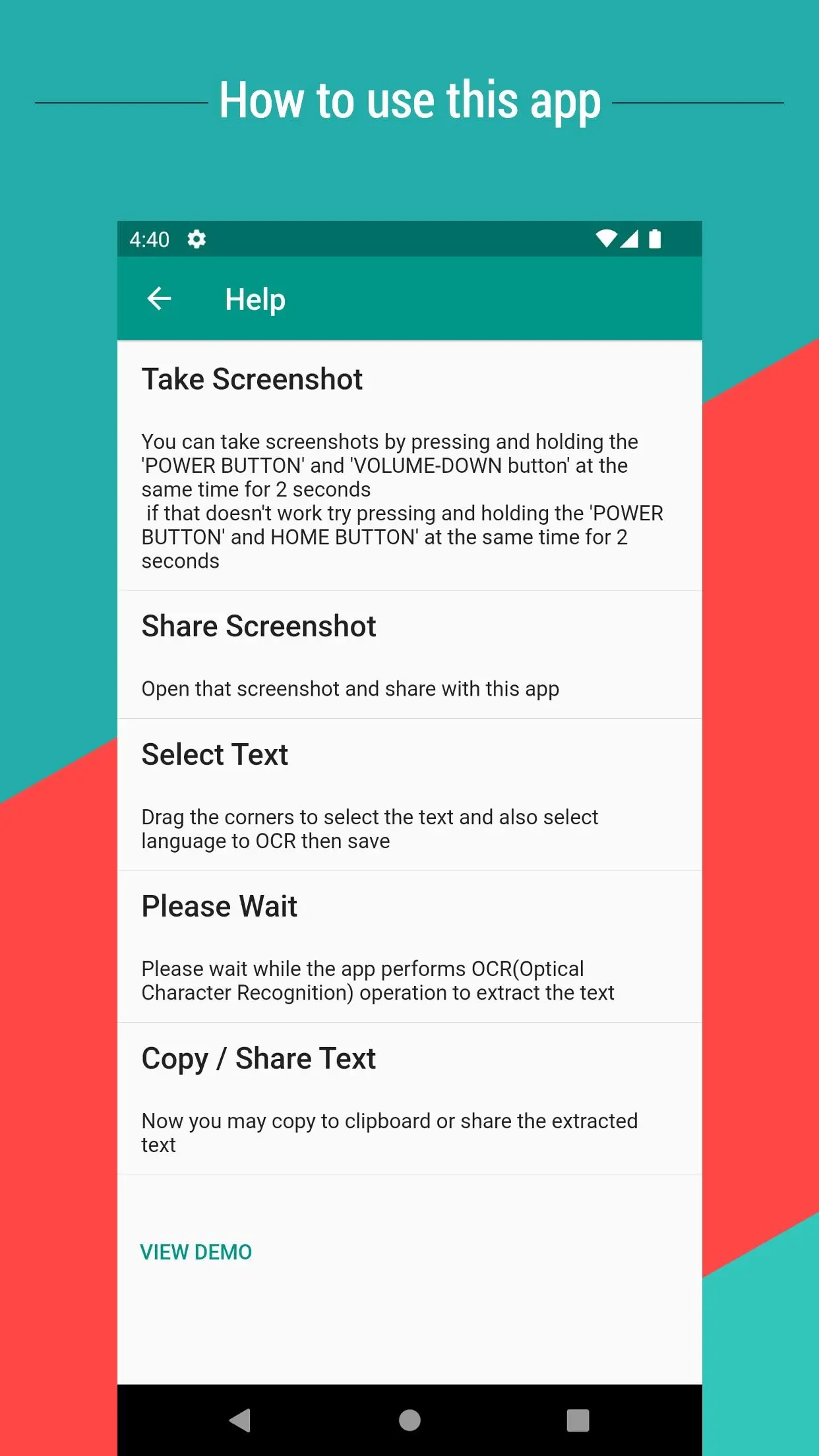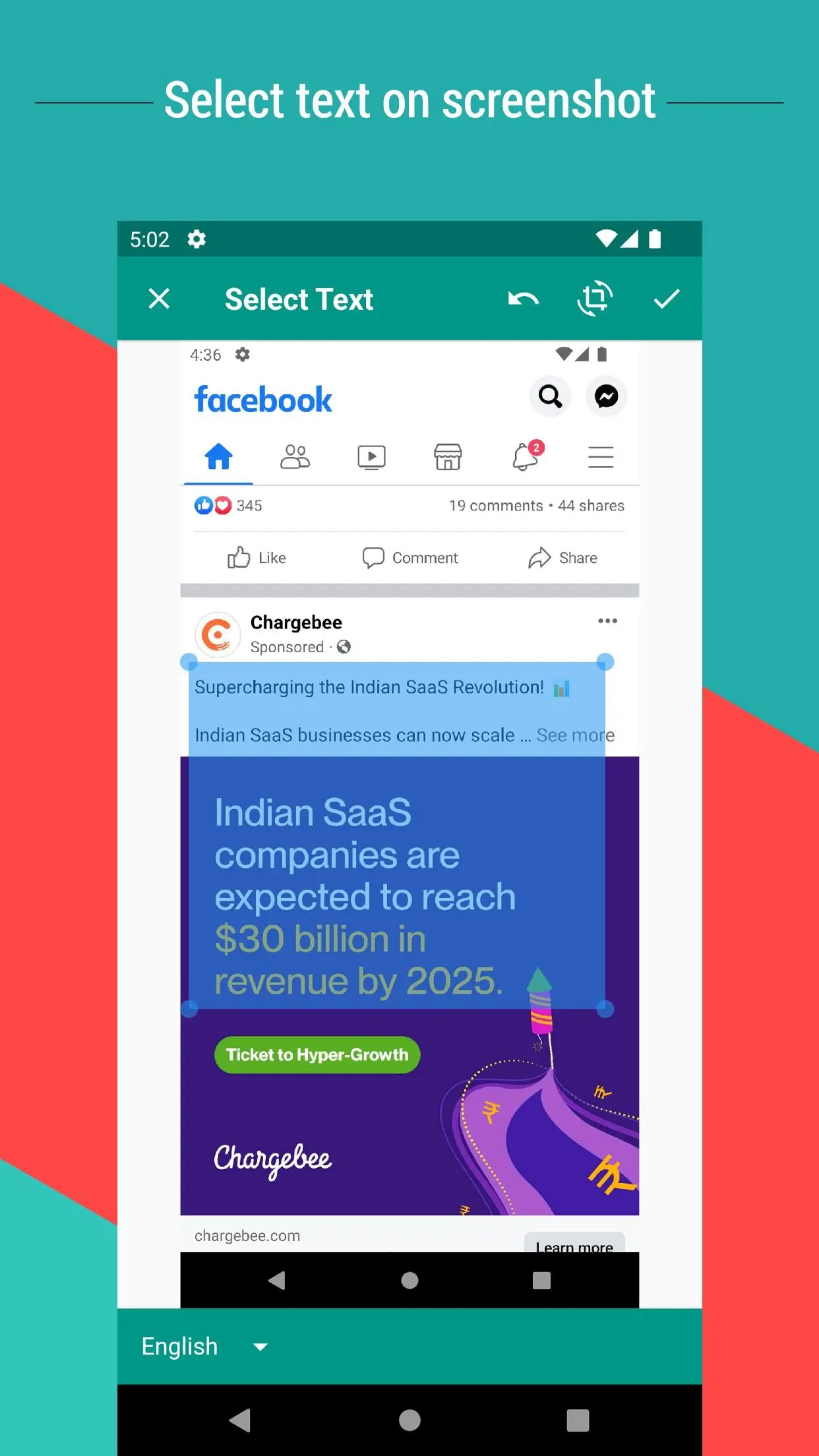Copy Text On Screen pro PC
Appzys
گیم لوپ ایمولیٹر کے ساتھ PC پر Copy Text On Screen pro ڈاؤن لوڈ کریں۔
پی سی پر Copy Text On Screen pro
Copy Text On Screen pro، جو ڈویلپر Appzys سے آرہا ہے، ماضی میں اینڈرائیڈ سسٹم پر چل رہا ہے۔
اب، آپ پی سی پر Copy Text On Screen pro آسانی سے GameLoop کے ساتھ چلا سکتے ہیں۔
اسے GameLoop لائبریری یا تلاش کے نتائج میں ڈاؤن لوڈ کریں۔ مزید غلط وقت پر بیٹری یا مایوس کن کالوں پر نظر نہیں ڈالی جائے گی۔
بس بڑی سکرین پر Copy Text On Screen pro PC کا مفت میں لطف اٹھائیں!
Copy Text On Screen pro تعارف
Default long press to copy text on mobile screen not works sometimes there this app helps you to extract text/words from mobile screen by just sharing your screenshot with this app.
Here OCR (Optical Character Recognition) technology is used to recognize text on the device screen.
OCR Recognizes text with 99%+ accuracy.
Gave support for 92 languages (Afrikaans, Albanian, Arabic, Azeri, Basque, Belarusian, Bengali, Bulgarian, Burmese, Catalan, Chinese (Simplified), Chinese (Traditional), Croatian, Czech, Danish, Dutch, English, Estonian, Finnish, French, Galician, German, Greek, Gujarati, Hebrew, Hindi, Hungarian, Icelandic, Indonesian, Italian, Japanese, Kannada, Khmer, Korean, Latvian, Lithuanian, Macedonian, Malay, Malayalam, Maltese, Marathi, Nepali, Norwegian, Panjabi, Persian (Farsi), Polish, Portuguese, Romanian, Russian, Sanskrit, Serbian (Latin), Slovak, Slovenian, Spanish, Swahili, Swedish, Tagalog, Tamil, Telugu, Thai, Turkish, Ukrainian, Urdu, Vietnamese and more)
Main Features:
• Copy any text on the mobile screen to your clipboard.
• Extract text from any image , just share the image with this app to extract words on picture.
• Copy text from any application: Facebook, Twitter, Instagram, Youtube, Tumblr, News Republic...
• Recent scans history.
• Recognize text from image supports 92 languages.
• Translate text to over 100+ languages
• Extracts phone number, email, URL .
• Recognizing text in Latin (English, French, Spanish, Italian, Dutch, Norwegian, German, Portuguese, etc), Chinese, Devanagari ( Hindi, Sanskrit, Marathi, Nepali), Japanese and Korean scripts are unlimited free.
• For other Language scripts upto 1000 scans free, then need to pay for more scans.
This app is perfect to extract text for english and other latin based languages.
Video demo links:
https://www.youtube.com/watch?v=HNVk6Ag3LVU
https://www.youtube.com/watch?v=VY9iN-J231c
How to use this app
1. Take a screenshot.
2. Open the screenshot and share with this app.
3. Drag the corners of crop view to select the text and also select language to OCR then save.
4. Please wait while the app performs OCR (Optical Character Recognition) operation to extract the text.
5. Now you may copy to clipboard or share the extracted text.
You can take screenshots by pressing and holding the 'Power button' and 'Volume-down button' at the same time for 2 seconds
if that doesn't work try pressing and holding the 'Power button' and 'Home button' at the same time for 2 seconds
ٹیگز
پیداواری صلاحیتمعلومات
ڈویلپر
Appzys
تازہ ترین ورژن
2.3.8
آخری تازہ کاری
2022-10-29
قسم
پیداواری صلاحیت
پر دستیاب ہے۔
Google Play
مزید دکھائیں
پی سی پر گیم لوپ کے ساتھ Copy Text On Screen pro کیسے کھیلا جائے۔
1. آفیشل ویب سائٹ سے گیم لوپ ڈاؤن لوڈ کریں، پھر گیم لوپ انسٹال کرنے کے لیے exe فائل چلائیں۔
2. گیم لوپ کھولیں اور "Copy Text On Screen pro" تلاش کریں، تلاش کے نتائج میں Copy Text On Screen pro تلاش کریں اور "انسٹال کریں" پر کلک کریں۔
3. گیم لوپ پر Copy Text On Screen pro کھیلنے کا لطف اٹھائیں۔
Minimum requirements
OS
Windows 8.1 64-bit or Windows 10 64-bit
GPU
GTX 1050
CPU
i3-8300
Memory
8GB RAM
Storage
1GB available space
Recommended requirements
OS
Windows 8.1 64-bit or Windows 10 64-bit
GPU
GTX 1050
CPU
i3-9320
Memory
16GB RAM
Storage
1GB available space