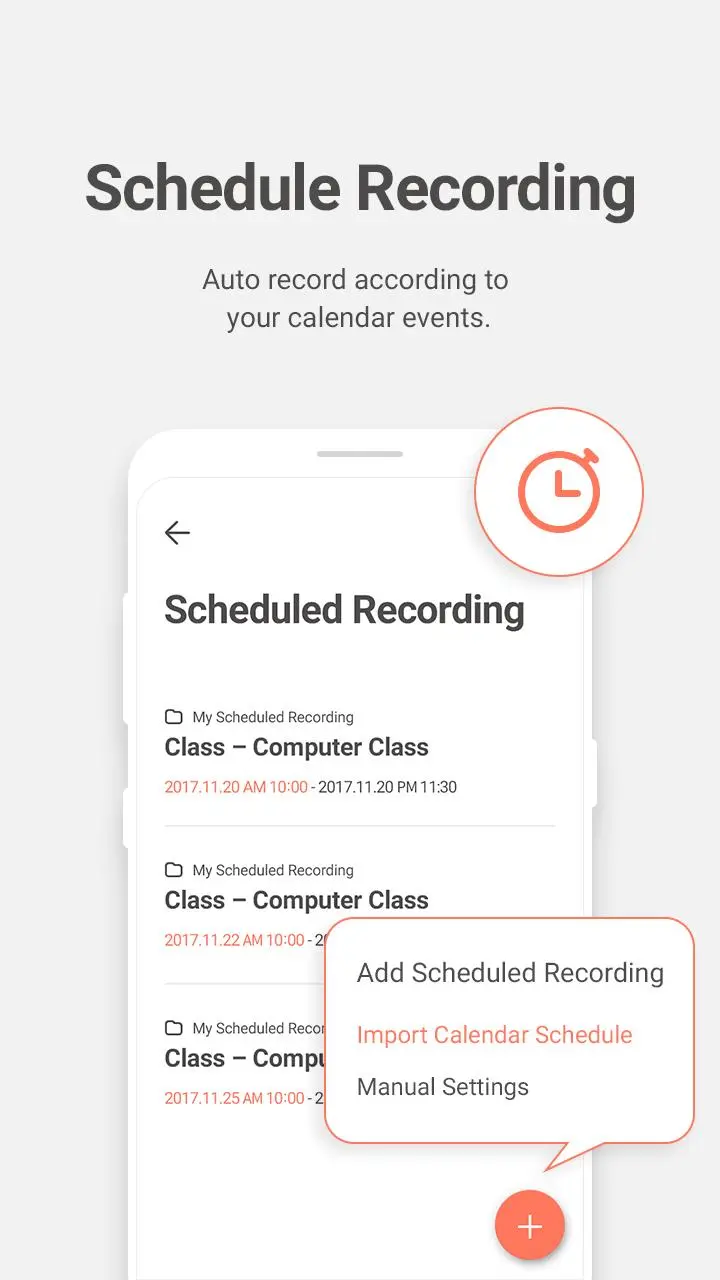GOM Recorder - High-Quality Vo PC
GOM & Company
گیم لوپ ایمولیٹر کے ساتھ PC پر GOM Recorder - High-Quality Vo ڈاؤن لوڈ کریں۔
پی سی پر GOM Recorder - High-Quality Vo
GOM Recorder - High-Quality Vo، جو ڈویلپر GOM & Company سے آرہا ہے، ماضی میں اینڈرائیڈ سسٹم پر چل رہا ہے۔
اب، آپ پی سی پر GOM Recorder - High-Quality Vo آسانی سے GameLoop کے ساتھ چلا سکتے ہیں۔
اسے GameLoop لائبریری یا تلاش کے نتائج میں ڈاؤن لوڈ کریں۔ مزید غلط وقت پر بیٹری یا مایوس کن کالوں پر نظر نہیں ڈالی جائے گی۔
بس بڑی سکرین پر GOM Recorder - High-Quality Vo PC کا مفت میں لطف اٹھائیں!
GOM Recorder - High-Quality Vo تعارف
● Smart Voice Recorder
- Voice recording and voice memos (speech to text recording) are available
- Gesture recording that starts recording by shaking your mobile phone from side to side
- Scheduled recording that appoints the time to start/end recording
- The recording will automatically start/end to match your schedule if linked to the calendar on your mobile
- One-touch recording enabled by background screen widget
- Maximum recording time can be set
● Management During Recording
- Adjust the sound volume you are recording
- Pre-check recording time available (smartphone memory)
- Continues recording without answering if you get a call during recording
- Continues recording even when smartphone screen is shut down during recording
● Management After Recording
- The recording can be set as alarm, ringtone, etc.
- Share and listen to the recording with GOM Audio
- Internal player enables skip, speed adjustment
- Easily manage recording folder/list
- Individual notes are available in the recording
- Edit the recording and delete unwanted parts of voice files
** Access Agreement
[Microphone] Required for voice recording
[Save] Required for saving voice as an audio file
[Phone] Optional for using the Don't Answer Calls feature during recording
[Calendar] Optional for scheduled recording by calendar
** GOM Support
- https://www.gomlab.com/support/
- gomlab@gomcorp.com
ٹیگز
پیداواری صلاحیتمعلومات
ڈویلپر
GOM & Company
تازہ ترین ورژن
1.3.0
آخری تازہ کاری
2023-04-06
قسم
پیداواری صلاحیت
پر دستیاب ہے۔
Google Play
مزید دکھائیں
پی سی پر گیم لوپ کے ساتھ GOM Recorder - High-Quality Vo کیسے کھیلا جائے۔
1. آفیشل ویب سائٹ سے گیم لوپ ڈاؤن لوڈ کریں، پھر گیم لوپ انسٹال کرنے کے لیے exe فائل چلائیں۔
2. گیم لوپ کھولیں اور "GOM Recorder - High-Quality Vo" تلاش کریں، تلاش کے نتائج میں GOM Recorder - High-Quality Vo تلاش کریں اور "انسٹال کریں" پر کلک کریں۔
3. گیم لوپ پر GOM Recorder - High-Quality Vo کھیلنے کا لطف اٹھائیں۔
Minimum requirements
OS
Windows 8.1 64-bit or Windows 10 64-bit
GPU
GTX 1050
CPU
i3-8300
Memory
8GB RAM
Storage
1GB available space
Recommended requirements
OS
Windows 8.1 64-bit or Windows 10 64-bit
GPU
GTX 1050
CPU
i3-9320
Memory
16GB RAM
Storage
1GB available space