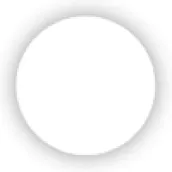
One Touch PC
sharukhkhan
گیم لوپ ایمولیٹر کے ساتھ PC پر One Touch ڈاؤن لوڈ کریں۔
پی سی پر One Touch
One Touch، جو ڈویلپر sharukhkhan سے آرہا ہے، ماضی میں اینڈرائیڈ سسٹم پر چل رہا ہے۔
اب، آپ پی سی پر One Touch آسانی سے GameLoop کے ساتھ چلا سکتے ہیں۔
اسے GameLoop لائبریری یا تلاش کے نتائج میں ڈاؤن لوڈ کریں۔ مزید غلط وقت پر بیٹری یا مایوس کن کالوں پر نظر نہیں ڈالی جائے گی۔
بس بڑی سکرین پر One Touch PC کا مفت میں لطف اٹھائیں!
One Touch تعارف
One Touch is one of the most valuable Android tools and it's completely free. One Touch works by sticking a little bubble on the side of the screen that disappears behind a small transparent toggle when not in use. One Touch lets you to choose two (or six) of your favourite apps and allows you to switch between them from wherever you want with just one touch.
One Touch developed by TECHNICA PVT LTD works by sticking a little bubble on the side of the screen that disappears behind a small transparent toggle when not in use. Tapping that bubble pulls the other app back out, and helping you to switch between your favourite apps.
Smartphones are, at their core, tools. Because of this, we have created this tool for them that work really well. With One Touch you can do a whole bunch of stuff with Android. Introducing you One Touch, a really very powerful app which occupies very less space in your device, so boosting your productivity without occupying much of your free space.
One Touch is probably one of the most valuable Android tools and it's completely free. This app lets you to choose two of your favourite apps and allows you to switch between them from wherever you want with just one touch. It also allows you to select six of your favourite apps and switch to them from wherever you want. It's compatible with android phones and soon will be available for IOS. It's a free service by our team and that makes it so nice.
What’s the major Problem we are facing and what solution we have to provide?
We all are using android smartphones for most of our daily tasks. Did you know that an average person frequently uses just 2 to 6 apps on daily basis? So here is the fastest and the most memory efficient way to do that, ONE TOUCH.
Now you don’t need to always go to your recent apps and search for your favourite app and open it. Now you can directly use One Touch, and you can switch from any app to your favourite app directly with just one touch.
Say goodbye to the traditional ways of switching apps and welcome to the smartest and the most innovative way to do so.
How does One Touch Works?
• Install One Touch in your android smartphone from play store.
• Select your 2 favourite apps or most frequently used apps.
• Then you can add 6 favourite apps.
• Now with one touch from your One Touch you can jump between your 2 apps from anywhere in your OS.
• You can also tap and hold the bubble to select from any of your favourite 6 apps.
• You can drag the position of One Touch according to your convenient.
• You can long press the One Touch anytime to change those two selected apps or your favourite six.
• You can turn One Touch ON or OFF by using the buttons in the app.
• Make sure that you select the AUTO START and DON’T KILL options from the setting. This keeps your app running even in background.
Those who want something a little different in shopping genre should check out ManyShop, developed by us. It makes your shopping experience much more enjoyable and a platform for Smart Shopping by Smart India.
ٹیگز
پیداواری صلاحیتمعلومات
ڈویلپر
sharukhkhan
تازہ ترین ورژن
30
آخری تازہ کاری
2023-11-13
قسم
پیداواری صلاحیت
پر دستیاب ہے۔
Google Play
مزید دکھائیں
پی سی پر گیم لوپ کے ساتھ One Touch کیسے کھیلا جائے۔
1. آفیشل ویب سائٹ سے گیم لوپ ڈاؤن لوڈ کریں، پھر گیم لوپ انسٹال کرنے کے لیے exe فائل چلائیں۔
2. گیم لوپ کھولیں اور "One Touch" تلاش کریں، تلاش کے نتائج میں One Touch تلاش کریں اور "انسٹال کریں" پر کلک کریں۔
3. گیم لوپ پر One Touch کھیلنے کا لطف اٹھائیں۔
Minimum requirements
OS
Windows 8.1 64-bit or Windows 10 64-bit
GPU
GTX 1050
CPU
i3-8300
Memory
8GB RAM
Storage
1GB available space
Recommended requirements
OS
Windows 8.1 64-bit or Windows 10 64-bit
GPU
GTX 1050
CPU
i3-9320
Memory
16GB RAM
Storage
1GB available space

