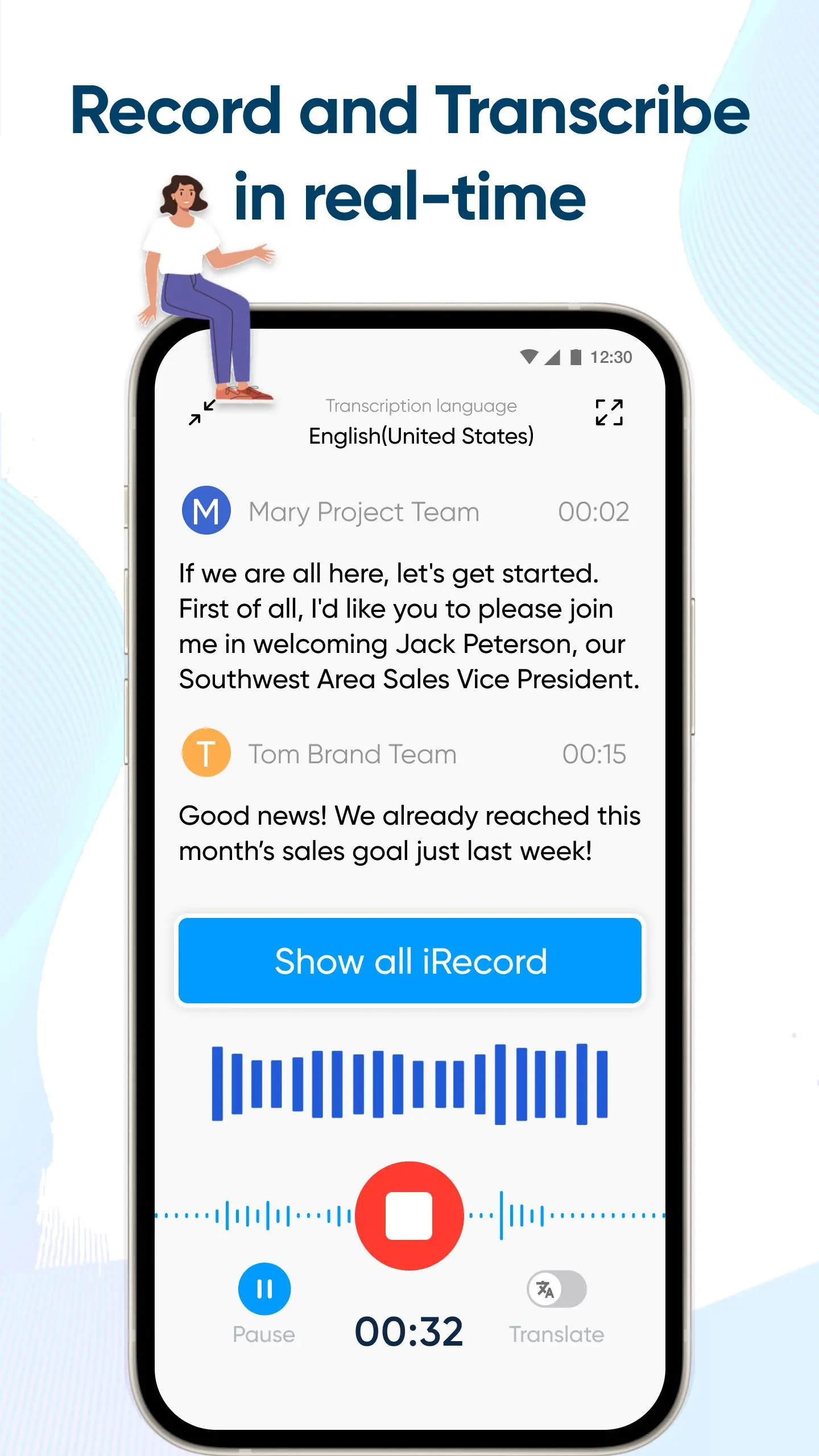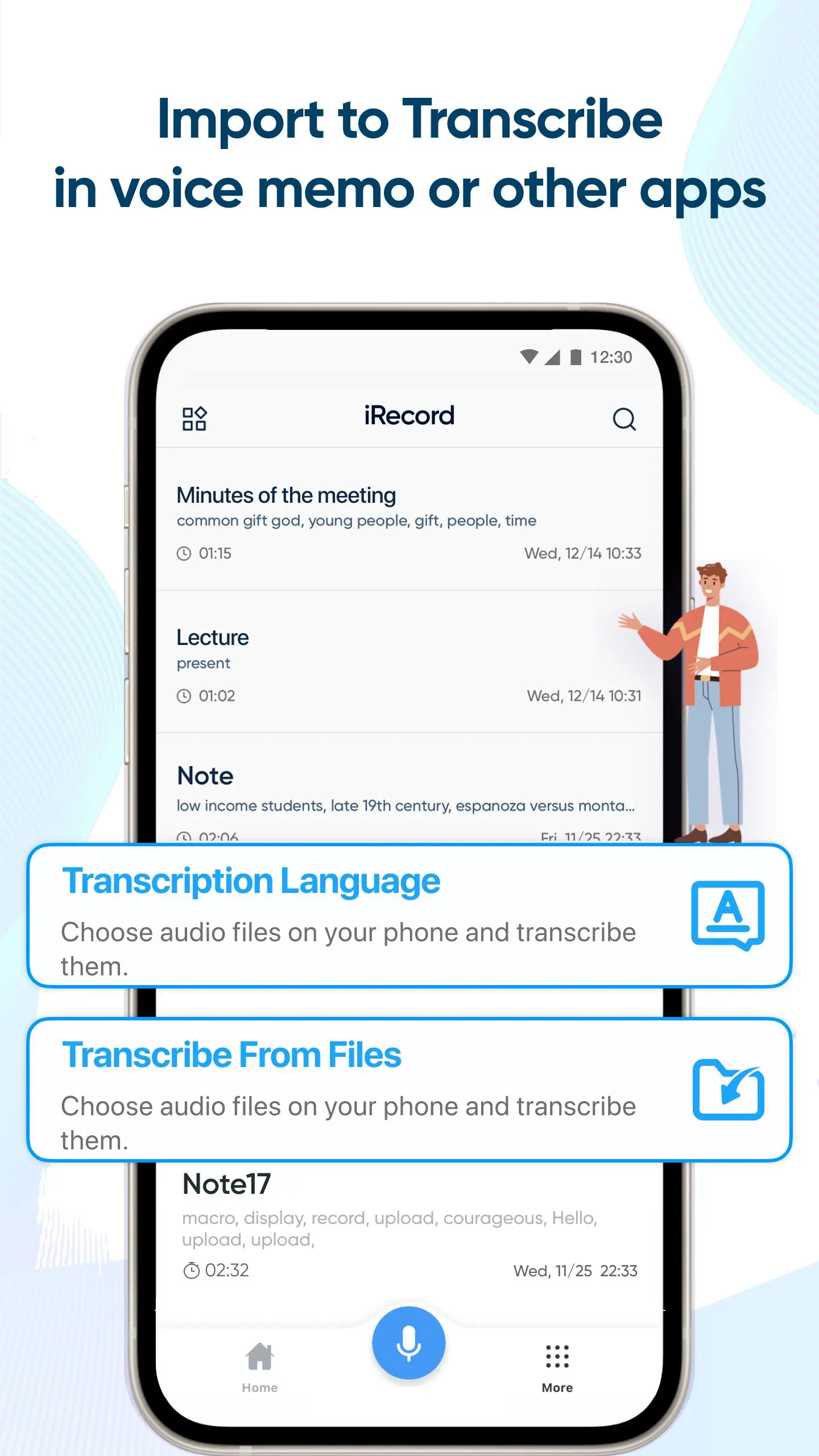iRecord: Transcribe Voice Note PC
Talent Education Inc
گیم لوپ ایمولیٹر کے ساتھ PC پر iRecord: Transcribe Voice Note ڈاؤن لوڈ کریں۔
پی سی پر iRecord: Transcribe Voice Note
iRecord: Transcribe Voice Note، جو ڈویلپر Talent Education Inc سے آرہا ہے، ماضی میں اینڈرائیڈ سسٹم پر چل رہا ہے۔
اب، آپ پی سی پر iRecord: Transcribe Voice Note آسانی سے GameLoop کے ساتھ چلا سکتے ہیں۔
اسے GameLoop لائبریری یا تلاش کے نتائج میں ڈاؤن لوڈ کریں۔ مزید غلط وقت پر بیٹری یا مایوس کن کالوں پر نظر نہیں ڈالی جائے گی۔
بس بڑی سکرین پر iRecord: Transcribe Voice Note PC کا مفت میں لطف اٹھائیں!
iRecord: Transcribe Voice Note تعارف
Netease Youdao AI supported: Champion of INTERSPEECH 2021 - International Automatic Speech Recognition Challenge
iRecord: High-quality Recorder with Voice Transcription.
What You Can Do With iRecord:
* Record the voice from interviews, meetings, and lectures with high quality.
* Transcribe the recordings into text with high accuracy.
* Export both recordings and transcripts into a couple of formats like Word, and PDF.
* Share the recordings and transcripts via What's App, Messenger, etc.
Why You Choose iRecord:
* High-quality voice recordings even in noisy situations or from a distance.
* High-accuracy transcriptions with global advanced AI technique. We won the championship of the International Automatic Speech Recognition Challenge in 2021.
* Friendly price: 180 minutes FREE recording time and 4 cents per hour with the VIP version which is only 1/2 the price of most other service providers.
* More advanced features in the future. Our team will update more useful functions to help you record and manage the recordings & transcripts.
Main Features:
* Live transcription: record and take meeting notes for you in real-time with high accuracy.
* Import & Export: import from any apps, transcribe and export transcripts into different formats.
* AI editor: automatically capitalize, punctuate, and break paragraphs.
* Search & Playback: search any words in audio, playback at an adjustable speed.
* Multi-scenes: supercharge your notes with Netease Youdao AI for all your meetings, interviews, lectures, and everyday voice conversations.
71 Languages Supported:
We will stand with our users from all over the world and continually provide the most advanced service to make it easier to record every important moment of your daily life. The languages supported are as below.
English, Spanish, Chinese, Arabic, German, French, Italian, Japanese, Korean, Dutch, Polish, Portuguese, Russian, Thai, Turkish, Bulgarian, Catalan, Czech, Danish, Greek, Finnish, Hebrew, Hindi, Croatian, Hungarian, Indonesian, Lithuanian, Latvian, Norwegian Bokmål, Romanian, Slovak, Slovenian, Serbian, Swedish, Ukrainian, Vietnamese, Afrikaans, Amharic, Azerbaijani, Bengali, Estonian, Basque, Persian, Filipino, Galician, Gujarati, Armenian, Icelandic, Javanese, Georgian, Khmer, Kannada, Lao, Macedonian, Malayalam, Mongolian, Marathi, Malay, Burmese, Nepali, Punjabi, Sinhala, Albanian, Sundanese, Swahili, Tamil, Telugu, Urdu, Uzbek, Cantonese, Zulu.
Security and Privacy Policy:
We take it seriously to your privacy and data security. Your data is confidential and will not be transferred to third parties for any reason. You have full control to delete your data from your account anytime.
Privacy Policy: https://inter.youdao.com/cloudfront/voicerecorder-youdao/privacy.html
Terms of Services: https://inter.youdao.com/cloudfront/voicerecorder-youdao/terms.html
ٹیگز
پیداواری صلاحیتمعلومات
ڈویلپر
Talent Education Inc
تازہ ترین ورژن
2.4.0
آخری تازہ کاری
2023-10-27
قسم
پیداواری صلاحیت
پر دستیاب ہے۔
Google Play
مزید دکھائیں
پی سی پر گیم لوپ کے ساتھ iRecord: Transcribe Voice Note کیسے کھیلا جائے۔
1. آفیشل ویب سائٹ سے گیم لوپ ڈاؤن لوڈ کریں، پھر گیم لوپ انسٹال کرنے کے لیے exe فائل چلائیں۔
2. گیم لوپ کھولیں اور "iRecord: Transcribe Voice Note" تلاش کریں، تلاش کے نتائج میں iRecord: Transcribe Voice Note تلاش کریں اور "انسٹال کریں" پر کلک کریں۔
3. گیم لوپ پر iRecord: Transcribe Voice Note کھیلنے کا لطف اٹھائیں۔
Minimum requirements
OS
Windows 8.1 64-bit or Windows 10 64-bit
GPU
GTX 1050
CPU
i3-8300
Memory
8GB RAM
Storage
1GB available space
Recommended requirements
OS
Windows 8.1 64-bit or Windows 10 64-bit
GPU
GTX 1050
CPU
i3-9320
Memory
16GB RAM
Storage
1GB available space