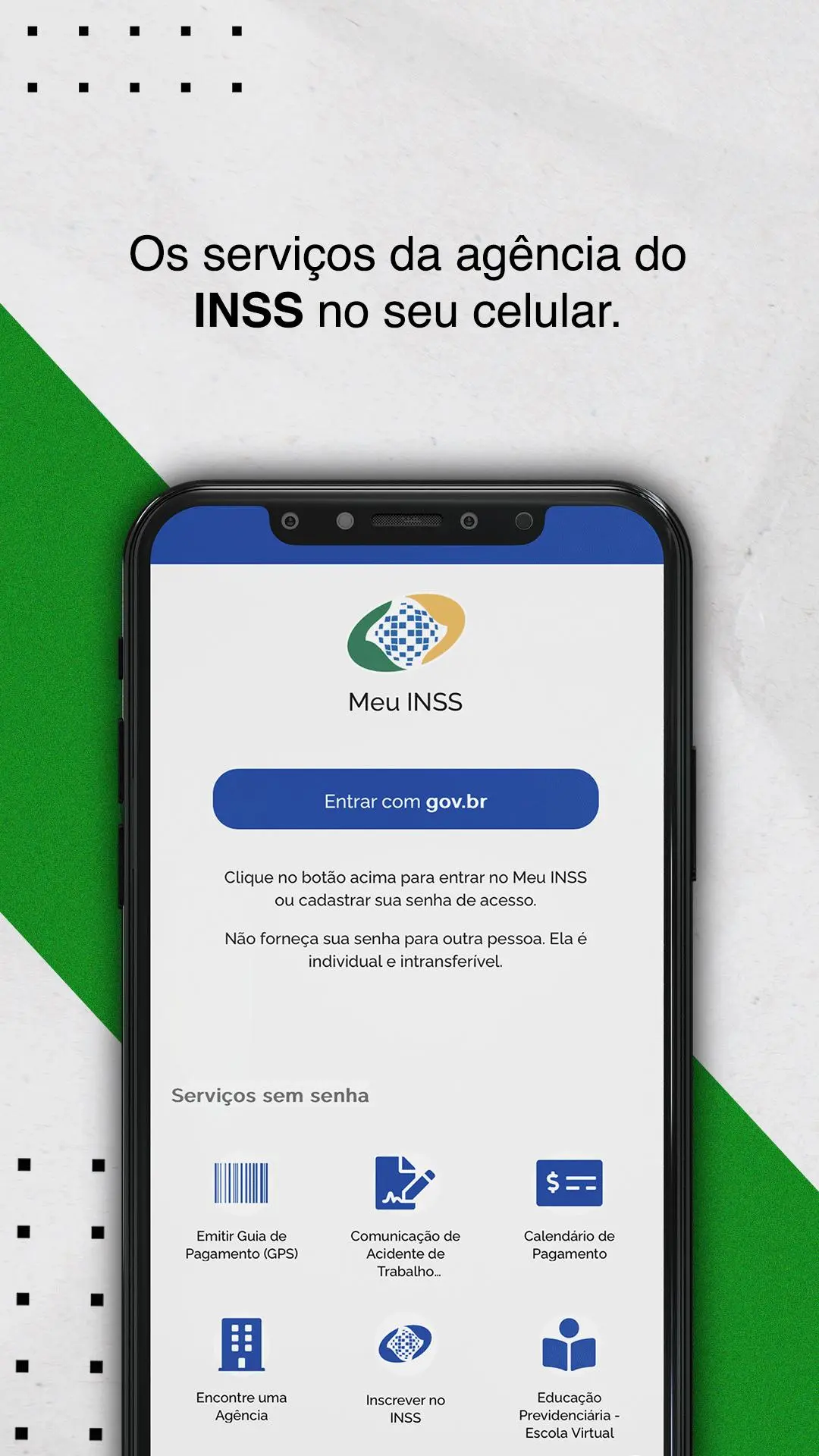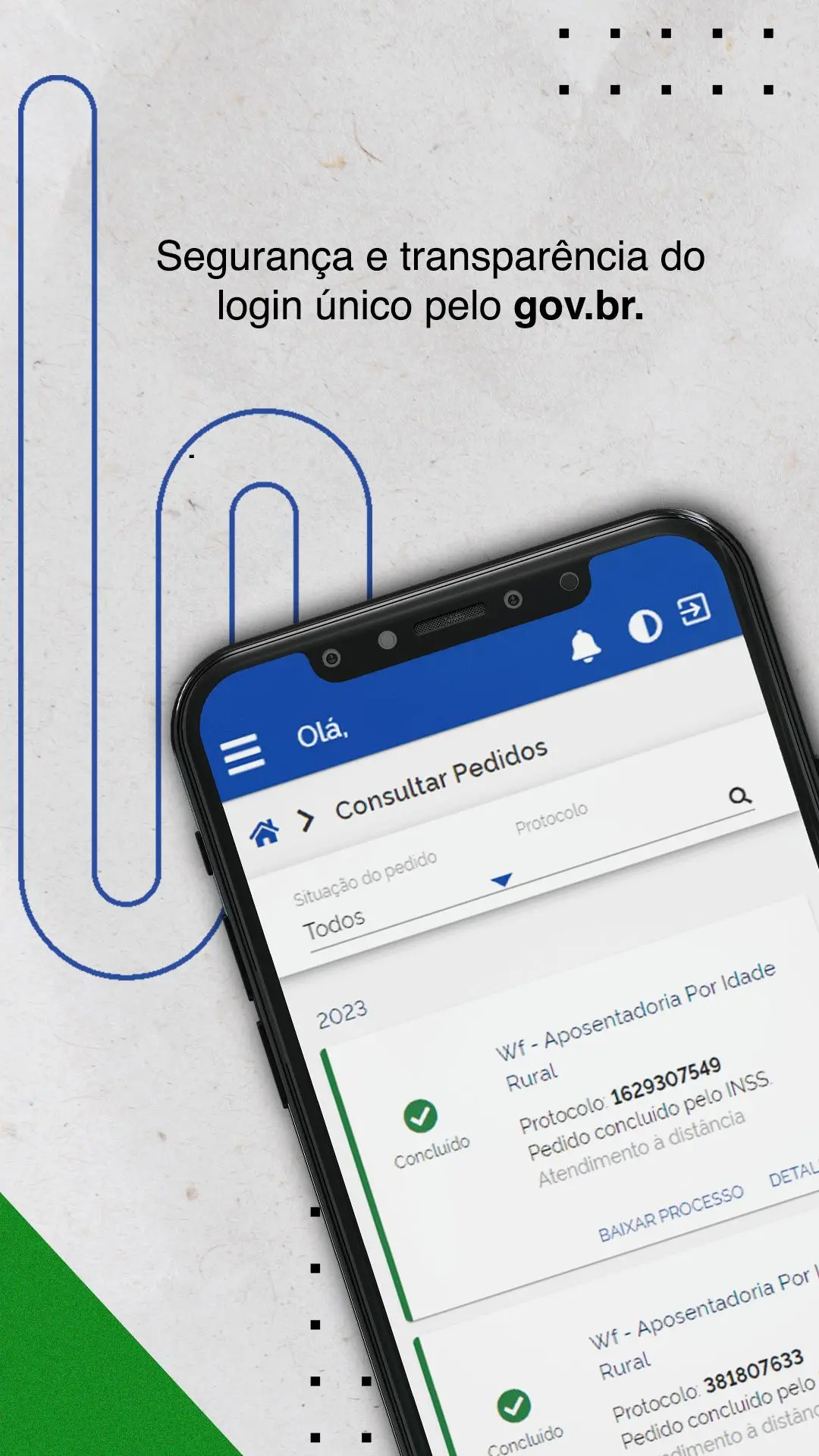Meu INSS – Central de Serviços PC
Governo do Brasil
گیم لوپ ایمولیٹر کے ساتھ PC پر Meu INSS – Central de Serviços ڈاؤن لوڈ کریں۔
پی سی پر Meu INSS – Central de Serviços
Meu INSS – Central de Serviços، جو ڈویلپر Governo do Brasil سے آرہا ہے، ماضی میں اینڈرائیڈ سسٹم پر چل رہا ہے۔
اب، آپ پی سی پر Meu INSS – Central de Serviços آسانی سے GameLoop کے ساتھ چلا سکتے ہیں۔
اسے GameLoop لائبریری یا تلاش کے نتائج میں ڈاؤن لوڈ کریں۔ مزید غلط وقت پر بیٹری یا مایوس کن کالوں پر نظر نہیں ڈالی جائے گی۔
بس بڑی سکرین پر Meu INSS – Central de Serviços PC کا مفت میں لطف اٹھائیں!
Meu INSS – Central de Serviços تعارف
The My INSS app allows you to:
- ask for a benefit or service and track the progress of the request;
- apply for retirement;
- calculate how much time is left to retire;
- Take statements such as income tax, payment of benefits, contribution to the CNIS (National Register of Social Information), payroll-deductible loans;
- request a declaration of receipt of INSS benefit;
- schedule medical expertise;
- update your registration data;
- request other services.
You can also find the INSS agency closest to you through the app.
To register in Meu INSS, you will need: CPF, full name, date of birth, mother's name and state in which you were born. You will also have to answer some questions about your professional life. The questions serve to verify your identity.
If you have any questions, call 135 (INSS Service Center).
Source of information about the services available at Meu INSS: https://www.inss.gov.br/servicos-do-inss/meu-inss/
You can also register your suggestions, compliments, complaints and requests with the Ombudsman at: https://falabr.cgu.gov.br/publico/Manifestacao/RegistrarManifestacao.aspx?tipo=5&orgaoDestinatario=303&assunto=332
ٹیگز
پیداواری صلاحیتمعلومات
ڈویلپر
Governo do Brasil
تازہ ترین ورژن
5.02.01
آخری تازہ کاری
2025-04-01
قسم
پیداواری صلاحیت
پر دستیاب ہے۔
Google Play
مزید دکھائیں
پی سی پر گیم لوپ کے ساتھ Meu INSS – Central de Serviços کیسے کھیلا جائے۔
1. آفیشل ویب سائٹ سے گیم لوپ ڈاؤن لوڈ کریں، پھر گیم لوپ انسٹال کرنے کے لیے exe فائل چلائیں۔
2. گیم لوپ کھولیں اور "Meu INSS – Central de Serviços" تلاش کریں، تلاش کے نتائج میں Meu INSS – Central de Serviços تلاش کریں اور "انسٹال کریں" پر کلک کریں۔
3. گیم لوپ پر Meu INSS – Central de Serviços کھیلنے کا لطف اٹھائیں۔
Minimum requirements
OS
Windows 8.1 64-bit or Windows 10 64-bit
GPU
GTX 1050
CPU
i3-8300
Memory
8GB RAM
Storage
1GB available space
Recommended requirements
OS
Windows 8.1 64-bit or Windows 10 64-bit
GPU
GTX 1050
CPU
i3-9320
Memory
16GB RAM
Storage
1GB available space