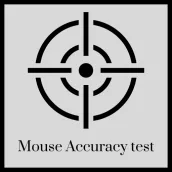
Mouse Accuracy Test PC
V2 Digital Marketing
گیم لوپ ایمولیٹر کے ساتھ PC پر Mouse Accuracy Test ڈاؤن لوڈ کریں۔
پی سی پر Mouse Accuracy Test
Mouse Accuracy Test، جو ڈویلپر V2 Digital Marketing سے آرہا ہے، ماضی میں اینڈرائیڈ سسٹم پر چل رہا ہے۔
اب، آپ پی سی پر Mouse Accuracy Test آسانی سے GameLoop کے ساتھ چلا سکتے ہیں۔
اسے GameLoop لائبریری یا تلاش کے نتائج میں ڈاؤن لوڈ کریں۔ مزید غلط وقت پر بیٹری یا مایوس کن کالوں پر نظر نہیں ڈالی جائے گی۔
بس بڑی سکرین پر Mouse Accuracy Test PC کا مفت میں لطف اٹھائیں!
Mouse Accuracy Test تعارف
Mouse accuracy game is an online test tool which is used to determine the clicking accuracy of your pointer, An online game called Mouse Accuracy Test enables users to assess and enhance their mouse accuracy. One can increase the speed of their mouse clicks while maintaining accuracy. The game is accessible to players of all skill levels, even experts.
Website : https://cpstesters.com/mouse-accuracy-test/
The test’s simple goal is to help you practice and increase your mouse accuracy and speed for killing and shooting in video games. Casual computer users might enjoy playing the game, while its main purpose is to assist gamers to increase their mouse-clicking speed, flexibility, and accuracy.
A test that measures mouse accuracy measures how accurately you click on targets in each amount of time. This makes it occasionally the most challenging mouse test which can also be called a click accuracy test. However, for game players, practice exams are best. After taking this test, your performance will be much improved.
On the other hand, clicking has some advantages over mouse accuracy in certain types of games. This involves clicking quickly within a set amount of time with a high CPS score as the end goal. Choose from settings ranging from 5 seconds to 100 seconds in the clicking accuracy test.
ٹیگز
پیداواری صلاحیتمعلومات
ڈویلپر
V2 Digital Marketing
تازہ ترین ورژن
1.0
آخری تازہ کاری
2023-03-05
قسم
پیداواری صلاحیت
پر دستیاب ہے۔
Google Play
مزید دکھائیں
پی سی پر گیم لوپ کے ساتھ Mouse Accuracy Test کیسے کھیلا جائے۔
1. آفیشل ویب سائٹ سے گیم لوپ ڈاؤن لوڈ کریں، پھر گیم لوپ انسٹال کرنے کے لیے exe فائل چلائیں۔
2. گیم لوپ کھولیں اور "Mouse Accuracy Test" تلاش کریں، تلاش کے نتائج میں Mouse Accuracy Test تلاش کریں اور "انسٹال کریں" پر کلک کریں۔
3. گیم لوپ پر Mouse Accuracy Test کھیلنے کا لطف اٹھائیں۔
Minimum requirements
OS
Windows 8.1 64-bit or Windows 10 64-bit
GPU
GTX 1050
CPU
i3-8300
Memory
8GB RAM
Storage
1GB available space
Recommended requirements
OS
Windows 8.1 64-bit or Windows 10 64-bit
GPU
GTX 1050
CPU
i3-9320
Memory
16GB RAM
Storage
1GB available space

