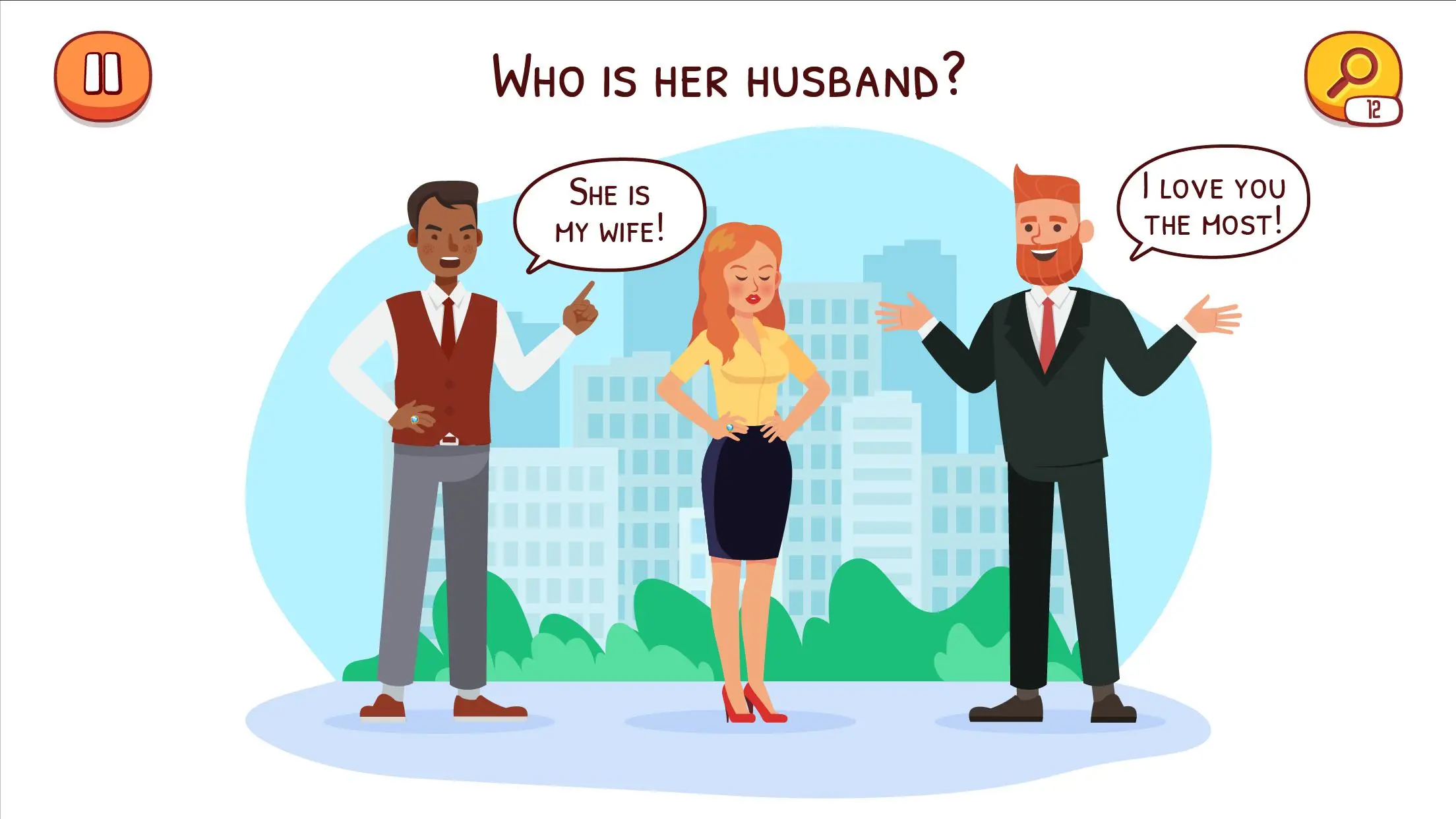Who Is Impostor ? PC
Azura Global
گیم لوپ ایمولیٹر کے ساتھ PC پر Who Is Impostor ? ڈاؤن لوڈ کریں۔
پی سی پر Who Is Impostor ?
Who Is Impostor ?، جو ڈویلپر Azura Global سے آرہا ہے، ماضی میں اینڈرائیڈ سسٹم پر چل رہا ہے۔
اب، آپ پی سی پر Who Is Impostor ? آسانی سے GameLoop کے ساتھ چلا سکتے ہیں۔
اسے GameLoop لائبریری یا تلاش کے نتائج میں ڈاؤن لوڈ کریں۔ مزید غلط وقت پر بیٹری یا مایوس کن کالوں پر نظر نہیں ڈالی جائے گی۔
بس بڑی سکرین پر Who Is Impostor ? PC کا مفت میں لطف اٹھائیں!
Who Is Impostor ? تعارف
🤯Who Is Impostor? Challenge your brain by playing our best puzzle game with unique and innovative puzzles. It is not easy to win if you do not have a super mind!
Let yourself be a brilliant detective helping people solve complex problems in our Who Is Impostor? Download now!.🤗🤗
WHO IS IMPOSTOR?
🌟Diverse puzzle systems with many different topics and difficulties such as: who is the liar, who is the mother of the child, how to find the werewolf ... will make you think.
🌟The graphics and sound system of the game are authentic, vivid and attractive to players.
🌟The game is completely free and can be played even without the internet.
🌟Quizzes are regularly updated weekly with many levels and increasingly rich in ideas.
🤯In our game, you will be challenging your big brain while going through our extremely challenging levels. Hidden objects need to be found by you. However, to find these objects is not easy. It will be hidden somewhere in the picture, use any means to find and solve our riddle.
🤯There will be questions you find really crazy, sure. We want to challenge your creativity, whether your brain is flexible or not based on your responses in the game Who Is Impostor will help you test that.
✨Did you find our game interesting? So why not download and play right now?
💥Our game is loved and experienced by a lot of people not only because it is conceptually appealing, but also has features that make people irresistible.
💥So, How to play the Who Is Impostor game? You need to read the question carefully, observe the picture carefully, find out any suspicious details. We provide arguments to solve the problems that our questions raise. There will be confusing details included along with important details, please be careful to judge, do not let yourself be too confused.
After making a judgment, you just click on the answer in the picture and become the winner.
🎮Download and play our Who Is Impostor game to challenge your brain today. Please invite your friends to play together to see who is smarter.🤗🤗
Let us know your experience, we will listen and develop the game every day. Have a good time playing the game!
ٹیگز
برین ٹیزرروزانہواحد کھلاڑیاسٹائلائزڈآف لائنمعلومات
ڈویلپر
Azura Global
تازہ ترین ورژن
1.1.0
آخری تازہ کاری
2023-09-06
قسم
پہیلی
پر دستیاب ہے۔
Google Play
مزید دکھائیں
پی سی پر گیم لوپ کے ساتھ Who Is Impostor ? کیسے کھیلا جائے۔
1. آفیشل ویب سائٹ سے گیم لوپ ڈاؤن لوڈ کریں، پھر گیم لوپ انسٹال کرنے کے لیے exe فائل چلائیں۔
2. گیم لوپ کھولیں اور "Who Is Impostor ?" تلاش کریں، تلاش کے نتائج میں Who Is Impostor ? تلاش کریں اور "انسٹال کریں" پر کلک کریں۔
3. گیم لوپ پر Who Is Impostor ? کھیلنے کا لطف اٹھائیں۔
Minimum requirements
OS
Windows 8.1 64-bit or Windows 10 64-bit
GPU
GTX 1050
CPU
i3-8300
Memory
8GB RAM
Storage
1GB available space
Recommended requirements
OS
Windows 8.1 64-bit or Windows 10 64-bit
GPU
GTX 1050
CPU
i3-9320
Memory
16GB RAM
Storage
1GB available space