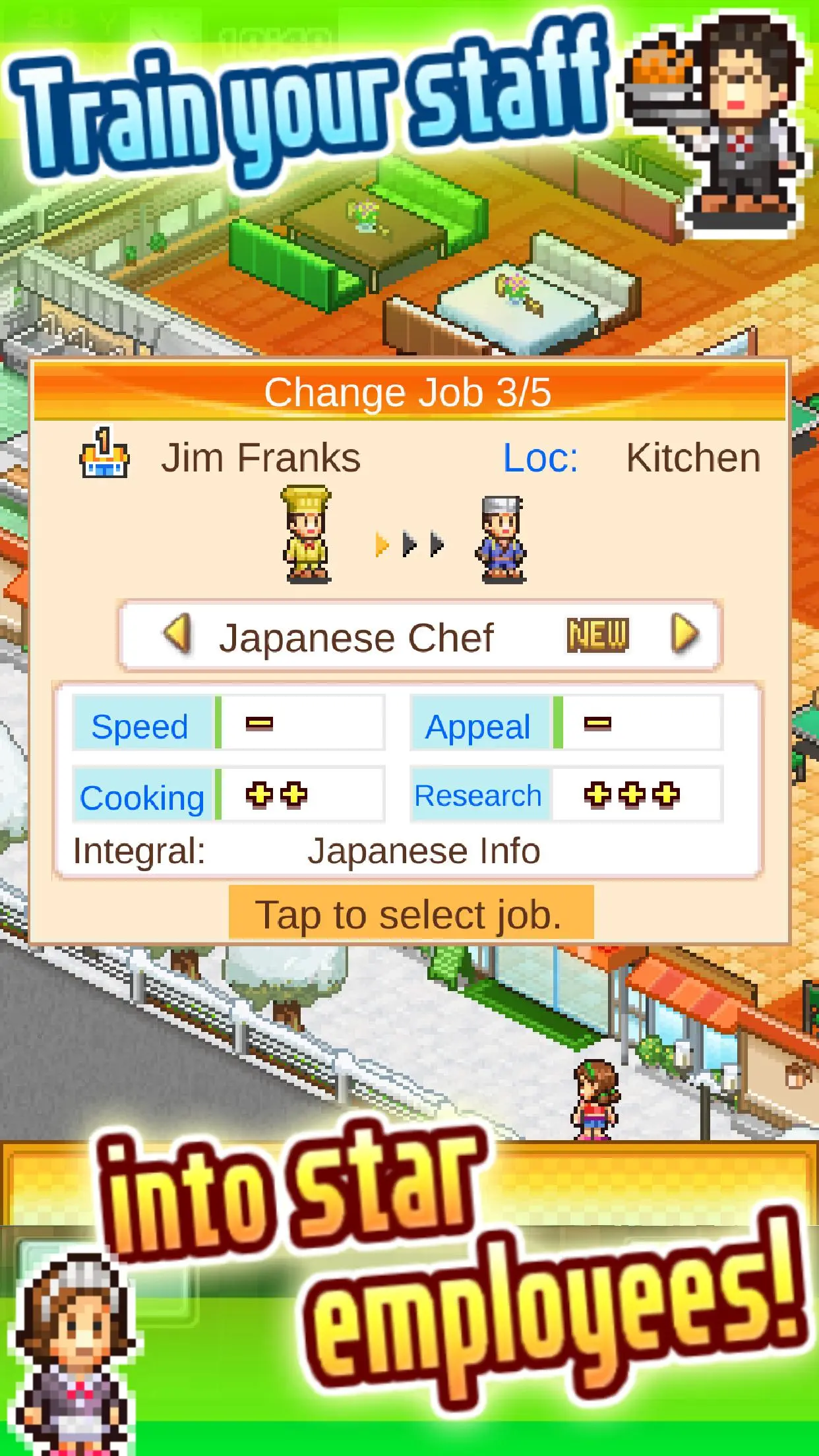Cafeteria Nipponica SP PC
Kairosoft
گیم لوپ ایمولیٹر کے ساتھ PC پر Cafeteria Nipponica SP ڈاؤن لوڈ کریں۔
پی سی پر Cafeteria Nipponica SP
Cafeteria Nipponica SP، جو ڈویلپر Kairosoft سے آرہا ہے، ماضی میں اینڈرائیڈ سسٹم پر چل رہا ہے۔
اب، آپ پی سی پر Cafeteria Nipponica SP آسانی سے GameLoop کے ساتھ چلا سکتے ہیں۔
اسے GameLoop لائبریری یا تلاش کے نتائج میں ڈاؤن لوڈ کریں۔ مزید غلط وقت پر بیٹری یا مایوس کن کالوں پر نظر نہیں ڈالی جائے گی۔
بس بڑی سکرین پر Cafeteria Nipponica SP PC کا مفت میں لطف اٹھائیں!
Cafeteria Nipponica SP تعارف
Improve some of game balance, graphics, and functions
In this SP edition allows you to experience Cafeteria Nipponica for free of charge
※ Fee will be required to unlock all of functions.
First we will set up tables and equipment and prepare to welcome customers.The customer who ate the dishes will rate the shop depends on atmosphere and customer service.
From customers who got high scores, they may pupose new kind of services such as "Manners Class", "Toy Prizes" or even "Space Choco Tasting"! If it holds, the popularity of the store also rank up!
Let's raise your clerk and make delicious dishes to fill up everyone's stomach ! It is a management game with plenty of elements that can be played multiple times.
※There is no big different from the paid version of Cafeteria Nipponica. So those who already have should recommend this to your friend.
ٹیگز
انتظامریستوراںروزانہواحد کھلاڑیاسٹائلائزڈپکسلیٹڈآف لائنمعلومات
ڈویلپر
Kairosoft
تازہ ترین ورژن
1.1.7
آخری تازہ کاری
2023-10-05
قسم
تخروپن
پر دستیاب ہے۔
Google Play
مزید دکھائیں
پی سی پر گیم لوپ کے ساتھ Cafeteria Nipponica SP کیسے کھیلا جائے۔
1. آفیشل ویب سائٹ سے گیم لوپ ڈاؤن لوڈ کریں، پھر گیم لوپ انسٹال کرنے کے لیے exe فائل چلائیں۔
2. گیم لوپ کھولیں اور "Cafeteria Nipponica SP" تلاش کریں، تلاش کے نتائج میں Cafeteria Nipponica SP تلاش کریں اور "انسٹال کریں" پر کلک کریں۔
3. گیم لوپ پر Cafeteria Nipponica SP کھیلنے کا لطف اٹھائیں۔
Minimum requirements
OS
Windows 8.1 64-bit or Windows 10 64-bit
GPU
GTX 1050
CPU
i3-8300
Memory
8GB RAM
Storage
1GB available space
Recommended requirements
OS
Windows 8.1 64-bit or Windows 10 64-bit
GPU
GTX 1050
CPU
i3-9320
Memory
16GB RAM
Storage
1GB available space