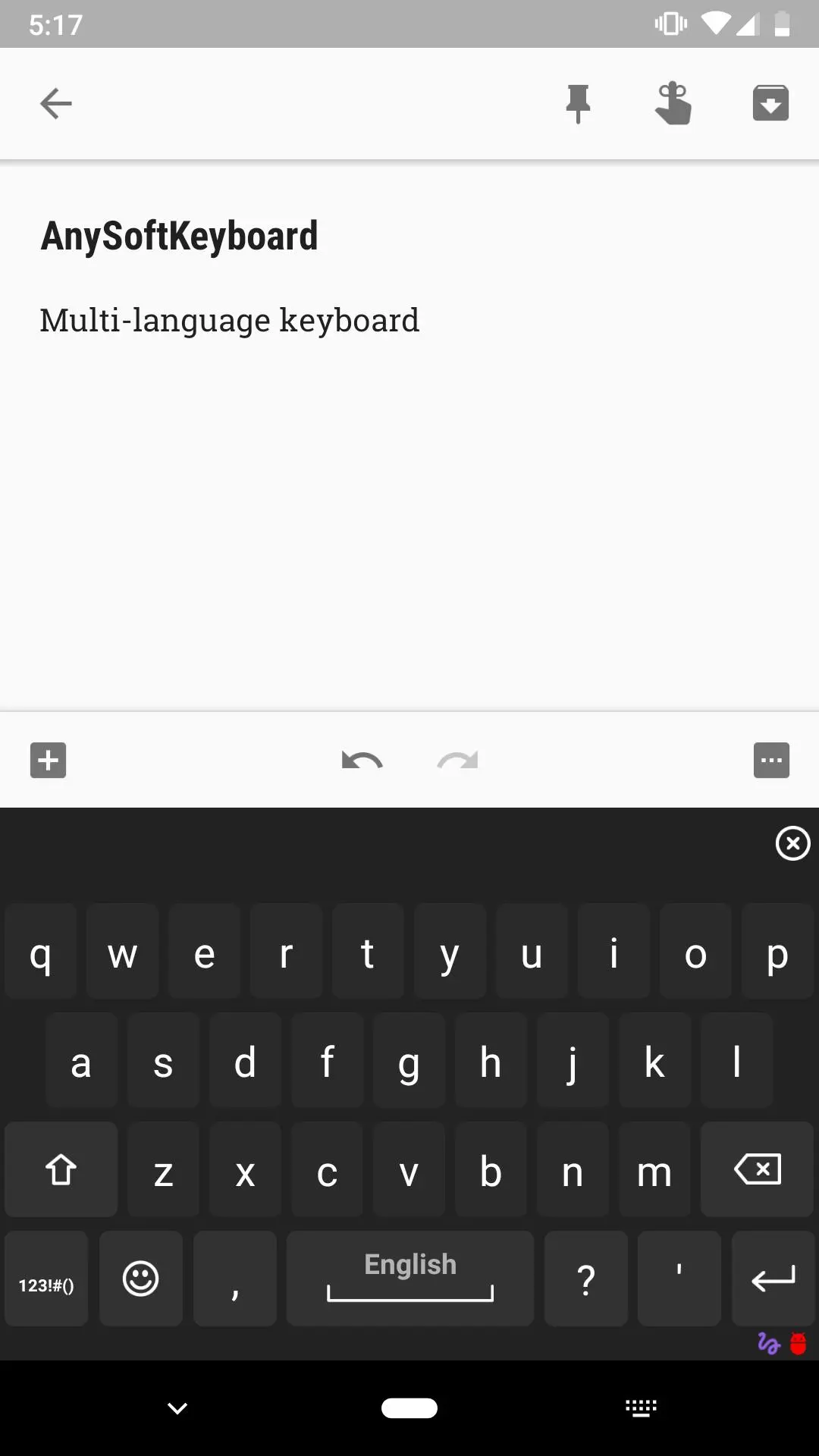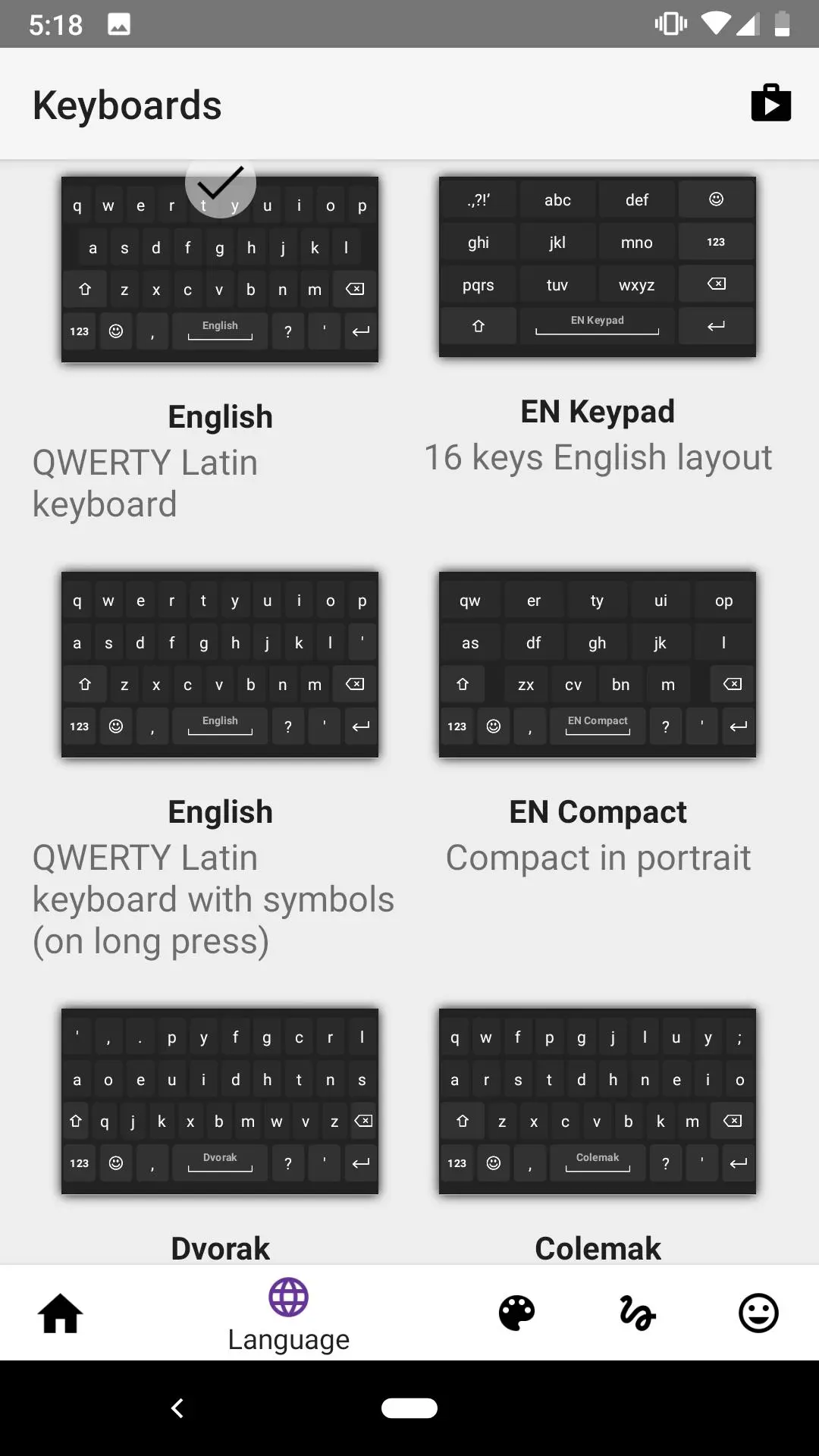AnySoftKeyboard PC
AnySoftKeyboard
گیم لوپ ایمولیٹر کے ساتھ PC پر AnySoftKeyboard ڈاؤن لوڈ کریں۔
پی سی پر AnySoftKeyboard
AnySoftKeyboard، جو ڈویلپر AnySoftKeyboard سے آرہا ہے، ماضی میں اینڈرائیڈ سسٹم پر چل رہا ہے۔
اب، آپ پی سی پر AnySoftKeyboard آسانی سے GameLoop کے ساتھ چلا سکتے ہیں۔
اسے GameLoop لائبریری یا تلاش کے نتائج میں ڈاؤن لوڈ کریں۔ مزید غلط وقت پر بیٹری یا مایوس کن کالوں پر نظر نہیں ڈالی جائے گی۔
بس بڑی سکرین پر AnySoftKeyboard PC کا مفت میں لطف اٹھائیں!
AnySoftKeyboard تعارف
Any Soft Keyboard is an open-source, on-screen keyboard with multiple languages support with emphasis on privacy.
This is one of the most customizable keyboards available.
To activate: Launch 'AnySoftKeyboard Settings' App, and follow the instructions.
Main features:
* Multi languages keyboard support via external packages.
* Completion dictionaries for multiple languages.
* Also completes your typed words from you contacts names (Android 2.0+)!
* And, learns your typing behavior to provide next-word prediction.
* Multi-Touch support (as in, pressing SHIFT along with other characters).
* Extension keyboard (swipe your finger all the way up out of the keyboard).
* Voice Input support (Android 2.2+).
* Compact/Phablet Mode.
* Gesture support:
** Experimental Gesture-Typing (enable in the Settings app).
** Swipe left or right to switch layouts.
** Swipe up to shift.
** Swipe down to close the keyboard.
* Theme support (comes with a few built-in skins, and more available in Play Store).
* Night Mode: Quiet, Dark keyboard at night time (enable in the Settings app).
* Power-Saving Mode: No vibrations, sound, suggestions and a dark theme (enable in the Settings app).
* Build-in user dictionary words editor.
* Build-in abbreviations dictionary: create shortcuts for words and sentences.
* Utility keyboard (swipe up from space-bar):
** Clipboard actions copy, paste, select-all, select selectively (long-press select and use arrow keys).
** Voice input
** Arrows
* And many more features!
Support at: https://github.com/AnySoftKeyboard
ٹیگز
اوزارمعلومات
ڈویلپر
AnySoftKeyboard
تازہ ترین ورژن
1.11.177
آخری تازہ کاری
2021-12-02
قسم
اوزار
پر دستیاب ہے۔
Google Play
مزید دکھائیں
پی سی پر گیم لوپ کے ساتھ AnySoftKeyboard کیسے کھیلا جائے۔
1. آفیشل ویب سائٹ سے گیم لوپ ڈاؤن لوڈ کریں، پھر گیم لوپ انسٹال کرنے کے لیے exe فائل چلائیں۔
2. گیم لوپ کھولیں اور "AnySoftKeyboard" تلاش کریں، تلاش کے نتائج میں AnySoftKeyboard تلاش کریں اور "انسٹال کریں" پر کلک کریں۔
3. گیم لوپ پر AnySoftKeyboard کھیلنے کا لطف اٹھائیں۔
Minimum requirements
OS
Windows 8.1 64-bit or Windows 10 64-bit
GPU
GTX 1050
CPU
i3-8300
Memory
8GB RAM
Storage
1GB available space
Recommended requirements
OS
Windows 8.1 64-bit or Windows 10 64-bit
GPU
GTX 1050
CPU
i3-9320
Memory
16GB RAM
Storage
1GB available space