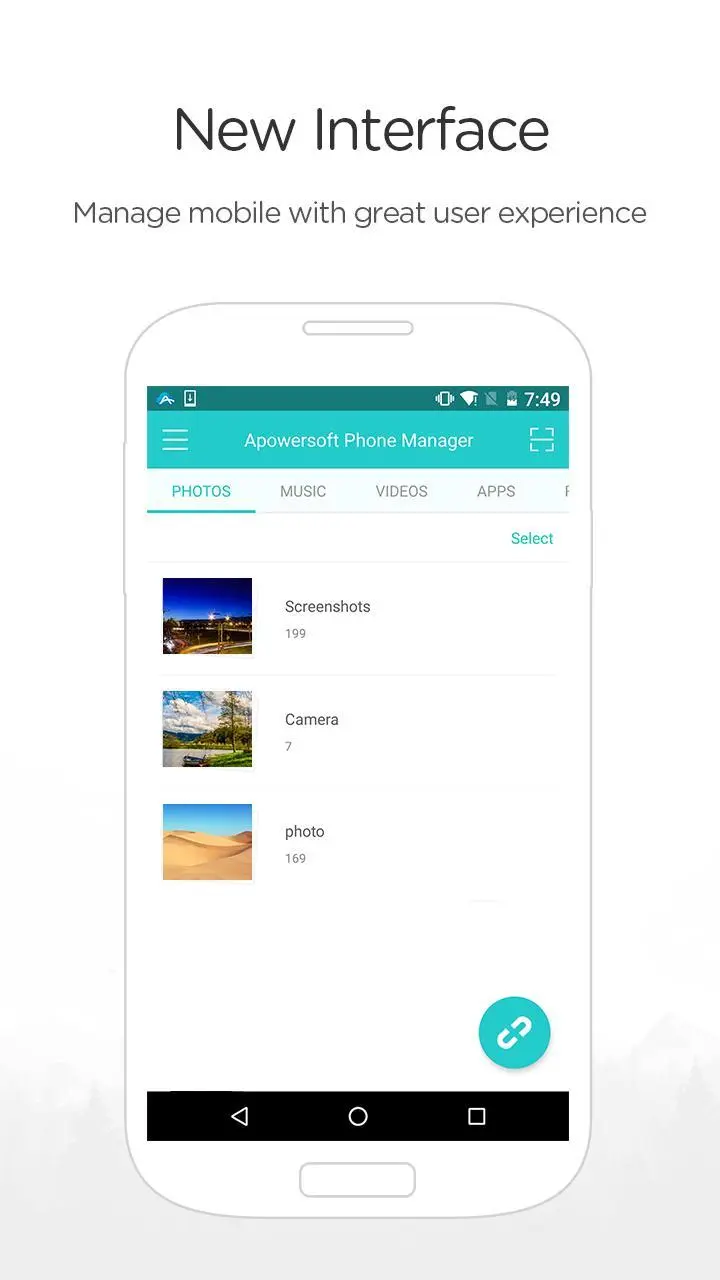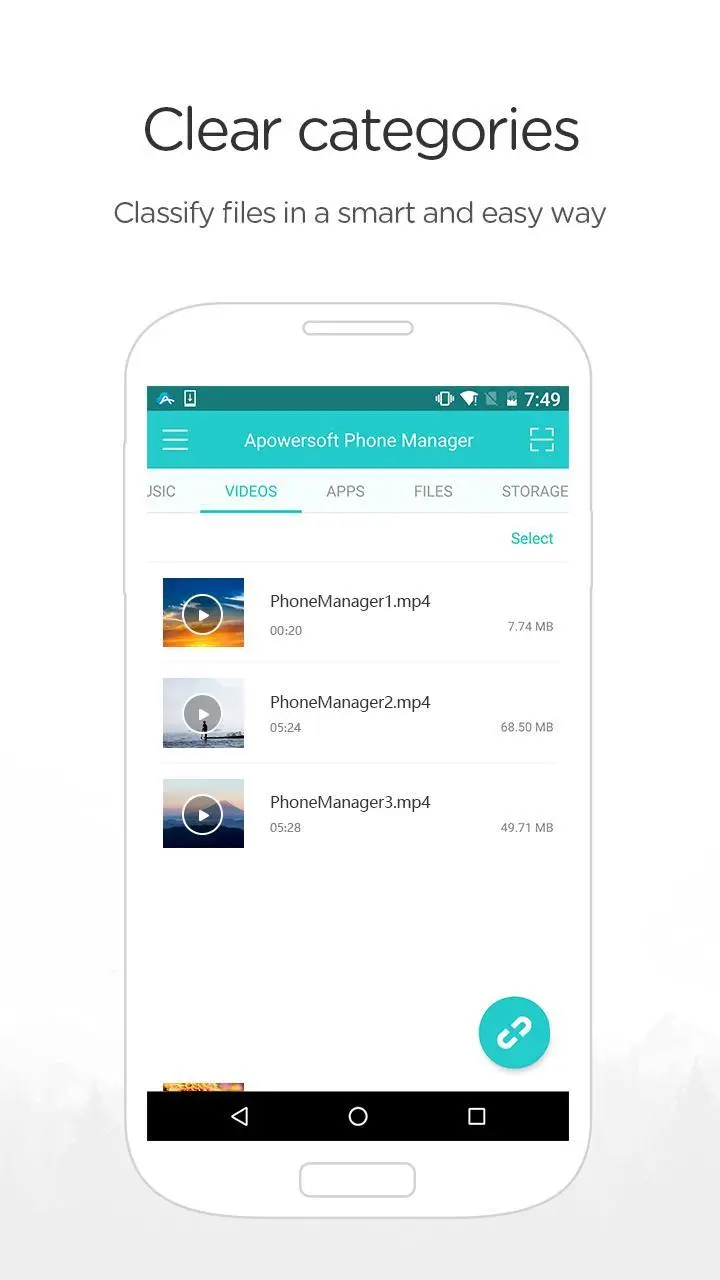ApowerManager - Phone Manager PC
APOWERSOFT
گیم لوپ ایمولیٹر کے ساتھ PC پر ApowerManager - Phone Manager ڈاؤن لوڈ کریں۔
پی سی پر ApowerManager - Phone Manager
ApowerManager - Phone Manager، جو ڈویلپر APOWERSOFT سے آرہا ہے، ماضی میں اینڈرائیڈ سسٹم پر چل رہا ہے۔
اب، آپ پی سی پر ApowerManager - Phone Manager آسانی سے GameLoop کے ساتھ چلا سکتے ہیں۔
اسے GameLoop لائبریری یا تلاش کے نتائج میں ڈاؤن لوڈ کریں۔ مزید غلط وقت پر بیٹری یا مایوس کن کالوں پر نظر نہیں ڈالی جائے گی۔
بس بڑی سکرین پر ApowerManager - Phone Manager PC کا مفت میں لطف اٹھائیں!
ApowerManager - Phone Manager تعارف
ApowerManager is a powerful app that helps you to manage Android from PC with ease. It enables you to connect Android to PC via USB or WiFi. Once linked, you can freely manage, transfer, backup, restore and delete your mobile files including photos, music, videos, contacts, messages, apps, documents and more on Windows PC. Besides, it also provides many useful tools to enrich your mobile life. This powerful file manager works perfectly with all mobile devices running on Android and is very easy to operate even for newbies.
★★Highlighted features★★
1. Comprehensive File Transfer
Transfer all kinds of files from PC to Android and vice versa without any hassle, such as photo transfer, contact transfer, etc.
2. Powerful Data Manager
This phone transfer can also manage your phone data as you wish: preview photos, play media files, delete unwanted data, set music as ringtone, set picture as wallpaper, create new contacts, copy important messages and so forth.
3. Versatile Connection Ways
The data transfer program enables you to connect Android to desktop application using both wired and wireless ways. Moreover, you can also connect Android to web via WiFi.
4. Easy Data Backup
Back up important files to PC with one click to avoid unexpected loss. It is workable for SMS backup, contacts backup and so on. And you may restore them to your phone whenever you want.
5. Send Text Messages
Send multiple text messages at one time from PC. Furthermore, there will be notifications when new message or phone call arrives.
6. SD Card Manager
It can not only manage internal memory of your mobile phone but also manage files stored in your external SD card.
7. Great App Manager
Install new app, uninstall unnecessary app, back up useful app to PC and move app to SD card.
8. 100% ads-free
It is a clean app without any advertisements. And it is guaranteed that it has no malware at all.
★★Extra Tools★★
1. Screen Mirroring
Mirror your phone screen to PC seamlessly and take screenshots within clicks when connected to its desktop application.
2. Space Analyzer
Analyze the space of your phone memory and external SD card. Display the amount of free and used space, and the room different files take up.
ٹیگز
اوزارمعلومات
ڈویلپر
APOWERSOFT
تازہ ترین ورژن
3.1.8.23
آخری تازہ کاری
2020-02-14
قسم
اوزار
پر دستیاب ہے۔
Google Play
مزید دکھائیں
پی سی پر گیم لوپ کے ساتھ ApowerManager - Phone Manager کیسے کھیلا جائے۔
1. آفیشل ویب سائٹ سے گیم لوپ ڈاؤن لوڈ کریں، پھر گیم لوپ انسٹال کرنے کے لیے exe فائل چلائیں۔
2. گیم لوپ کھولیں اور "ApowerManager - Phone Manager" تلاش کریں، تلاش کے نتائج میں ApowerManager - Phone Manager تلاش کریں اور "انسٹال کریں" پر کلک کریں۔
3. گیم لوپ پر ApowerManager - Phone Manager کھیلنے کا لطف اٹھائیں۔
Minimum requirements
OS
Windows 8.1 64-bit or Windows 10 64-bit
GPU
GTX 1050
CPU
i3-8300
Memory
8GB RAM
Storage
1GB available space
Recommended requirements
OS
Windows 8.1 64-bit or Windows 10 64-bit
GPU
GTX 1050
CPU
i3-9320
Memory
16GB RAM
Storage
1GB available space