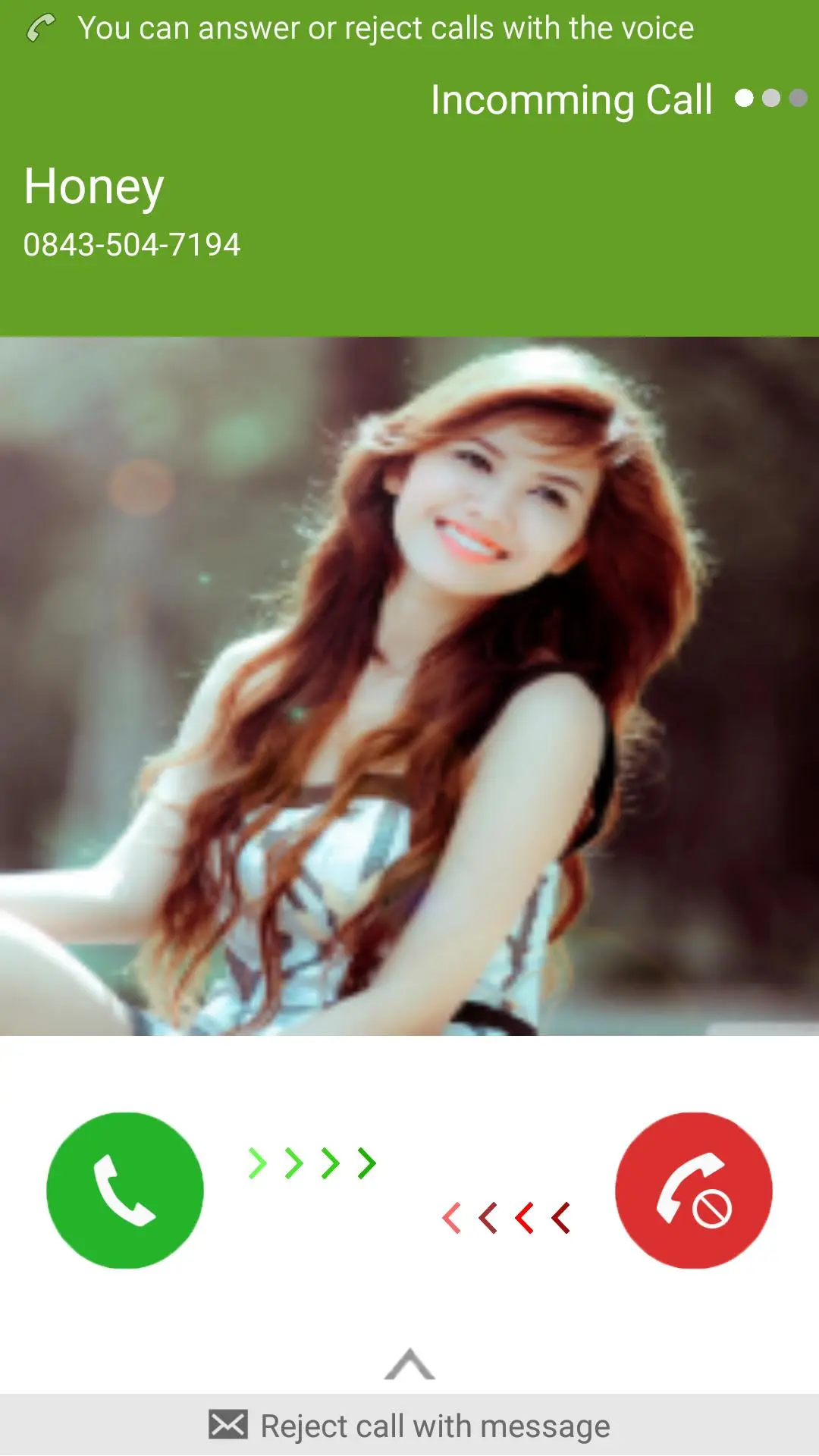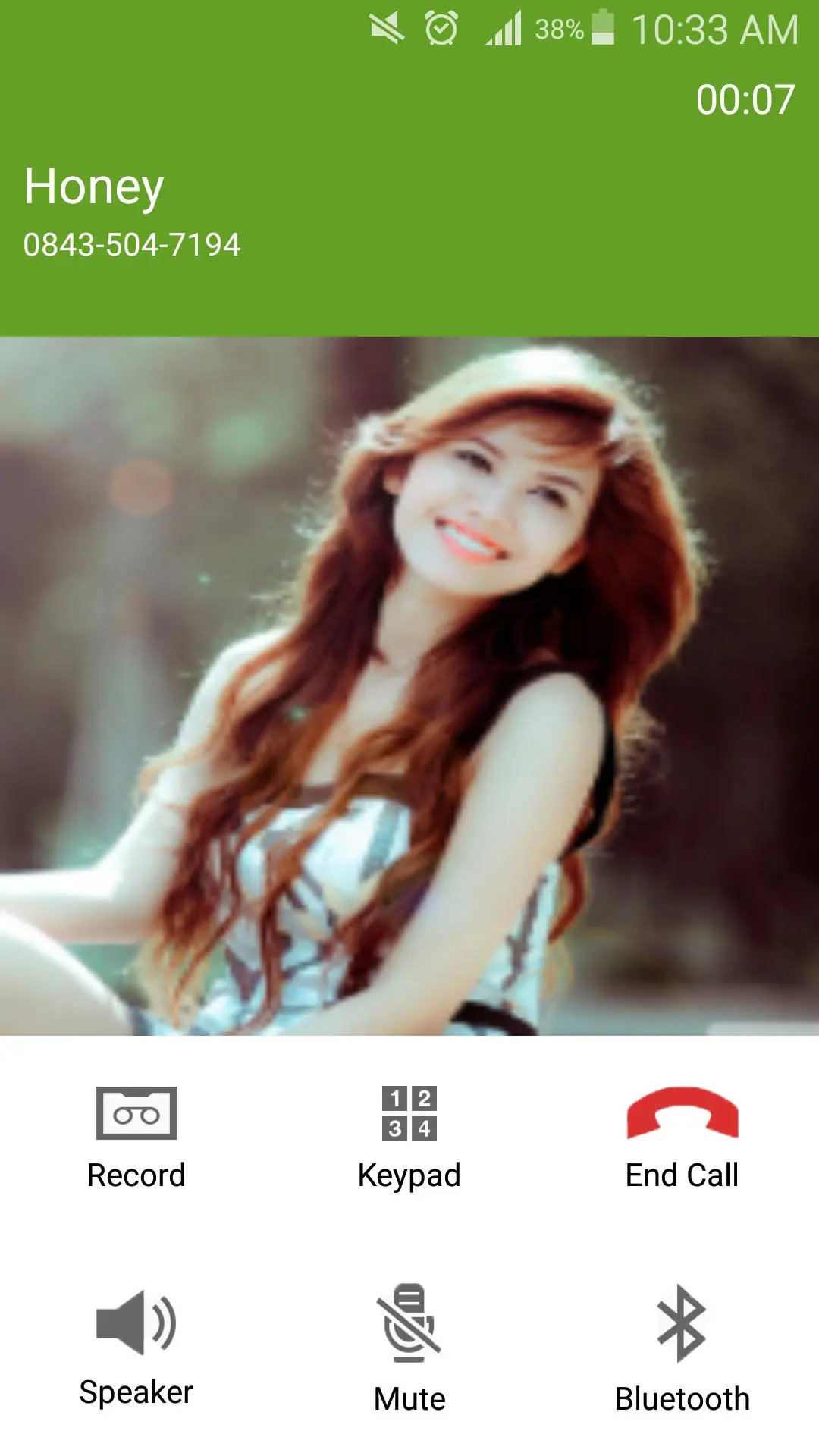Fake Call PC
Braveheart
گیم لوپ ایمولیٹر کے ساتھ PC پر Fake Call ڈاؤن لوڈ کریں۔
پی سی پر Fake Call
Fake Call، جو ڈویلپر Braveheart سے آرہا ہے، ماضی میں اینڈرائیڈ سسٹم پر چل رہا ہے۔
اب، آپ پی سی پر Fake Call آسانی سے GameLoop کے ساتھ چلا سکتے ہیں۔
اسے GameLoop لائبریری یا تلاش کے نتائج میں ڈاؤن لوڈ کریں۔ مزید غلط وقت پر بیٹری یا مایوس کن کالوں پر نظر نہیں ڈالی جائے گی۔
بس بڑی سکرین پر Fake Call PC کا مفت میں لطف اٹھائیں!
Fake Call تعارف
Fake Call New Design in Android Market!
Key features:
- Fake caller id number.
- Automatically notify missed call after 7 seconds if you don't answer phone call.
- Change name of caller.
- Fake call with picture.
- Pretend your boss calling.
- Make call with your own ringtone.
- Schedule a fake call.
- Easy to use.
More features:
- Tricked your friends that a celeb is calling your phone.
- Teaching your children how to use phones.
- Prank call yourself.
- Fake call that actually has a fake person talking.
- Add caller voice.
- Remove caller voice.
- Change the ringtone.
The most professional and beautiful fake caller id application in Android Market! Get out the trouble, give yourself a fake-call id!
Simulate a fake caller id to rescue yourself from an awkward situation, like boring meeting, annoying conversation, meaningless interview...
The fake call won't charge you any fee, it is totally FREE.
معلومات
ڈویلپر
Braveheart
تازہ ترین ورژن
1.2.1
آخری تازہ کاری
2017-01-19
قسم
اوزار
پر دستیاب ہے۔
Google Play
مزید دکھائیں
پی سی پر گیم لوپ کے ساتھ Fake Call کیسے کھیلا جائے۔
1. آفیشل ویب سائٹ سے گیم لوپ ڈاؤن لوڈ کریں، پھر گیم لوپ انسٹال کرنے کے لیے exe فائل چلائیں۔
2. گیم لوپ کھولیں اور "Fake Call" تلاش کریں، تلاش کے نتائج میں Fake Call تلاش کریں اور "انسٹال کریں" پر کلک کریں۔
3. گیم لوپ پر Fake Call کھیلنے کا لطف اٹھائیں۔
Minimum requirements
OS
Windows 8.1 64-bit or Windows 10 64-bit
GPU
GTX 1050
CPU
i3-8300
Memory
8GB RAM
Storage
1GB available space
Recommended requirements
OS
Windows 8.1 64-bit or Windows 10 64-bit
GPU
GTX 1050
CPU
i3-9320
Memory
16GB RAM
Storage
1GB available space