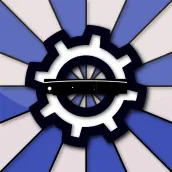
Cccam Config for Qviart Unic PC
Jairo García
گیم لوپ ایمولیٹر کے ساتھ PC پر Cccam Config for Qviart Unic ڈاؤن لوڈ کریں۔
پی سی پر Cccam Config for Qviart Unic
Cccam Config for Qviart Unic، جو ڈویلپر Jairo García سے آرہا ہے، ماضی میں اینڈرائیڈ سسٹم پر چل رہا ہے۔
اب، آپ پی سی پر Cccam Config for Qviart Unic آسانی سے GameLoop کے ساتھ چلا سکتے ہیں۔
اسے GameLoop لائبریری یا تلاش کے نتائج میں ڈاؤن لوڈ کریں۔ مزید غلط وقت پر بیٹری یا مایوس کن کالوں پر نظر نہیں ڈالی جائے گی۔
بس بڑی سکرین پر Cccam Config for Qviart Unic PC کا مفت میں لطف اٹھائیں!
Cccam Config for Qviart Unic تعارف
Cccam Config for Qviart Unic is an app that provides you an easy way to configure your favourite servers on your decoder. This way, it is not needed to use your remote to insert the information of the cline on it. You can save time and effort while using this app.
How to use it:
- It is very simple, you only need to fill the form that is shown on the main screen.
- Depending on the type of server, you need to fill more or less mandatory fields.
- When you complete the form, click on the button at the bottom of the screen. After that, you have to enter the private IP of your decoder and click on send button.
- Take in mind that you need to be connected to the same network of your decode. For example, your device and your decoder need to be connected to the same router using WiFi. If you don't, this app will not be able to send any information to it.
Remember that this app has been developed and tested specifically for Qviart Unic decoder. But it is possible that the same sending form works for other Qviart family decoders. Try and enjoy!
This app does NOT generate any kind of clines. Just provides a better way to configure the decoder.
This app is not responsible for the use that could be given to the sent configuration.
ٹیگز
اوزارمعلومات
ڈویلپر
Jairo García
تازہ ترین ورژن
1.6
آخری تازہ کاری
2021-10-16
قسم
اوزار
پر دستیاب ہے۔
Google Play
مزید دکھائیں
پی سی پر گیم لوپ کے ساتھ Cccam Config for Qviart Unic کیسے کھیلا جائے۔
1. آفیشل ویب سائٹ سے گیم لوپ ڈاؤن لوڈ کریں، پھر گیم لوپ انسٹال کرنے کے لیے exe فائل چلائیں۔
2. گیم لوپ کھولیں اور "Cccam Config for Qviart Unic" تلاش کریں، تلاش کے نتائج میں Cccam Config for Qviart Unic تلاش کریں اور "انسٹال کریں" پر کلک کریں۔
3. گیم لوپ پر Cccam Config for Qviart Unic کھیلنے کا لطف اٹھائیں۔
Minimum requirements
OS
Windows 8.1 64-bit or Windows 10 64-bit
GPU
GTX 1050
CPU
i3-8300
Memory
8GB RAM
Storage
1GB available space
Recommended requirements
OS
Windows 8.1 64-bit or Windows 10 64-bit
GPU
GTX 1050
CPU
i3-9320
Memory
16GB RAM
Storage
1GB available space

