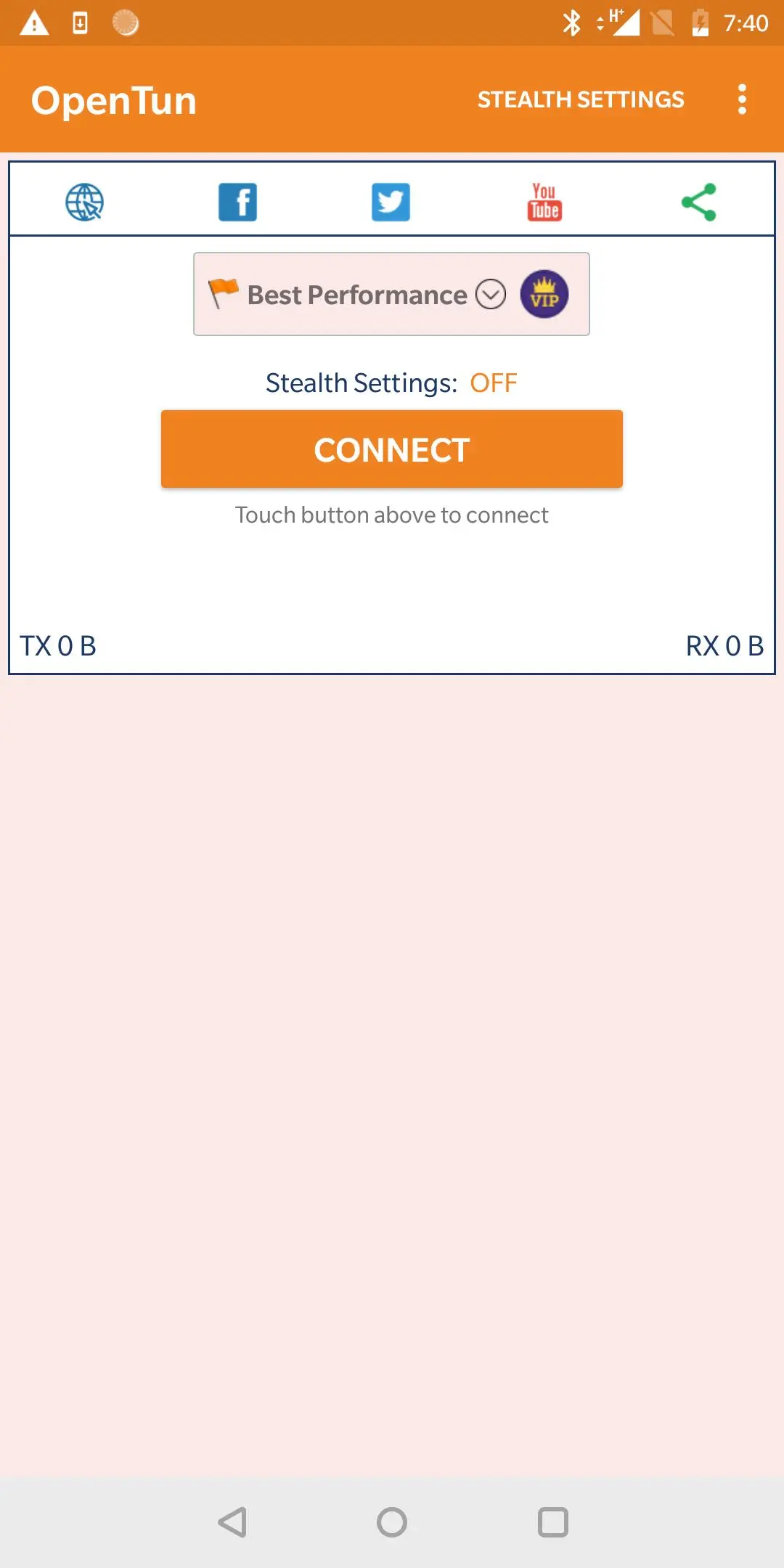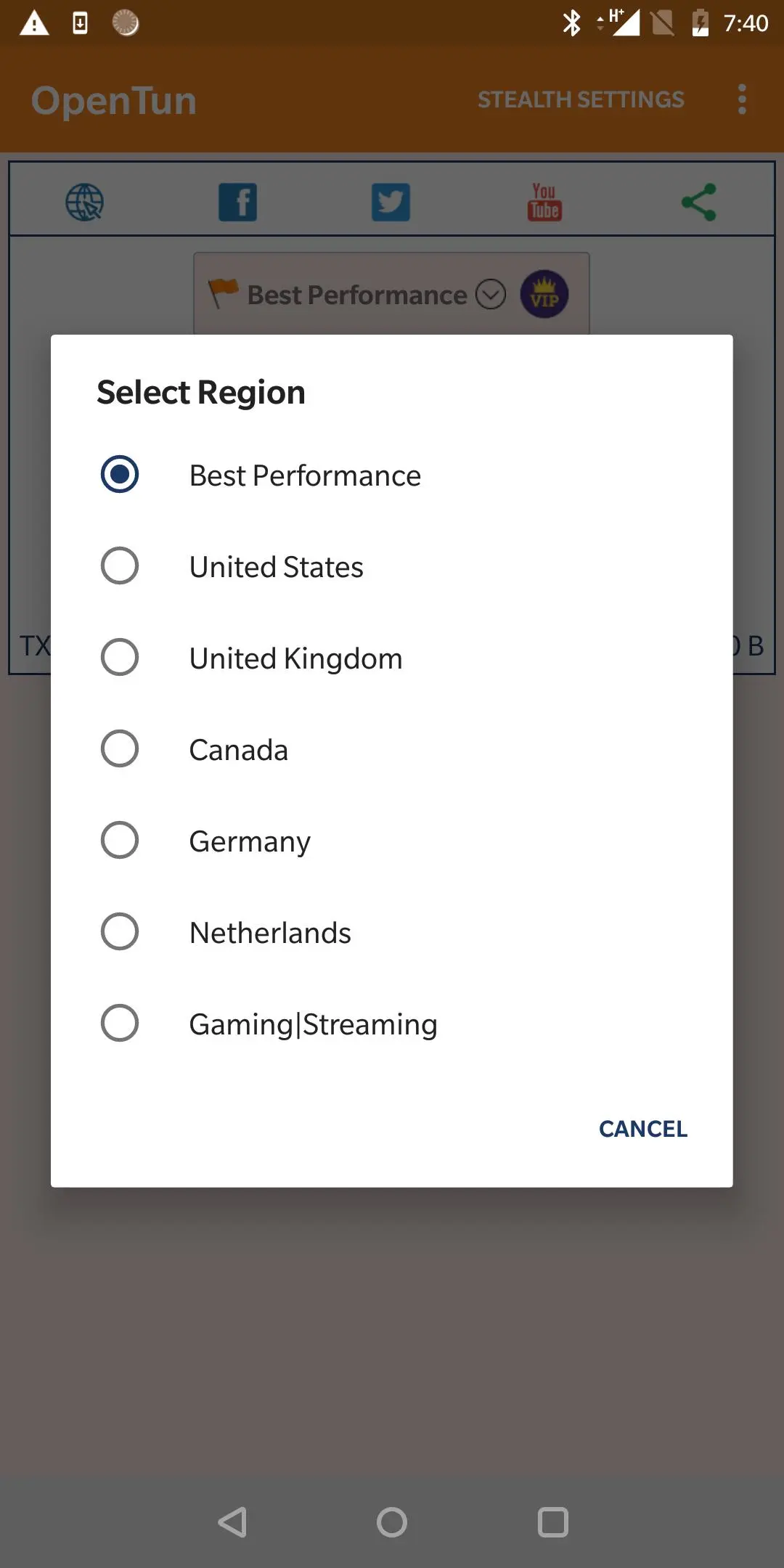OpenTun VPN - 100% Unlimited Free Fast VPN Client PC
Art Of Tunnel
گیم لوپ ایمولیٹر کے ساتھ PC پر OpenTun VPN - 100% Unlimited Free Fast VPN Client ڈاؤن لوڈ کریں۔
پی سی پر OpenTun VPN - 100% Unlimited Free Fast VPN Client
OpenTun VPN - 100% Unlimited Free Fast VPN Client، جو ڈویلپر Art Of Tunnel سے آرہا ہے، ماضی میں اینڈرائیڈ سسٹم پر چل رہا ہے۔
اب، آپ پی سی پر OpenTun VPN - 100% Unlimited Free Fast VPN Client آسانی سے GameLoop کے ساتھ چلا سکتے ہیں۔
اسے GameLoop لائبریری یا تلاش کے نتائج میں ڈاؤن لوڈ کریں۔ مزید غلط وقت پر بیٹری یا مایوس کن کالوں پر نظر نہیں ڈالی جائے گی۔
بس بڑی سکرین پر OpenTun VPN - 100% Unlimited Free Fast VPN Client PC کا مفت میں لطف اٹھائیں!
OpenTun VPN - 100% Unlimited Free Fast VPN Client تعارف
OpenTun is a 100% FREE VPN that lets your browse the internet securely and fast.
OpenTun was built on top OpenVPN For Android which is an open source client based on the open source OpenVPN project.
It uses the VPNService API of Android 4.0+ and requires neither Jailbreak nor root on your telephone.
Reasons to use OpenTun are but not limited to the following:
★ OpenTun provides ONLY private PREMIUM | VIP VPN servers unlike other free VPN that provides publicly available VPN servers from various sources and free ovpn websites.
★ You can access any blocked website and application with only one click. Facebook, Youtube, Skype or Viber or any other is locked in your country? Now that's not a problem anymore. OpenTun is a must have application on your phone.
★ You can connect to hundreds of servers from about many countries around the world such as United States, Canada , United Kingdom and more with OpenTun. We ensure there are always high speed servers for you to use.
★ OpenTun uses both OpenVPN client TCP , UDP and SSL/TLS (Stunnel) technology, will help you to Browse anonymously & privately. Your IP Address will be hidden. You will never be tracked.
★ OpenTun protects your private information data while you browse internet, but it doesn’t collect your data.
★ You can bypass wifi firewall of your school or company easily with OpenTun
★ The application does not require you to create an account or provide any information.
★ OpenTun is forever free, stable and unlimited (bandwidth as well as speed) for you to use. We regularly update the servers to give you the fastest connection speed
★ No root device required.
★ OpenTun works well with Wifi, 3G, 4G, LTE and all mobile data carriers.
Download OpenTun for free now to safely browse the internet !
ٹیگز
اوزارمعلومات
ڈویلپر
Art Of Tunnel
تازہ ترین ورژن
2.0
آخری تازہ کاری
2020-02-16
قسم
اوزار
پر دستیاب ہے۔
Google Play
مزید دکھائیں
پی سی پر گیم لوپ کے ساتھ OpenTun VPN - 100% Unlimited Free Fast VPN Client کیسے کھیلا جائے۔
1. آفیشل ویب سائٹ سے گیم لوپ ڈاؤن لوڈ کریں، پھر گیم لوپ انسٹال کرنے کے لیے exe فائل چلائیں۔
2. گیم لوپ کھولیں اور "OpenTun VPN - 100% Unlimited Free Fast VPN Client" تلاش کریں، تلاش کے نتائج میں OpenTun VPN - 100% Unlimited Free Fast VPN Client تلاش کریں اور "انسٹال کریں" پر کلک کریں۔
3. گیم لوپ پر OpenTun VPN - 100% Unlimited Free Fast VPN Client کھیلنے کا لطف اٹھائیں۔
Minimum requirements
OS
Windows 8.1 64-bit or Windows 10 64-bit
GPU
GTX 1050
CPU
i3-8300
Memory
8GB RAM
Storage
1GB available space
Recommended requirements
OS
Windows 8.1 64-bit or Windows 10 64-bit
GPU
GTX 1050
CPU
i3-9320
Memory
16GB RAM
Storage
1GB available space