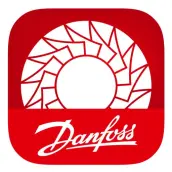
TurboTool® PC
Danfoss A/S
گیم لوپ ایمولیٹر کے ساتھ PC پر TurboTool® ڈاؤن لوڈ کریں۔
پی سی پر TurboTool®
TurboTool®، جو ڈویلپر Danfoss A/S سے آرہا ہے، ماضی میں اینڈرائیڈ سسٹم پر چل رہا ہے۔
اب، آپ پی سی پر TurboTool® آسانی سے GameLoop کے ساتھ چلا سکتے ہیں۔
اسے GameLoop لائبریری یا تلاش کے نتائج میں ڈاؤن لوڈ کریں۔ مزید غلط وقت پر بیٹری یا مایوس کن کالوں پر نظر نہیں ڈالی جائے گی۔
بس بڑی سکرین پر TurboTool® PC کا مفت میں لطف اٹھائیں!
TurboTool® تعارف
TurboTool® makes it easy for service technicians to troubleshoot, service, and maintain Danfoss Turbocor® compressors in the field. The app helps you by identifying symptoms, walking you through the possible causes, displaying remedies, and suggesting possible actions.
TurboTool® also gives you instant access to troubleshooting and quick reference charts. Please note that the Troubleshooting Guide should only be used by experienced professionals who are familiar with Danfoss Turbocor®compressors. It should not be used by non-professionals.
How to Use TurboTool®
When you start up TurboTool®, you will be presented with two compressor images. The exterior image of a Danfoss Turbocor® compressor represents compressor system-level troubleshooting, while the cutaway image represents component-level troubleshooting.
When you select the area you want to focus on, the app takes you to the “Symptoms” page. There, you can search for the symptom(s) being exhibited by the system or component. Once you identify the correct symptom, you can select and expand it to reveal the possible causes.
Select what you believe to be the relevant cause and then proceed to the “Remedy” page. TurboTool® will suggest the procedures required to correct the exact symptom/cause. It is easy to move back and forth between the symptom/cause and remedy pages if you want to try other solutions.
Support
For app support, please use the in-app feedback function found in the app settings or send an email to coolapp@danfoss.com
Engineering Tomorrow
Danfoss engineers advanced technologies that enable us to build a better, smarter and more efficient tomorrow. In the world’s growing cities, we ensure the supply of fresh food and optimal comfort in our homes and offices, while meeting the need for energy-efficient infrastructure, connected systems and integrated renewable energy. Our solutions are used in such areas as refrigeration, air conditioning, heating, motor control and mobile machinery. Our innovative engineering dates back to 1933 and today, Danfoss holds market-leading positions, employing 28,000 people and serving customers in more than 100 countries. We are privately held by the founding family. Read more about us at www.danfoss.com.
Terms and Conditions apply for use of the app.
ٹیگز
اوزارمعلومات
ڈویلپر
Danfoss A/S
تازہ ترین ورژن
2.4.0
آخری تازہ کاری
2023-09-15
قسم
اوزار
پر دستیاب ہے۔
Google Play
مزید دکھائیں
پی سی پر گیم لوپ کے ساتھ TurboTool® کیسے کھیلا جائے۔
1. آفیشل ویب سائٹ سے گیم لوپ ڈاؤن لوڈ کریں، پھر گیم لوپ انسٹال کرنے کے لیے exe فائل چلائیں۔
2. گیم لوپ کھولیں اور "TurboTool®" تلاش کریں، تلاش کے نتائج میں TurboTool® تلاش کریں اور "انسٹال کریں" پر کلک کریں۔
3. گیم لوپ پر TurboTool® کھیلنے کا لطف اٹھائیں۔
Minimum requirements
OS
Windows 8.1 64-bit or Windows 10 64-bit
GPU
GTX 1050
CPU
i3-8300
Memory
8GB RAM
Storage
1GB available space
Recommended requirements
OS
Windows 8.1 64-bit or Windows 10 64-bit
GPU
GTX 1050
CPU
i3-9320
Memory
16GB RAM
Storage
1GB available space

