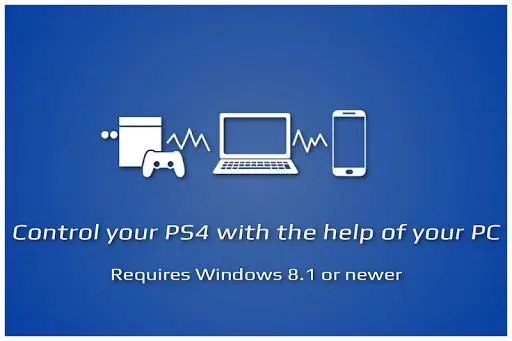ShockPad: PC Remote Play PC
Florian Grill
گیم لوپ ایمولیٹر کے ساتھ PC پر ShockPad: PC Remote Play ڈاؤن لوڈ کریں۔
پی سی پر ShockPad: PC Remote Play
ShockPad: PC Remote Play، جو ڈویلپر Florian Grill سے آرہا ہے، ماضی میں اینڈرائیڈ سسٹم پر چل رہا ہے۔
اب، آپ پی سی پر ShockPad: PC Remote Play آسانی سے GameLoop کے ساتھ چلا سکتے ہیں۔
اسے GameLoop لائبریری یا تلاش کے نتائج میں ڈاؤن لوڈ کریں۔ مزید غلط وقت پر بیٹری یا مایوس کن کالوں پر نظر نہیں ڈالی جائے گی۔
بس بڑی سکرین پر ShockPad: PC Remote Play PC کا مفت میں لطف اٹھائیں!
ShockPad: PC Remote Play تعارف
❗
Attention
❗If you want to connect directly to your PS without the need of a PC check out my new app called PSPad. PSPad is the successor of ShockPad. If you still want to establish a connection via your PC then use ShockPad.
Introduction
ShockPad in combination with the PSJoy server and the official PS Remote Play program on your Windows PC offers you the possibility to use your smartphone as a D-Shock gamepad. You can play your favorite games with your smartphone acting as a D-Shock controller.
!You need to download and install the PSJoy server on your Windows PC!
A connection to the PSJoy server on your PC is always required. You can not connect directly to your PS. Please do not download ShockPad if you are looking for an application that can connect directly to a PS console.
Download the PSJoy server from:
https://grill2010.github.io/psJoy.html
PC-Requirements
• Windows 8.1 or newer
• Installed PSJoy server on your PC
• Installed and configured official PS Remote Play program
• Intel® Core™ i5-560M Processor 2.67 GHz or faster (Quad core highly recommended)
• 2 GB or more of RAM
• 1024 × 768 or higher display resolution
• A wired Internet connection for your PS and your PC is strongly recommended (or a 5GHz WiFi for minimum delays on WiFi)
• A high-speed internet connection with upload and download speeds of at least 15 Mbps is recommended
The PSJoy server is able to intercept the official PS Remote Play program on your PC. As the PSJoy server requires the official PS Remote Play program on your PC, Windows 8.1 is required.
Control games like GTA V, Crash Bandicoot, The Last of Us, FIFA and many more with your smartphone.
Features
• D-Shock emulation
• D-Shock layout configuration
• Customization of template layouts
• Easy Connection Setup
• Real D-Shock gamepad support
• Bluetooth connection
Video tutorial
You can find a detailed setup tutorial on YouTube by clicking the following link
https://www.youtube.com/watch?v=70JT6mNUmCU&feature=youtu.be.
More information
Just visit the wiki page by clicking following link https://github.com/grill2010/PSJoy_Server/wiki
Disclaimer: all possible mentioned trademarks cited here are the property of their respective owners.
ٹیگز
اوزارمعلومات
ڈویلپر
Florian Grill
تازہ ترین ورژن
1.1.1
آخری تازہ کاری
2022-12-16
قسم
اوزار
پر دستیاب ہے۔
Google Play
مزید دکھائیں
پی سی پر گیم لوپ کے ساتھ ShockPad: PC Remote Play کیسے کھیلا جائے۔
1. آفیشل ویب سائٹ سے گیم لوپ ڈاؤن لوڈ کریں، پھر گیم لوپ انسٹال کرنے کے لیے exe فائل چلائیں۔
2. گیم لوپ کھولیں اور "ShockPad: PC Remote Play" تلاش کریں، تلاش کے نتائج میں ShockPad: PC Remote Play تلاش کریں اور "انسٹال کریں" پر کلک کریں۔
3. گیم لوپ پر ShockPad: PC Remote Play کھیلنے کا لطف اٹھائیں۔
Minimum requirements
OS
Windows 8.1 64-bit or Windows 10 64-bit
GPU
GTX 1050
CPU
i3-8300
Memory
8GB RAM
Storage
1GB available space
Recommended requirements
OS
Windows 8.1 64-bit or Windows 10 64-bit
GPU
GTX 1050
CPU
i3-9320
Memory
16GB RAM
Storage
1GB available space