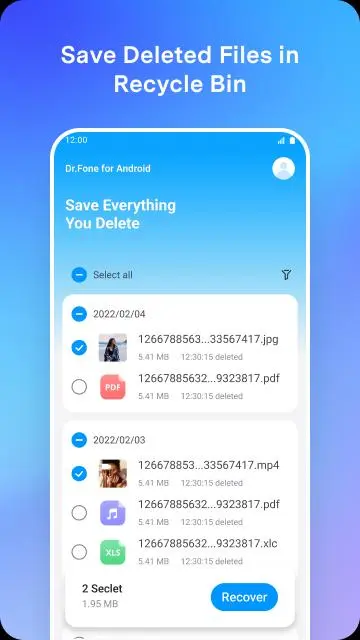Dr.Fone: Photo & Data Recovery PC
WONDERSHARE TECHNOLOGY CO., LIMITED
گیم لوپ ایمولیٹر کے ساتھ PC پر Dr.Fone: Photo & Data Recovery ڈاؤن لوڈ کریں۔
پی سی پر Dr.Fone: Photo & Data Recovery
Dr.Fone: Photo & Data Recovery، جو ڈویلپر WONDERSHARE TECHNOLOGY CO., LIMITED سے آرہا ہے، ماضی میں اینڈرائیڈ سسٹم پر چل رہا ہے۔
اب، آپ پی سی پر Dr.Fone: Photo & Data Recovery آسانی سے GameLoop کے ساتھ چلا سکتے ہیں۔
اسے GameLoop لائبریری یا تلاش کے نتائج میں ڈاؤن لوڈ کریں۔ مزید غلط وقت پر بیٹری یا مایوس کن کالوں پر نظر نہیں ڈالی جائے گی۔
بس بڑی سکرین پر Dr.Fone: Photo & Data Recovery PC کا مفت میں لطف اٹھائیں!
Dr.Fone: Photo & Data Recovery تعارف
Dr.Fone offers the most comprehensive data recovery solution for Android devices. It can recover photos, videos, music, documents, and more from your Android device. EVEN your deleted WhatsApp messages can be recovered as well. With Dr.Fone you can also smoothly transfer your data between phone and PC.
🎉Latest function🎉
Contacts Recovery is now online! Try it NOW with no hesitation!
The Secret Space feature is now updated! Now you can store your recovered pictures and videos in your secret space with highly secured tech. Your data privacy and file safety is protected by Dr. Fone.
Photo Recovery
Safely recover your deleted photos with 1 simple click.
Video Recovery
Easily recover videos without data loss.
Audio Recovery
Recover music or recordings, which you deleted by mistake.
File Recovery
Scan your phone in depth to find deleted files and recover them.
AI Image Upscaler
Image quality is automatically AI enhanced. No more giving up a nice picture because of poor image quality.
WhatsApp Data Recovery
Recover WhatsApp messages deleted by senders, including chats, photos, audio, videos, and more.
Recycle Bin
Save all the files you deleted, so that you can restore them at any time.
What’s the difference between Dr.Fone and others? 🎇
Easy and Efficient
Simple interface and concise instructions to get your problem fixed more efficiently.
Data Security
We value your privacy as much as you do. Your data is encrypted from beginning to end, leaving no vulnerabilities or sensitive information at risk. With Dr.Fone, you no more need to worry about data recovery and data transfer from your mobile device.
Dr.Fone can help you to:
Recover lost data from Android phones, including photo recovery, video recovery, audio recovery, file recovery
Recover WhatsApp messages deleted by the sender, get back your missing chats, photos, videos, and audios
Transfer phone data between phones regardless of iOS and Android OS
Manage phone data, import, and export data between PC and phones
Dr.Fone is the most trusted software provider that specializes in offering the best customer experience for recovering lost or forgotten data from various devices. Dr.Fone App is specifically tailored to recovering lost data from Android phones - like contacts, photos, notification and messages of other apps, and videos. Now you can also use Dr.Fone App to help you to enhance the blurry picture clear with AI!
We also recommend other Apps by Wondershare: MobileTrans for data transfer from Android to iOS, FilmoraGo for video editing, PDFelement for PDF editing.
Other recommended apps for data recovery: ibeesoft, tenorshare, easeus and diskdigger.
LIKE US and STAY CONNECTED:
Facebook: https://www.facebook.com/drfonetoolkit/
YouTube: https://www.youtube.com/channel/UCFCjPlxFlUdo-4-LANbwLkQ
ABOUT THE DEVELOPER
Wondershare is a global leader in creative softwares with 6 offices around the globe and 1000+ talented employees. 15 leading products like Fimora, Recoverit, MobileTrans, Dr. Fone are used in over 150 countries worldwide and over two million users are actively using our products.
ٹیگز
اوزارمعلومات
ڈویلپر
WONDERSHARE TECHNOLOGY CO., LIMITED
تازہ ترین ورژن
5.1.2.626
آخری تازہ کاری
2023-07-14
قسم
اوزار
پر دستیاب ہے۔
Google Play
مزید دکھائیں
پی سی پر گیم لوپ کے ساتھ Dr.Fone: Photo & Data Recovery کیسے کھیلا جائے۔
1. آفیشل ویب سائٹ سے گیم لوپ ڈاؤن لوڈ کریں، پھر گیم لوپ انسٹال کرنے کے لیے exe فائل چلائیں۔
2. گیم لوپ کھولیں اور "Dr.Fone: Photo & Data Recovery" تلاش کریں، تلاش کے نتائج میں Dr.Fone: Photo & Data Recovery تلاش کریں اور "انسٹال کریں" پر کلک کریں۔
3. گیم لوپ پر Dr.Fone: Photo & Data Recovery کھیلنے کا لطف اٹھائیں۔
Minimum requirements
OS
Windows 8.1 64-bit or Windows 10 64-bit
GPU
GTX 1050
CPU
i3-8300
Memory
8GB RAM
Storage
1GB available space
Recommended requirements
OS
Windows 8.1 64-bit or Windows 10 64-bit
GPU
GTX 1050
CPU
i3-9320
Memory
16GB RAM
Storage
1GB available space